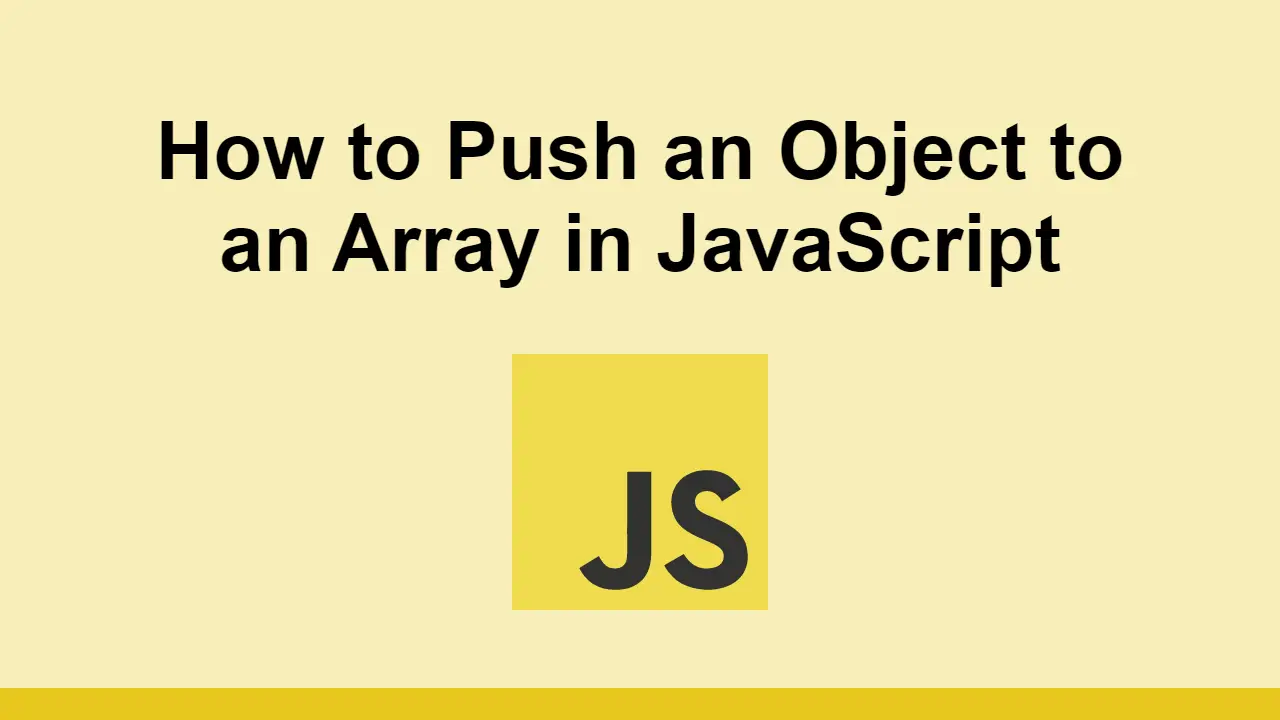Table of Contents
Arrays of objects in JavaScript is a powerful feature because of how much information you can store all in one variable.
In this post, we're going to learn how you can push an object to an array in JavaScript.
Pushing an object to an array
When you have an an array of objects and want to push another object to the end of the array, you can use the push() method.
This method takes the object as a parameter and adds it at the end of the array.
First, let's define our array:
JAVASCRIPTlet array = [
{
name: 'John',
age: 30
},
{
name: 'Jane',
age: 28
}
];
Now the object we want to push:
JAVASCRIPTconst object = {
name: 'Bob',
age: 25
};
Now we can push it and print it:
JAVASCRIPTarray.push(object);
console.log(array);
Here's the full example:
JAVASCRIPTlet array = [
{
name: 'John',
age: 30
},
{
name: 'Jane',
age: 28
}
];
const object = {
name: 'Bob',
age: 25
};
array.push(object);
console.log(array);
The output is:
JAVASCRIPT0: {name: 'John', age: 30}
1: {name: 'Jane', age: 28}
2: {name: 'Bob', age: 25}
As expected, our new object is added to the end of the array, making the entire array have a length of 3.
Conclusion
In this post, we looked at how to push an object to an array in JavaScript.
You just need to call the push() method on the array and pass in the object you want to push to the end.
Hopefully, you've found this helpful. Thanks for reading!
 Getting Started with TypeScript
Getting Started with TypeScript How to Install Node on Windows, macOS and Linux
How to Install Node on Windows, macOS and Linux Getting Started with Express
Getting Started with Express Create an RSS Reader in Node
Create an RSS Reader in Node How to Set Up Cron Jobs in Linux
How to Set Up Cron Jobs in Linux How to deploy a Deno app using Docker
How to deploy a Deno app using Docker Getting Started with Deno
Getting Started with Deno How to deploy a MySQL Server using Docker
How to deploy a MySQL Server using Docker Build a Real-Time Chat App with Node, Express, and Socket.io
Build a Real-Time Chat App with Node, Express, and Socket.io Creating a Twitter bot with Node.js
Creating a Twitter bot with Node.js Using Push.js to Display Web Browser Notifications
Using Push.js to Display Web Browser Notifications Building a Real-Time Note-Taking App with Vue and Firebase
Building a Real-Time Note-Taking App with Vue and Firebase