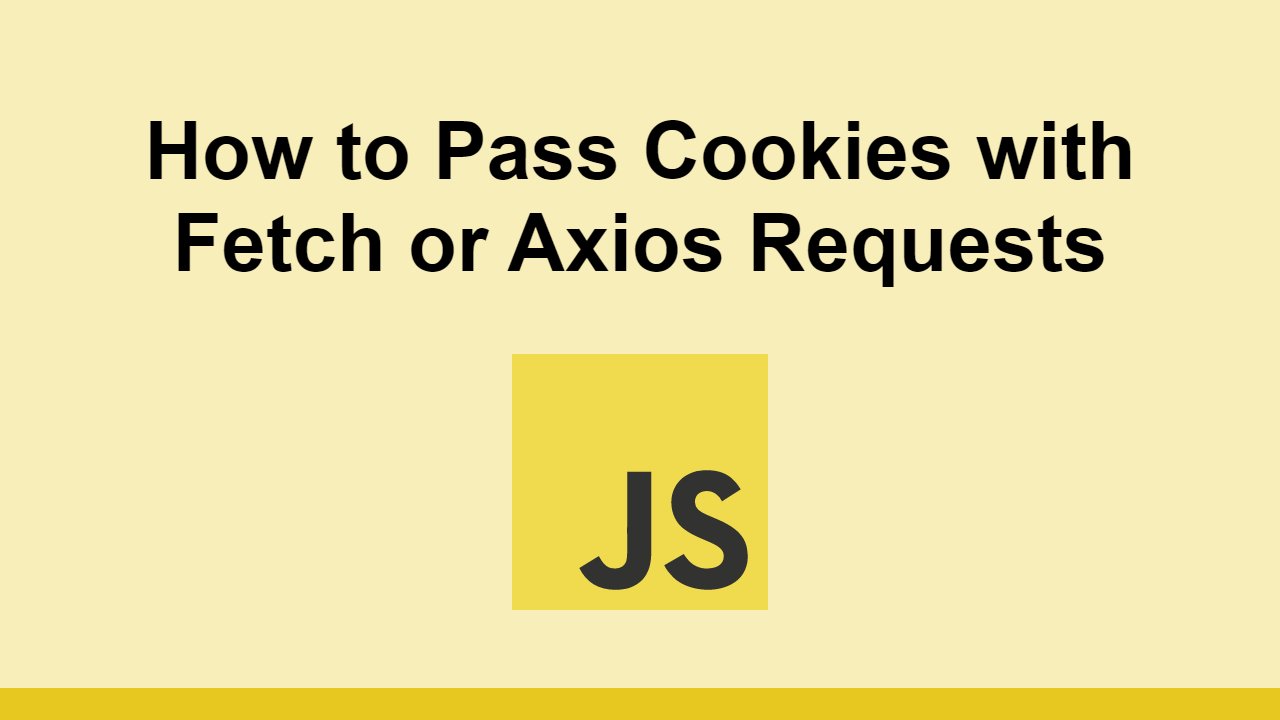Table of Contents
Cookies are a critical part of the web as they are used to store information about the user to help customize the experience.
However, cookies are not sent by default when you make client-side requests to the server.
In this post, we're going to learn how to pass cookies to the server when we make requests using the native fetch API or the popular axios library.
Passing cookies with fetch
The fetch API is a great improvement over the original XMLHttpRequest API, as it makes requests easier to work with and provides a lot of functionality.
Let's look at an example fetch request:
JAVASCRIPTfetch("http://example.com/data.json")
.then(response => response.json())
.then(data => console.log(data));
This will make a request to the server at http://example.com/data.json and return the response as a JSON object, then log the data to the console.
If you want to pass cookies with this request, you can do so by passing the credentials option to the fetch request.
JAVASCRIPTfetch("http://example.com/data.json", {
credentials: "same-origin"
})
.then(response => response.json())
.then(data => console.log(data));
You can also try the value of include in the credentials property of the request object.
JAVASCRIPTfetch("http://example.com/data.json", {
credentials: "include"
})
.then(response => response.json())
.then(data => console.log(data));
Either way, with this enabled, you should see cookies being sent over.
Passing cookies with axios
Axios is a popular library for making HTTP requests because the API is simple yet powerful.
With axios, you can first create a new instance of axios while enabling cookies to be sent.
From there, any requests made with this instance will automatically send cookies.
JAVASCRIPTconst instance = axios.create({
withCredentials: true
});
instance.get("http://example.com/data.json")
.then(response => console.log(response.data));
If you don't want to set it for the entire instance, you can set it on a per-request basis.
JAVASCRIPTaxios.get("http://example.com/data.json", {
withCredentials: true
})
.then(response => console.log(response.data));
Finally, axios even gives you the ability to set cookies automatically globally. This is useful in situations where you're sure you want cookies in every request.
Here's how to set cookies globally:
JAVASCRIPTaxios.defaults.withCredentials = true;
axios.get("http://example.com/data.json")
.then(response => console.log(response.data));
Conclusion
In this post, we looked at how to pass cookies with fetch and how to pass cookies with axios.
These are the two most popular ways to send requests so hopefully this works for your project.
Thanks for reading and happy coding!
 Getting Started with Solid
Getting Started with Solid Getting Started with Electron
Getting Started with Electron How to Set Up Cron Jobs in Linux
How to Set Up Cron Jobs in Linux How to deploy a PHP app using Docker
How to deploy a PHP app using Docker How to deploy a Deno app using Docker
How to deploy a Deno app using Docker Getting Started with Sass
Getting Started with Sass Learn how to use v-model with a custom Vue component
Learn how to use v-model with a custom Vue component Getting Started with Moment.js
Getting Started with Moment.js Building a Real-Time Note-Taking App with Vue and Firebase
Building a Real-Time Note-Taking App with Vue and Firebase Setting Up Stylus CSS Preprocessor
Setting Up Stylus CSS Preprocessor Setting Up a Local Web Server using Node.js
Setting Up a Local Web Server using Node.js Getting Started with Moon.js
Getting Started with Moon.js