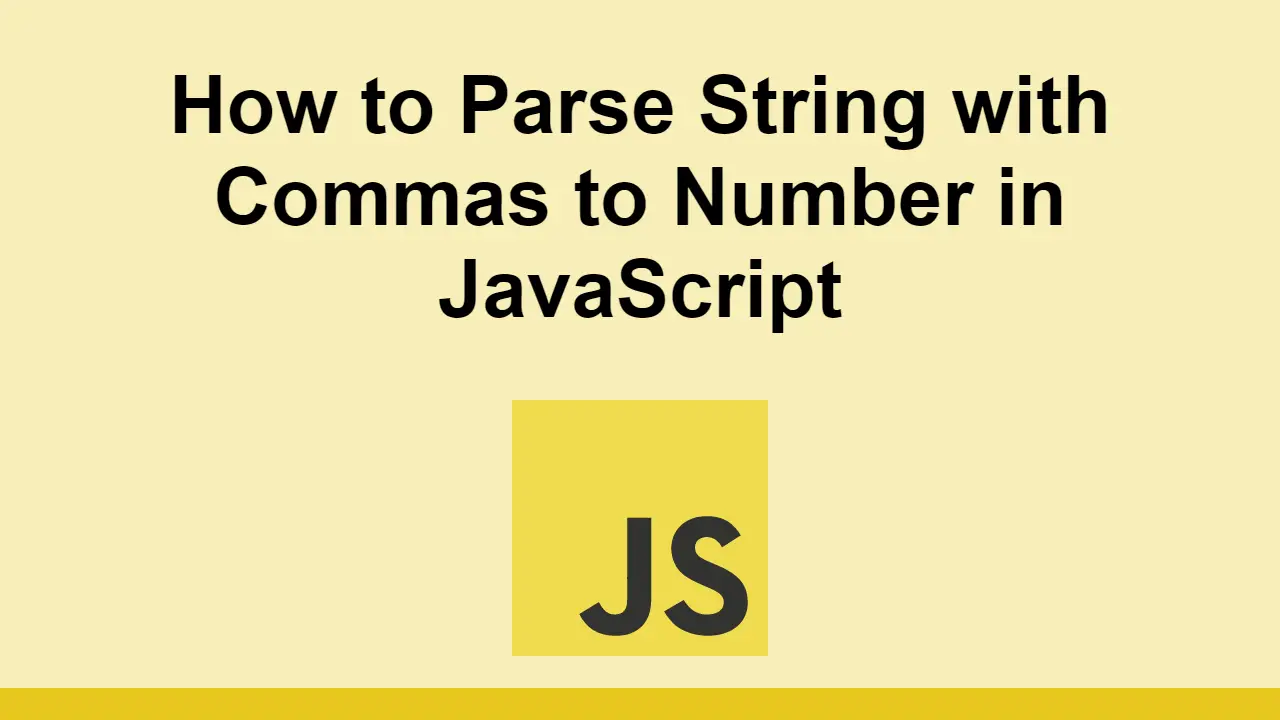Table of Contents
When you're working with external data or APIs, sometimes you will get back numbers in the form of strings.
The problem with this is that sometimes, these numbers will include commas, which will make it harder to parse.
There are several ways to address this issue. In this post, we'll look at the best solution for parsing a string with commas into a number.
Removing the commas
The most straightforward way to convert a string with commas into a number is to simply remove the commas in the string first.
Let's start with our example string:
JAVASCRIPTconst string = "1,000,000";
Now we'll use the replace method to globally replace all commas with an empty string, essentially removing the commas:
JAVASCRIPTconst string = "1,000,000";
const stripped = string.replace(/,/g, "");
Alternatively, we can use the replaceAll method to replace all commas with an empty string:
JAVASCRIPTconst string = "1,000,000";
const stripped = string.replaceAll(",", "");
Either way, from here we can just use the parseFloat method to convert the string into a number:
JAVASCRIPTconst string = "1,000,000";
const stripped = string.replace(/,/g, "");
const number = parseFloat(stripped);
console.log(number);
BASH1000000
Alternatively, if you want an integer, you can use the parseInt method:
JAVASCRIPTconst string = "1,000,000";
const stripped = string.replace(/,/g, "");
const number = parseInt(stripped);
console.log(number);
BASH1000000
As long as the string does not contain any non-numeric characters, it will successfully parse into a number that you can use.
Conclusion
In this post, we learned how to remove commas from a string and then parse it into a number.
You can use either the replace or replaceAll methods to remove commas from a string, then use parseFloat or parseInt to convert the string into a number.
Thanks for reading and happy coding!
 How to Install Node on Windows, macOS and Linux
How to Install Node on Windows, macOS and Linux Getting Started with Solid
Getting Started with Solid Managing PHP Dependencies with Composer
Managing PHP Dependencies with Composer Create an RSS Reader in Node
Create an RSS Reader in Node Getting Started with Electron
Getting Started with Electron Best Visual Studio Code Extensions for 2022
Best Visual Studio Code Extensions for 2022 How to deploy a PHP app using Docker
How to deploy a PHP app using Docker Getting Started with Sass
Getting Started with Sass Learn how to build a Slack Bot using Node.js
Learn how to build a Slack Bot using Node.js Creating a Twitter bot with Node.js
Creating a Twitter bot with Node.js Building a Real-Time Note-Taking App with Vue and Firebase
Building a Real-Time Note-Taking App with Vue and Firebase Getting Started with React
Getting Started with React