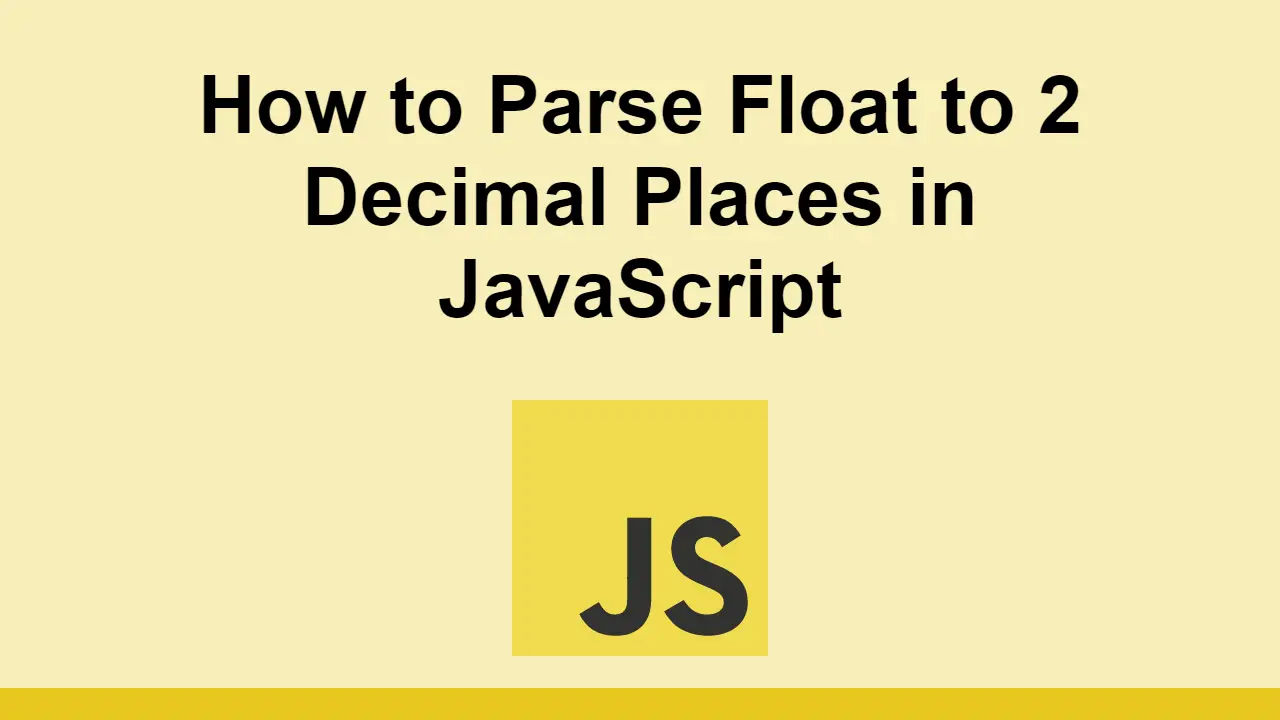Table of Contents
Working with numbers in JavaScript can sometimes be difficult due to the fact that there are many different ways to represent numbers in JavaScript.
When you are given a string, especially one that represents money, you'll want to be able to parse it as a float to two decimal places.
In this post, we'll learn how to parse a string as a float to two decimal places in JavaScript.
How to parse a string as a float to two decimal places
To begin, let's start off with an example string:
JAVASCRIPTconst string = "123.45";
To parse a string as a float to two decimal places, we first must convert the string into a number.
To do this, you can use the parseFloat function:
JAVASCRIPTconst string = "123.45";
const number = parseFloat(string);
console.log(number);
console.log(typeof number);
BASH123.45
number
Now this works, however if the string originally included, let's say, 3 decimal places, we have to use toFixed to limit that:
JAVASCRIPTconst string = "123.456";
const number = parseFloat(string);
const fixedString = number.toFixed(2);
console.log(fixedString);
console.log(typeof fixedString);
BASH123.456
string
Now all we need to do is take this fixedString and once again convert it back to a float:
JAVASCRIPTconst string = "123.456";
const number = parseFloat(string);
const fixedString = number.toFixed(2);
const numberAgain = parseFloat(fixedString);
console.log(numberAgain);
console.log(typeof numberAgain);
BASH123.46
number
We can also wrap this into a nice function that we can call:
JAVASCRIPTconst string = "123.456";
const parseToTwoDecimalPlaces = (string) => {
const fixedString = parseFloat(string).toFixed(2);
return parseFloat(fixedString);
}
const number = parseToTwoDecimalPlaces(string);
console.log(number);
console.log(typeof number);
BASH123.46
number
And there you have your two decimal places number!
Conclusion
In this post, we looked at how to convert a string to a float with two decimal places.
All you need to do is convert the string to a float, use the toFixed function to limit the decimal places, and then convert the string back to a float.
Thanks for reading and happy coding!
 Best Visual Studio Code Extensions for 2022
Best Visual Studio Code Extensions for 2022 How to build a Discord bot using TypeScript
How to build a Discord bot using TypeScript How to deploy a PHP app using Docker
How to deploy a PHP app using Docker Getting Started with Deno
Getting Started with Deno Getting Started with Sass
Getting Started with Sass Learn how to use v-model with a custom Vue component
Learn how to use v-model with a custom Vue component Using Puppeteer and Jest for End-to-End Testing
Using Puppeteer and Jest for End-to-End Testing Build a Real-Time Chat App with Node, Express, and Socket.io
Build a Real-Time Chat App with Node, Express, and Socket.io Using Push.js to Display Web Browser Notifications
Using Push.js to Display Web Browser Notifications Setting Up Stylus CSS Preprocessor
Setting Up Stylus CSS Preprocessor Getting Started with Vuex: Managing State in Vue
Getting Started with Vuex: Managing State in Vue Using Axios to Pull Data from a REST API
Using Axios to Pull Data from a REST API