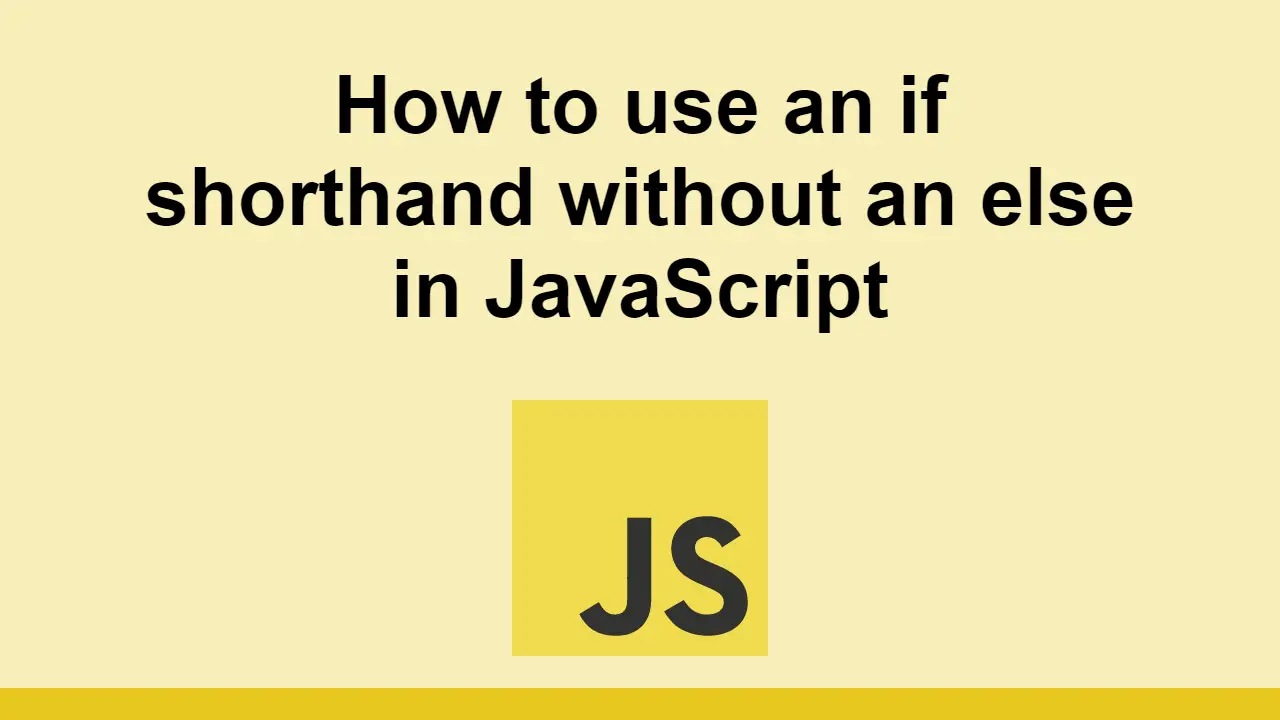Table of Contents
JavaScript's syntax has improved a lot over the years, leading to safer and more concise code.
One of the things this improved syntax allows for is being able to do an if-else shorthand without the else.
In this post, we'll learn how to use the shorthand if-else syntax in JavaScript.
How to use a ternary operator in JavaScript
To learn how to use this shorthand syntax, we'll first define a normal if-else statement.
JAVASCRIPTconst value = 1;
let result = "";
if (value % 2 === 0) {
result = "Value is even";
} else {
result = "Value is odd";
}
console.log(result);
BASHValue is odd
We can make use of a ternary operator to make this code more concise.
JAVASCRIPTconst value = 1;
let result = value % 2 === 0 ? "Value is even" : "Value is odd";
console.log(result);
BASHValue is odd
This allows us to write the same code in a more concise way.
However, we are still using an else here, just without the actual else keyword.
There is a way we can write this logic in a way where there is no else at all.
How to use the shorthand if-else syntax in JavaScript
To learn how to use the shorthand if-else without an else, let's first define this the long-form way:
JAVASCRIPTconst value = 1;
if (value) {
console.log("Value is truthy");
}
BASHValue is truthy
We could once again use a ternary operator to make this code more concise.
JAVASCRIPTconst value = 1;
value ? console.log("Value is truthy") : null;
BASHValue is truthy
However, we don't, need to explicitly define the else here, as we can just leave it out entirely by using this in a shorthand way with the && operator.
JAVASCRIPTconst value = 1;
value && console.log("Value is truthy");
BASHValue is truthy
If the value is truthy, the second part of the expression will be executed, otherwise, it will be skipped.
How to use a nullish default value in JavaScript
Another instance in where you might want to use an if-else shorthand without an else is when you want to use a default value.
For example, let's say you have an object with a property that you want to use, but you want to use a default value if the property is not defined.
JAVASCRIPTconst value = null;
const obj = {
value: value ? value : 0,
};
console.log(obj);
BASH{
value: 0
}
This can be made more concise by using the ?? operator.
JAVASCRIPTconst value = null;
const obj = {
value: value ?? 0,
};
console.log(obj);
BASH{
value: 0
}
Like before, if the value is truthy, it will use that value, otherwise, it will use the default value, which in this case is 0.
Conclusion
In this post, we learned how to use the shorthand if-else syntax in JavaScript.
We learned how to use a ternary operator to make our code more concise, and we learned how to use the && and ?? operators to make our code even more concise.
We also learned how to use a nullish default value in JavaScript.
Thanks for reading!
 Managing PHP Dependencies with Composer
Managing PHP Dependencies with Composer Getting Started with Express
Getting Started with Express Create an RSS Reader in Node
Create an RSS Reader in Node Git Tutorial: Learn how to use Version Control
Git Tutorial: Learn how to use Version Control How to Set Up Cron Jobs in Linux
How to Set Up Cron Jobs in Linux How to deploy a Deno app using Docker
How to deploy a Deno app using Docker How to deploy an Express app using Docker
How to deploy an Express app using Docker Learn how to use v-model with a custom Vue component
Learn how to use v-model with a custom Vue component Creating a Twitter bot with Node.js
Creating a Twitter bot with Node.js Using Push.js to Display Web Browser Notifications
Using Push.js to Display Web Browser Notifications Getting Started with Vuex: Managing State in Vue
Getting Started with Vuex: Managing State in Vue How To Create a Modal Popup Box with CSS and JavaScript
How To Create a Modal Popup Box with CSS and JavaScript