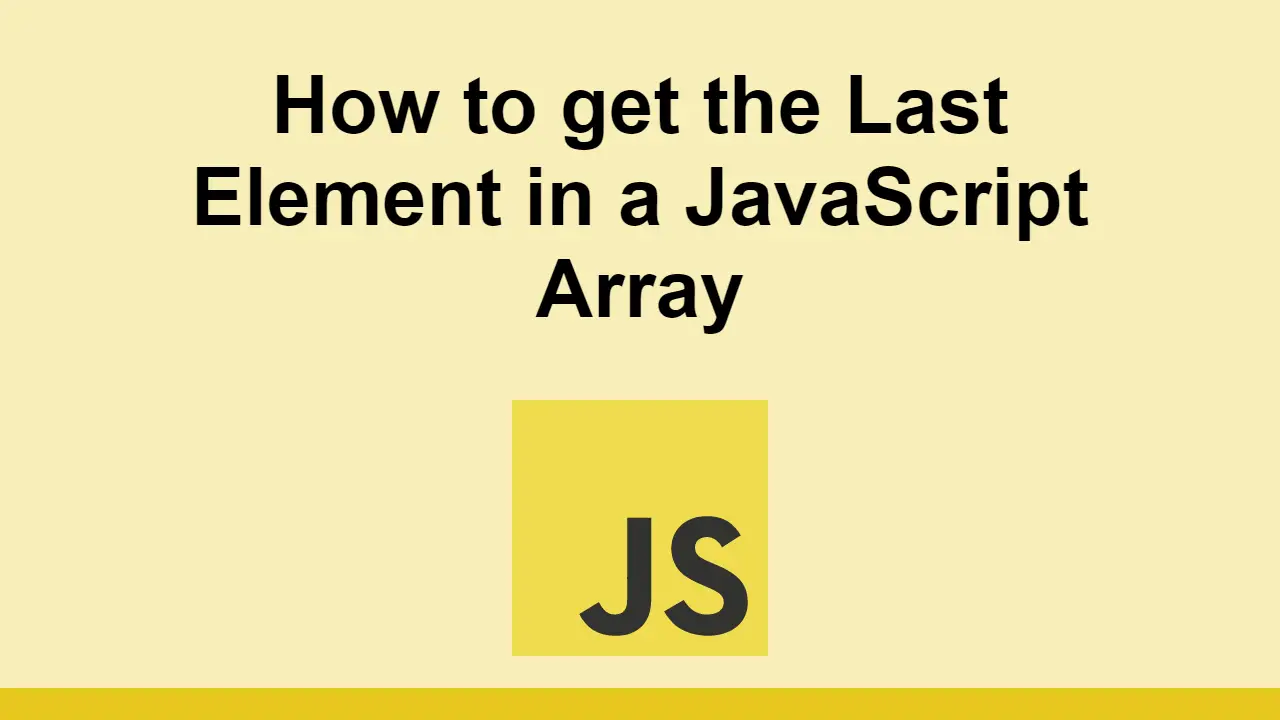Table of Contents
When you write complex-enough software, you will often need to get the last element of an array.
In this post, we'll learn how to get the last element of an array in JavaScript.
For this post, we'll be using the following array as the example:
JAVASCRIPTconst array = [1, 2, 3, 4, 5];
This array has 5 elements. We can confirm that by using the .length property:
JAVASCRIPTconst array = [1, 2, 3, 4, 5];
console.log(array.length); // 5
We also know that in JavaScript, you can use brackets with the index of the element you want to get from an array.
For example, since arrays are zero-index, you can get the first element of the array by using the [0] index:
JAVASCRIPTconst array = [1, 2, 3, 4, 5];
console.log(array[0]); // 1
Therefore, if we want to get the last element of an array, we must pass it the index equal to the length of the array minus one. The minus one accounts for the fact that the first element has an index of 0 instead of 1.
This is how you get the last element of an array in JavaScript:
JAVASCRIPTconst array = [1, 2, 3, 4, 5];
const lastElement = array[array.length - 1];
console.log(lastElement); // 5
Conclusion
Getting the last element of an array is a common task in JavaScript.
In this post, we've seen the best way to get the last element of an array is to use the .length property and the [index] syntax to get the element.
Hopefully, this helped you with your JavaScript journey!
Thanks for reading!
 Managing PHP Dependencies with Composer
Managing PHP Dependencies with Composer Getting Started with Svelte
Getting Started with Svelte Getting Started with Express
Getting Started with Express Getting Started with Electron
Getting Started with Electron Best Visual Studio Code Extensions for 2022
Best Visual Studio Code Extensions for 2022 How to deploy a PHP app using Docker
How to deploy a PHP app using Docker How to deploy a MySQL Server using Docker
How to deploy a MySQL Server using Docker How to deploy a Node app using Docker
How to deploy a Node app using Docker Using Puppeteer and Jest for End-to-End Testing
Using Puppeteer and Jest for End-to-End Testing How to Scrape the Web using Node.js and Puppeteer
How to Scrape the Web using Node.js and Puppeteer Setting Up Stylus CSS Preprocessor
Setting Up Stylus CSS Preprocessor Getting Started with Vuex: Managing State in Vue
Getting Started with Vuex: Managing State in Vue