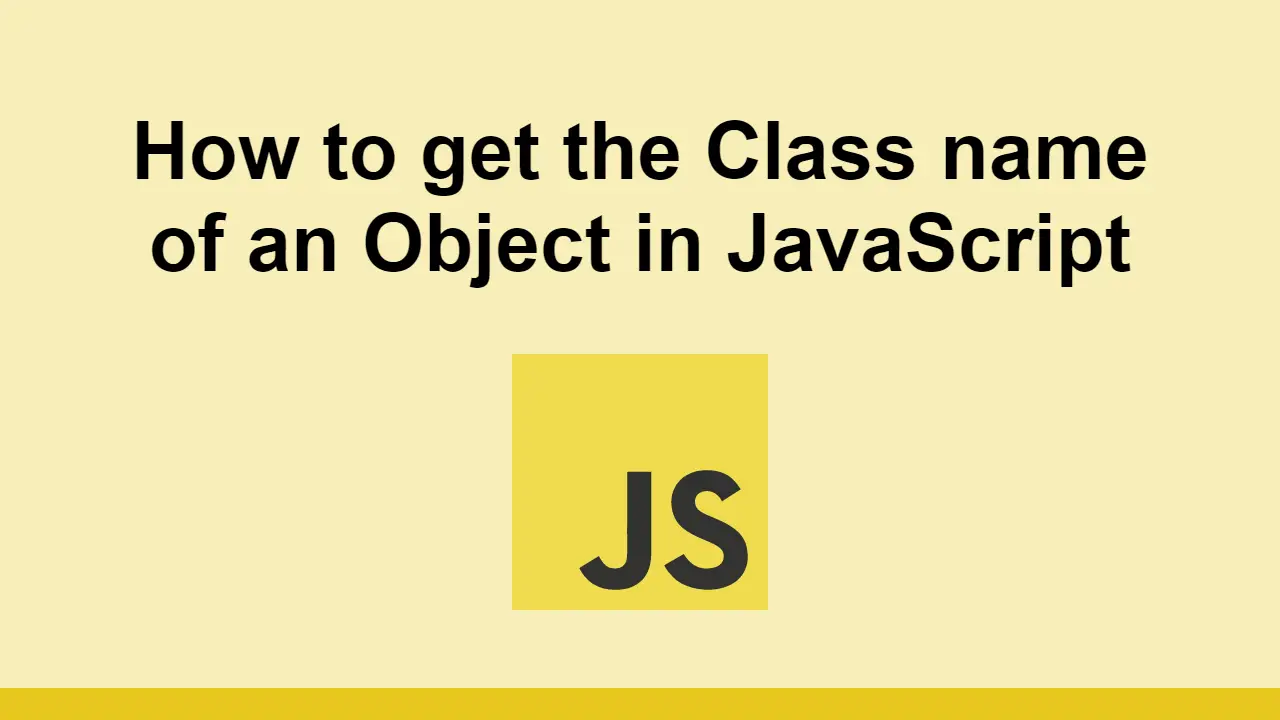Table of Contents
JavaScript supports object-oriented programming, which means that you can create classes and objects, and use them to store data.
One useful thing to be able to know from an object is the name of the class it was created from.
In this post, we'll learn how you can get the class name of an object in JavaScript.
Getting the class name of an object
First let's start with a class and an object created from it.
JAVASCRIPTclass Shape {}
const triangle = new Shape();
Given the object triangle, we can get the class name of it using the constructor property, which returns a reference to the constructor function that created the object, then using the name property to get the name of the class.
JAVASCRIPTclass Shape {}
const triangle = new Shape();
console.log(triangle.constructor.name);
BASHShape
The reason this works is you can use the constructor property to get the class of an object, which includes the name, along with other properties.
Because most things in JavaScript are objects, they will therefore have a valid constructor property.
Conclusion
In this post, we'll learn how you can get the class name of an object in JavaScript by using the constructor property.
This is useful because it allows you to get the name of the class that created an object, which can be useful for debugging.
Thanks for reading!
 How to Install Node on Windows, macOS and Linux
How to Install Node on Windows, macOS and Linux Getting Started with Solid
Getting Started with Solid Getting Started with Express
Getting Started with Express Git Tutorial: Learn how to use Version Control
Git Tutorial: Learn how to use Version Control How to deploy an Express app using Docker
How to deploy an Express app using Docker How to deploy a Node app using Docker
How to deploy a Node app using Docker Getting User Location using JavaScript's Geolocation API
Getting User Location using JavaScript's Geolocation API Creating a Twitter bot with Node.js
Creating a Twitter bot with Node.js Building a Real-Time Note-Taking App with Vue and Firebase
Building a Real-Time Note-Taking App with Vue and Firebase Getting Started with React
Getting Started with React Setting Up a Local Web Server using Node.js
Setting Up a Local Web Server using Node.js Getting Started with Moon.js
Getting Started with Moon.js