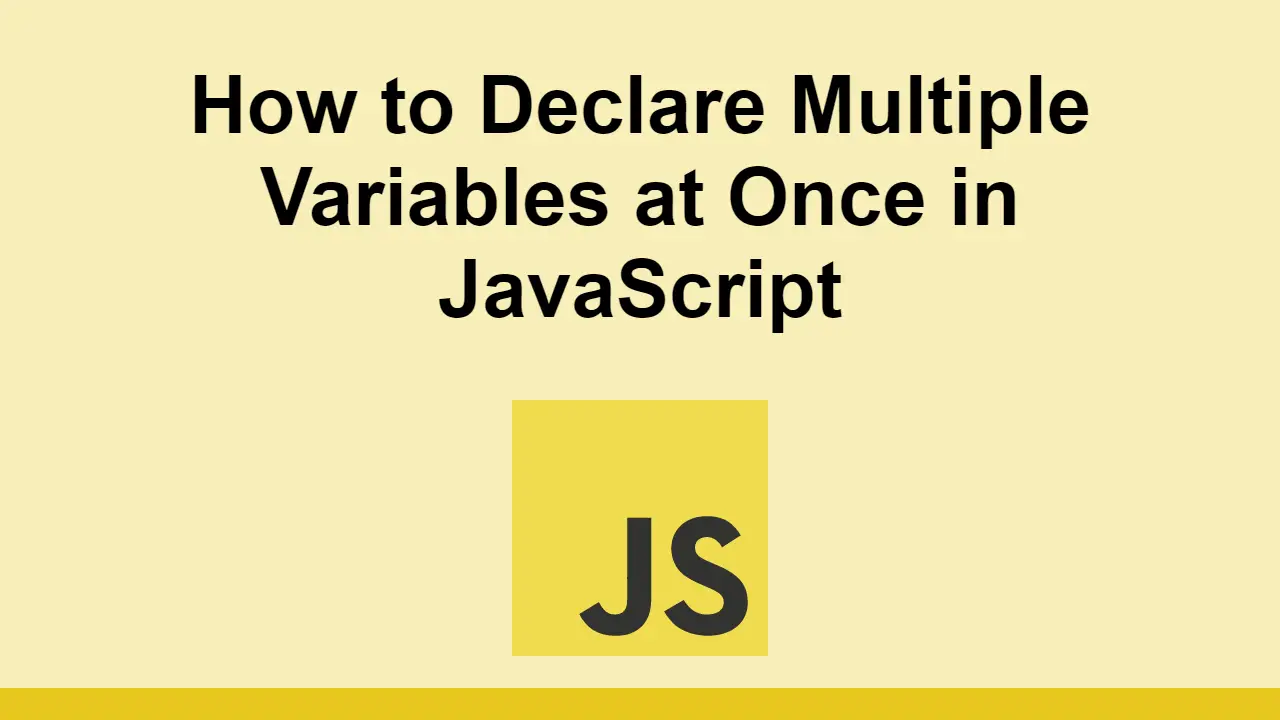Table of Contents
Variables are a fundamental part of any programming language, especially JavaScript.
Declaring variables is how you define a variable in JavaScript that you can optionally give a value to.
In this post, we'll look at how to declare multiple variables in JavaScript.
Declaring multiple variables using commas
The most common way to declare multiple variables in JavaScript is to use commas to separate the variable names.
JAVASCRIPTlet firstName, lastName, age;
This is the same as declaring each variable individually.
JAVASCRIPTlet firstName;
let lastName;
let age;
You can also initialize them with values:
JAVASCRIPTlet firstName = "John", lastName = "Doe", age = 35;
You can improve readability by declaring each variable on a separate line:
JAVASCRIPTlet firstName = "John",
lastName = "Doe",
age = 35;
Another way you can define multiple variables is by using an array:
JAVASCRIPTlet [firstName, lastName, age] = ["John", "Doe", 35];
This can be useful especially when you don't control the values of the array and want to define variables for each value.
Keep in mind that if the value of the variable is not going to change, you should use const instead of let.
Conclusion
In this post, we looked at how to declare multiple variables in JavaScript.
You can declare multiple variables using commas or by using an array, whichever makes the most sense for you.
Thanks for reading!
 Getting Started with Solid
Getting Started with Solid Managing PHP Dependencies with Composer
Managing PHP Dependencies with Composer Getting Started with Express
Getting Started with Express Getting Started with Electron
Getting Started with Electron Git Tutorial: Learn how to use Version Control
Git Tutorial: Learn how to use Version Control Best Visual Studio Code Extensions for 2022
Best Visual Studio Code Extensions for 2022 How to deploy a MySQL Server using Docker
How to deploy a MySQL Server using Docker How to Scrape the Web using Node.js and Puppeteer
How to Scrape the Web using Node.js and Puppeteer Build a Real-Time Chat App with Node, Express, and Socket.io
Build a Real-Time Chat App with Node, Express, and Socket.io Getting User Location using JavaScript's Geolocation API
Getting User Location using JavaScript's Geolocation API Using Axios to Pull Data from a REST API
Using Axios to Pull Data from a REST API How To Create a Modal Popup Box with CSS and JavaScript
How To Create a Modal Popup Box with CSS and JavaScript