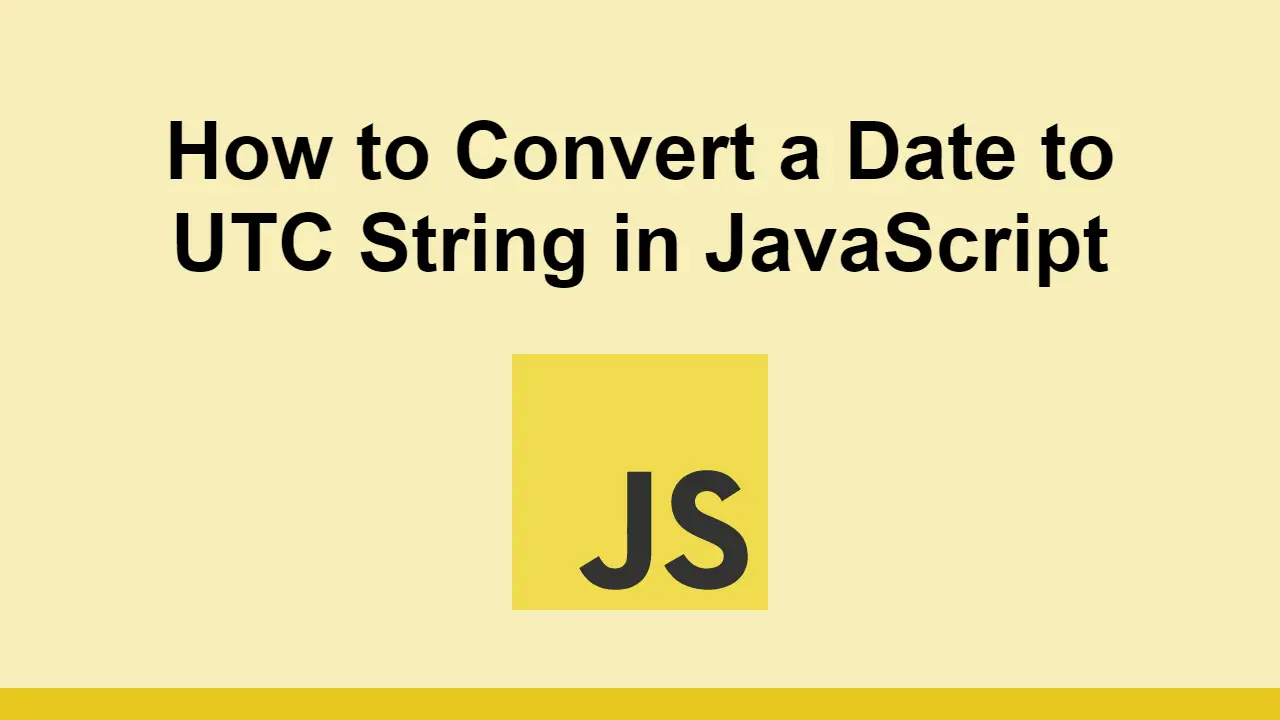Table of Contents
Being able to represent date and time properly is very important in programming.
One of the most common ways to represent a date is to use the UTC time zone.
The UTC time zone, or the Coordinated Universal Time, is useful because allows time to be represented in a consistent manner.
In this post, we'll learn how you can convert a date to a UTC string.
Convert a Date to a UTC String
To start off, let's create a date object.
JAVASCRIPTconst date = new Date();
Let's log this date so we can see what it looks like.
JAVASCRIPTconst date = new Date();
console.log(date);
BASHSat Jul 16 2022 12:00:00 GMT-0400 (Eastern Daylight Time)
As you can see, the browser will automatically apply your local time zone to the date, in my case, I'm in the Eastern Daylight Time zone.
However, if you use the toUTCString method, you'll get the UTC time zone.
JAVASCRIPTconst date = new Date();
console.log(date.toUTCString());
BASHSun, 17 Jul 2022 00:00:00 GMT
You can tell it worked because it even correctly changed the date from 16 to 17 because in UTC, it is already "tomorrow" relative to my current time zone.
Another way to get a UTC string is to use Date.UTC to dynamically create a new date object:
JAVASCRIPTconst date = new Date(Date.UTC(2022, 6, 17));
console.log(date.toUTCString());
BASHSun, 17 Jul 2022 00:00:00 GMT
Finally, if you need your date in the ISO-8601 format, you can use the toISOString method.
JAVASCRIPTconst date = new Date(Date.UTC(2022, 6, 17));
console.log(date.toISOString());
BASH2022-07-17T00:00:00.000Z
In general, it will return the date in the format YYYY-MM-DDTHH:MM:SS.000Z.
Conclusion
In this post, we looked at how to convert a date to a UTC string.
We also looked at how to create a date object using the Date.UTC method and how to output dates in the ISO-8601 format.
Thanks for reading and happy coding!
 How to Install Node on Windows, macOS and Linux
How to Install Node on Windows, macOS and Linux Getting Started with Solid
Getting Started with Solid Getting Started with Svelte
Getting Started with Svelte Getting Started with Electron
Getting Started with Electron Best Visual Studio Code Extensions for 2022
Best Visual Studio Code Extensions for 2022 How to deploy a PHP app using Docker
How to deploy a PHP app using Docker How to deploy a Node app using Docker
How to deploy a Node app using Docker Using Puppeteer and Jest for End-to-End Testing
Using Puppeteer and Jest for End-to-End Testing Getting User Location using JavaScript's Geolocation API
Getting User Location using JavaScript's Geolocation API Building a Real-Time Note-Taking App with Vue and Firebase
Building a Real-Time Note-Taking App with Vue and Firebase Setting Up Stylus CSS Preprocessor
Setting Up Stylus CSS Preprocessor Setting Up a Local Web Server using Node.js
Setting Up a Local Web Server using Node.js