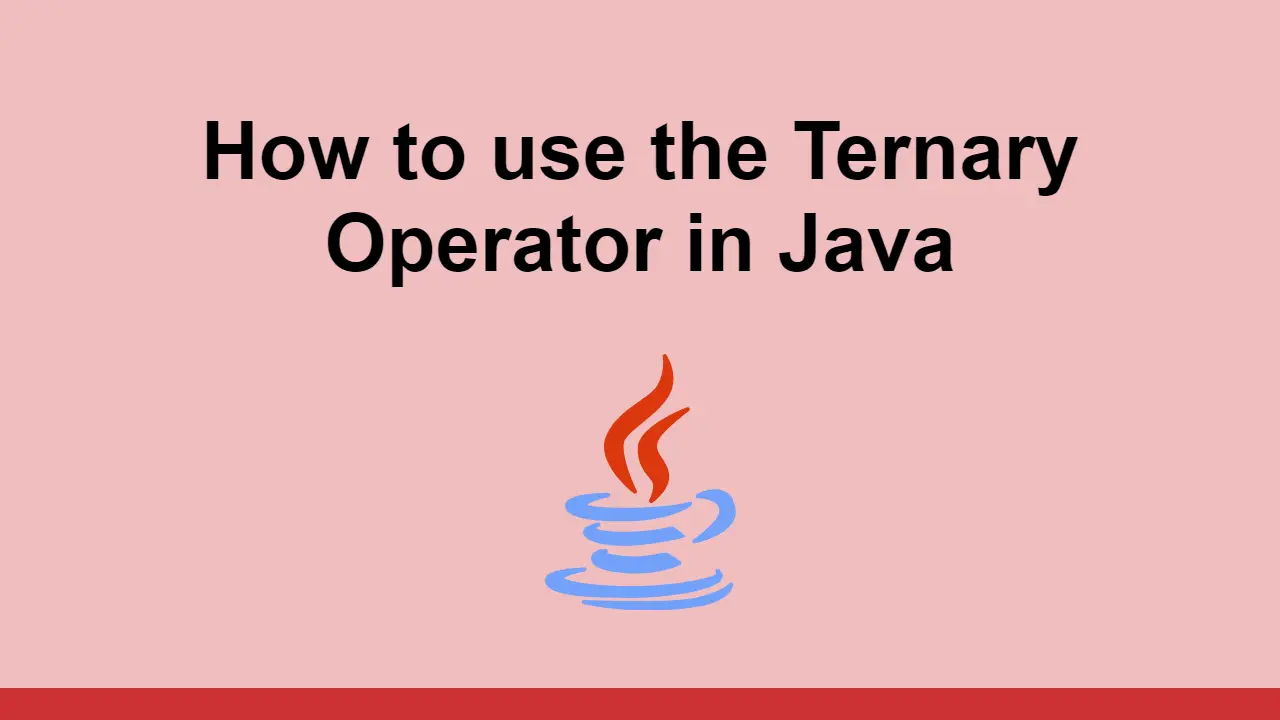Built in to Java is an operator called the ternary operator.
The ternary operator is essentially a condensed version of an if-else statement that is also capable of returning a value.
In this post, we'll learn how to use the ternary operator in Java.
How to use the ternary operator in Java
As mentioned before, the ternary operator is a conditional operator that is used to evaluate a boolean expression and return a value based on the result of the expression.
Let's first look at a traditional if-else statement:
JAVAint number = 10;
String result = "";
if (number % 2 == 0) {
result = "even";
} else {
result = "odd";
}
System.out.println("The " + number + "number is " + result);
BASHThe number 10 is even
Now let's look at the same code using the ternary operator:
JAVAint number = 10;
String result = number % 2 == 0 ? "even" : "odd";
System.out.println("The number " + number + " is " + result);
BASHThe number 10 is even
As you can see, the ternary operator is a lot more concise than the if-else statement.
Also, notice that the ternary operator returns a value, which is why we can assign the result of the ternary operator to a variable.
How to Nest Ternary Operators
Because ternary operators mimic if-else statements, they can also be nested, though not recommended:
JAVAint number = 11;
String result = number % 2 == 0 ? "divisible by 2" : number % 3 == 0 ? "divisible by 3" : "divisible by neither 2 nor 3";
System.out.println("The number " + number + " is " + result);
BASHThe number 11 is divisible by neither 2 nor 3
It works, but it's not very readable, however you can improve readability by using parentheses:
JAVAint number = 11;
String result = number % 2 == 0 ? "divisible by 2" : (number % 3 == 0 ? "divisible by 3" : "divisible by neither 2 nor 3");
System.out.println("The number " + number + " is " + result);
BASHThe number 11 is divisible by neither 2 nor 3
Conclusion
In this post, we learned how to use the ternary operator in Java.
The ternary operator is a great way to write concise code that can also return a value.
Thanks for reading!
 Getting Started with TypeScript
Getting Started with TypeScript Getting Started with Solid
Getting Started with Solid How to Serve Static Files with Nginx and Docker
How to Serve Static Files with Nginx and Docker How to Set Up Cron Jobs in Linux
How to Set Up Cron Jobs in Linux How to deploy a .NET app using Docker
How to deploy a .NET app using Docker How to deploy an Express app using Docker
How to deploy an Express app using Docker Getting Started with Sass
Getting Started with Sass How to Scrape the Web using Node.js and Puppeteer
How to Scrape the Web using Node.js and Puppeteer Getting Started with Handlebars.js
Getting Started with Handlebars.js Learn how to build a Slack Bot using Node.js
Learn how to build a Slack Bot using Node.js Creating a Twitter bot with Node.js
Creating a Twitter bot with Node.js Getting Started with Vuex: Managing State in Vue
Getting Started with Vuex: Managing State in Vue