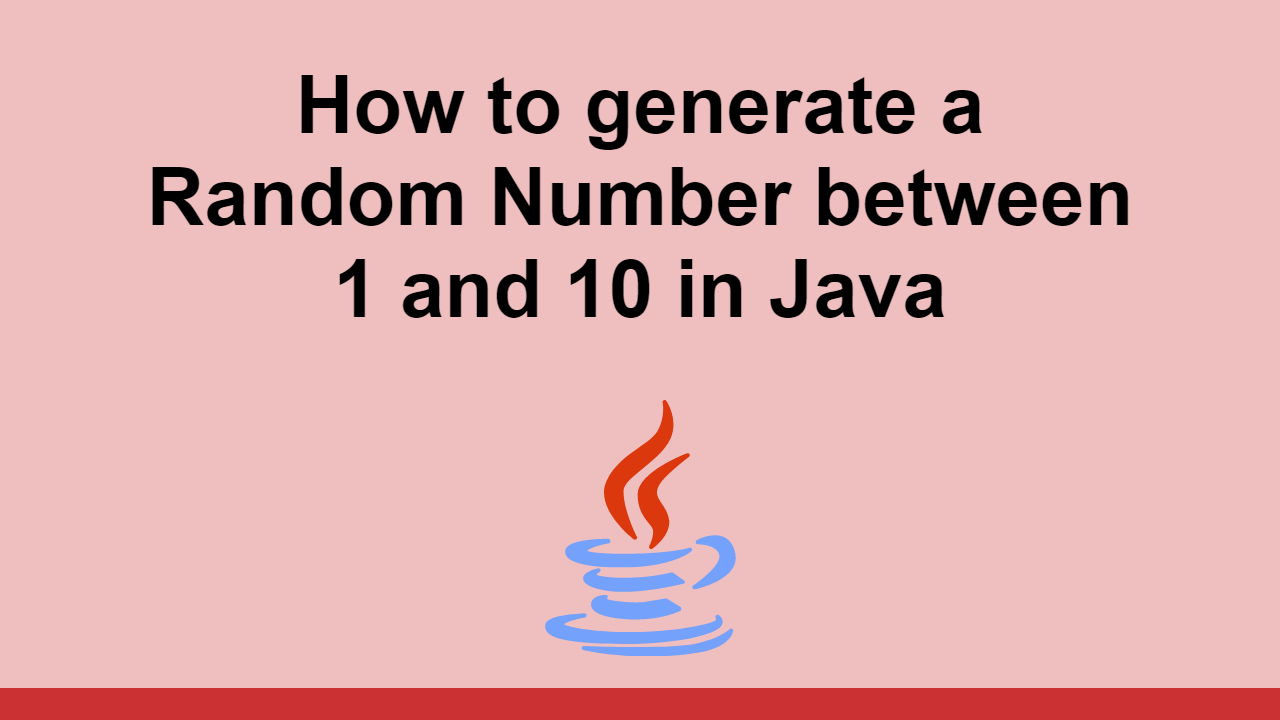Table of Contents
Randomness is useful in programming for many things.
You can use randomness in programming to simulate dice rolls, lottery tickets, and other random events.
In this post, we will learn how to generate random numbers between 1 and 10 in Java.
Using Random Instance
The recommended way to use random is to create a new instance of the Random class, and then use the instance to generate random numbers.
This class is built-in to Java, so you don't need to use a third-party library to use it.
Simply import the package and use the nextInt method:
JAVAimport java.util.Random;
public class Main {
public static void main(String[] args) {
Random random = new Random();
int min = 1;
int max = 10;
int value = random.nextInt(max + min) + min;
System.out.println(value);
}
}
BASH5
The parameter of the nextInt method is the maximum value that can be generated, and it includes 0. Because we don't actually want 0 to ever be generated if we want numbers between 1 and 10, we need to add 1 to the result, in our case, min.
Using Math class
Another way to generate random numbers is to use the Math class.
This class contains a random() method that returns a random float between 0 and 1.
This is useful because we just need to do a simple multiplication to get a random number between 1 and 10.
Here's an example:
JAVApublic class Main {
public static void main(String[] args) {
Random random = new Random();
int min = 1;
int max = 10;
int value = (int) (Math.random() * (max - min)) + min;
System.out.println(value);
}
}
BASH6
We have to cast it to an int because the Math.random() method returns a float, even though we want an int.
Conclusion
In this post, we learned how to generate random numbers between 1 and 10 in Java using the Random class and the Math class.
Either way works, it just depends on how you want to use it or what kind of data type you want in return.
Hopefully, you found this post interesting and useful. Thanks for reading!
 Getting Started with Solid
Getting Started with Solid How to Set Up Cron Jobs in Linux
How to Set Up Cron Jobs in Linux How to build a Discord bot using TypeScript
How to build a Discord bot using TypeScript Getting Started with Deno
Getting Started with Deno How to deploy a MySQL Server using Docker
How to deploy a MySQL Server using Docker How to deploy an Express app using Docker
How to deploy an Express app using Docker How to Scrape the Web using Node.js and Puppeteer
How to Scrape the Web using Node.js and Puppeteer Build a Real-Time Chat App with Node, Express, and Socket.io
Build a Real-Time Chat App with Node, Express, and Socket.io Getting User Location using JavaScript's Geolocation API
Getting User Location using JavaScript's Geolocation API Creating a Twitter bot with Node.js
Creating a Twitter bot with Node.js Using Push.js to Display Web Browser Notifications
Using Push.js to Display Web Browser Notifications Getting Started with Moon.js
Getting Started with Moon.js