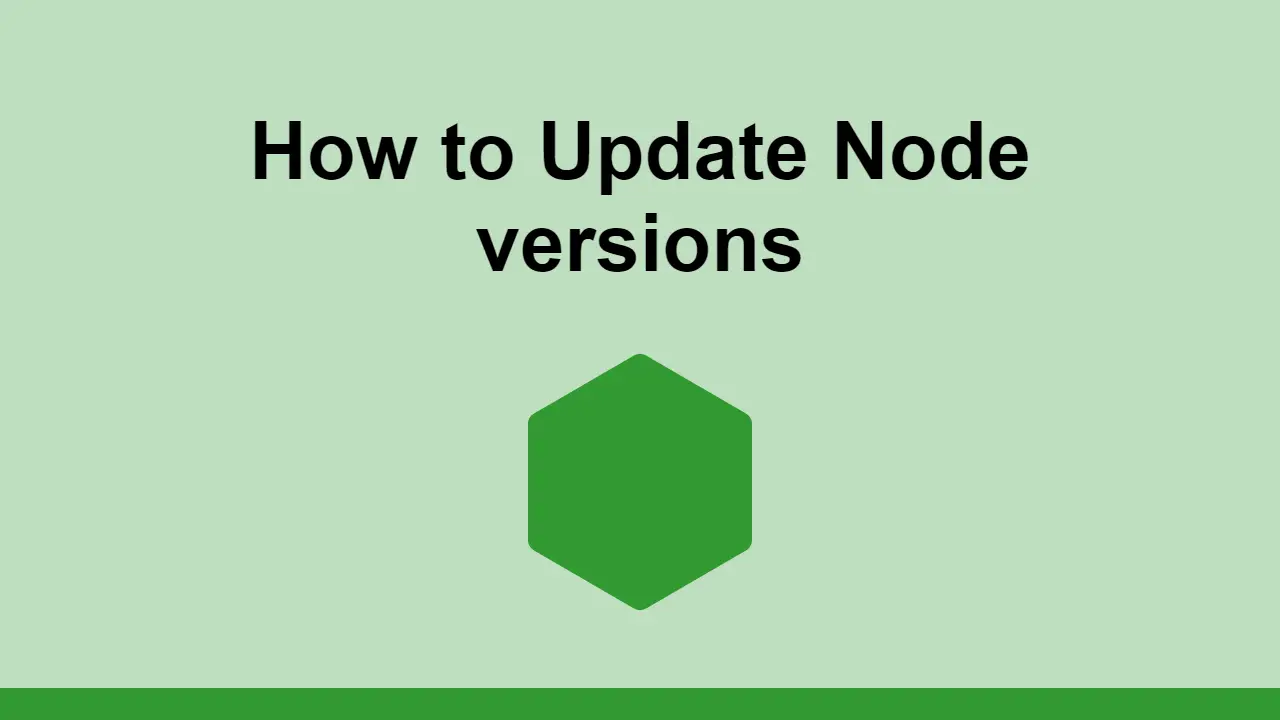Table of Contents
In this post, we'll learn how to properly update Node versions on your machine.
Every few months, Node releases a new major version. These releases address security issues, bug fixes, and new features.
To ensure that your code continues to work as expected, you'll want to keep your Node version up to date.
Let's explore the different ways you can update your Node version.
Official Binary Packages
If you installed Node using the official binary packages on the Node website, then all you need to do is download the latest version of Node and install it.
The installer will automatically install the latest version of Node and remove any older versions.
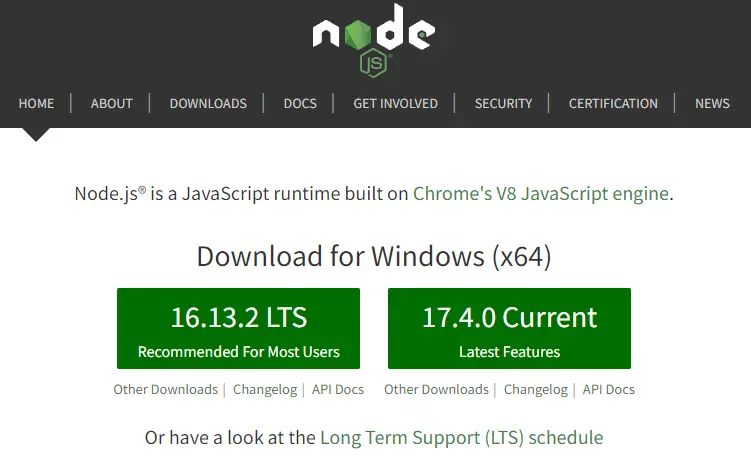 Node binaries download page
Node binaries download page
Simply finish the installation process and you're good to go.
NVM
Another way to update your Node version is to use the Node Version Manager (NVM). Using NVM, you can manage multiple different versions of Node.
To check if you have NVM installed, run the following command:
BASHnvm --version
If you have NVM installed, you can install a new version of Node by using the following command:
BASHnvm install <version>
For example:
BASHnvm install 17.0.0
Alternatively, you can can install the latest LTS version of Node by using the following command:
BASHnvm install node
Homebrew
If you're on macOS, you can use the popular Homebrew package manager to install and update Node.
Here's how easy it is to update your Node version:
BASHbrew update
brew upgrade node
Run those two commands and Homebrew will take care of the rest.
You can even use Homebrew to switch between different versions of Node.
Here's how to switch to another version of Node:
BASHbrew switch node <version>
Conclusion
In this post, we've seen the best ways to update Node versions. With each update of Node, you're getting more features, better security, improved performance, and more.
Hopefully, you've found the best way to update your Node version.
Happy coding!
Resources
 Getting Started with TypeScript
Getting Started with TypeScript How to Install Node on Windows, macOS and Linux
How to Install Node on Windows, macOS and Linux Managing PHP Dependencies with Composer
Managing PHP Dependencies with Composer Getting Started with Express
Getting Started with Express Create an RSS Reader in Node
Create an RSS Reader in Node Getting Started with Electron
Getting Started with Electron Best Visual Studio Code Extensions for 2022
Best Visual Studio Code Extensions for 2022 How to deploy an Express app using Docker
How to deploy an Express app using Docker Getting Started with Moment.js
Getting Started with Moment.js Using Push.js to Display Web Browser Notifications
Using Push.js to Display Web Browser Notifications Getting Started with React
Getting Started with React Using Axios to Pull Data from a REST API
Using Axios to Pull Data from a REST API