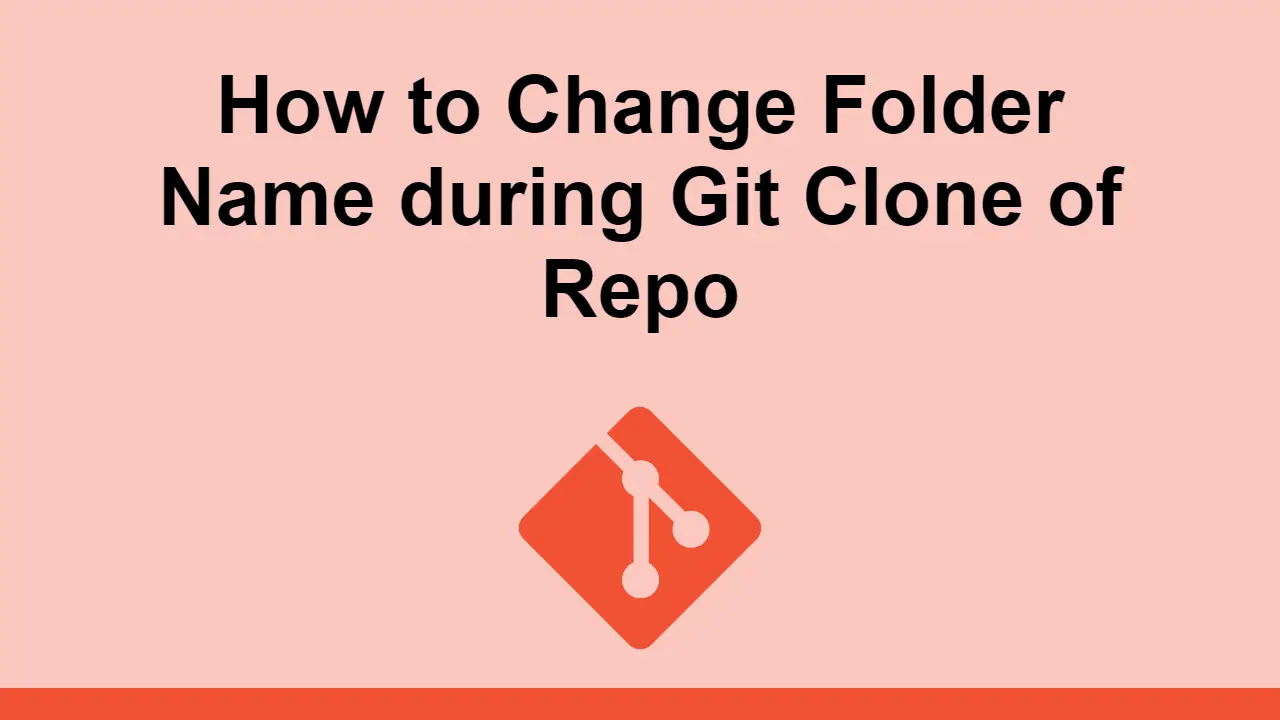Table of Contents
Git is a powerful and popular tool for version control and collaboration, with many commands and features.
One command you will almost certainly use is git clone, which is used to clone a repository into your local machine.
By default, git clone will clone the repository into the current working directory, and use the repository's name as the folder name.
However, this is not always desirable. In this post, we'll learn how to change the folder name of the cloned repository.
Changing the Folder Name
As mentioned before, if you git clone a repository into the current working directory, the folder name will be the repository's name.
For example, if you clone the Express project, the folder name will be express:
BASHgit clone https://github.com/expressjs/express.git
To change the folder name, you can optionally pass in another argument to the command, this time the folder name, you'd like to use:
BASHgit clone https://github.com/expressjs/express.git server
Then you can just change directories to the folder name you specified:
BASHcd server
In general, this is the syntax for changing the folder name:
BASHgit clone [repository] [folder name]
Conclusion
In this post, we learned the shortcut to changing the folder name that a repository is cloned into.
This is useful as it removes the additional step of renaming the folder to the one you want.
Hopefully, this saves you a bit of time when you're cloning a repository!
 Best Visual Studio Code Extensions for 2022
Best Visual Studio Code Extensions for 2022 How to deploy a Deno app using Docker
How to deploy a Deno app using Docker Getting Started with Deno
Getting Started with Deno How to deploy an Express app using Docker
How to deploy an Express app using Docker How to deploy a Node app using Docker
How to deploy a Node app using Docker Learn how to use v-model with a custom Vue component
Learn how to use v-model with a custom Vue component Using Puppeteer and Jest for End-to-End Testing
Using Puppeteer and Jest for End-to-End Testing Getting Started with Handlebars.js
Getting Started with Handlebars.js Learn how to build a Slack Bot using Node.js
Learn how to build a Slack Bot using Node.js Using Push.js to Display Web Browser Notifications
Using Push.js to Display Web Browser Notifications Building a Real-Time Note-Taking App with Vue and Firebase
Building a Real-Time Note-Taking App with Vue and Firebase Setting Up Stylus CSS Preprocessor
Setting Up Stylus CSS Preprocessor