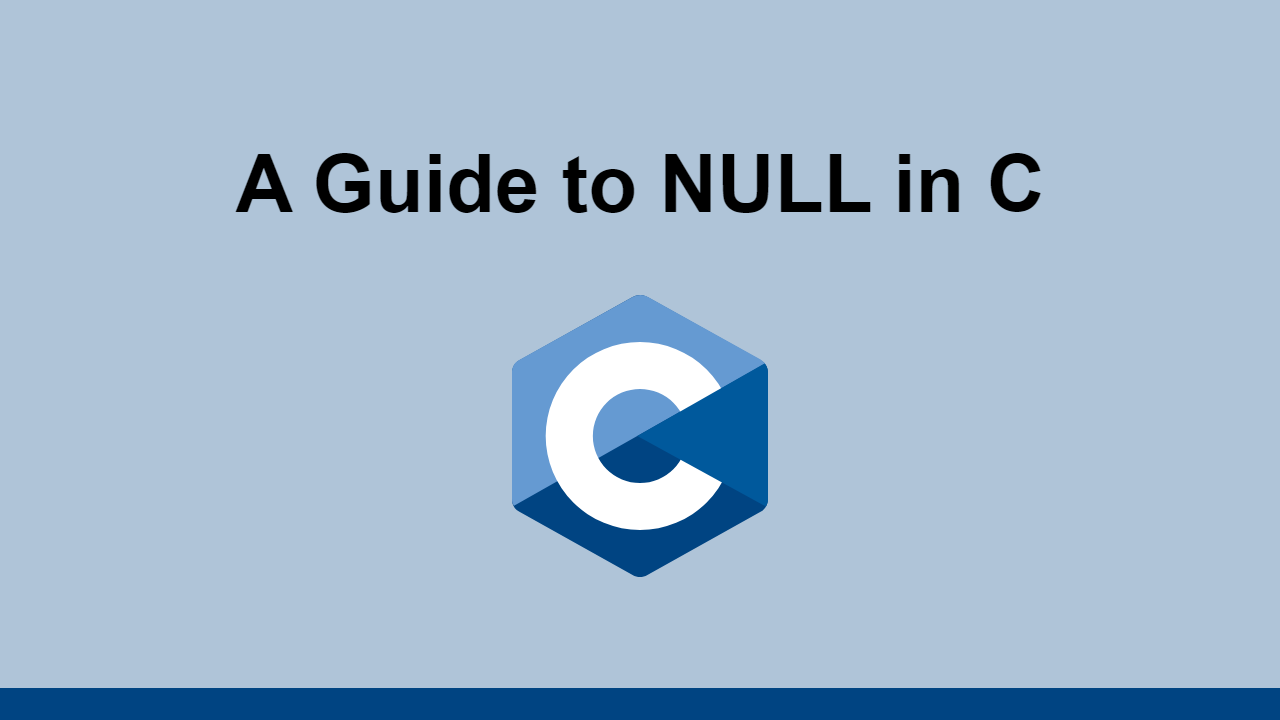Table of Contents
Most programming languages have some concept of null values. Generally, null is a value that represents nothing and therefore is usually used to represent the absence of a value when a variable is not initialized.
For example, JavaScript uses null, Python uses None, and Ruby uses nil.
C, uses NULL.
While null is usually used to represent the absence of a value, in C, it is used to represent a null pointer.
When you want to initialize a pointer but don't yet have a value, you can use NULL.
CLIKEint *pointer = NULL;
To ensure that you don't get the use of undeclared identifier error, make sure to include the stdio.h header file that comes with C.
CLIKE#include <stdio.h>
int main() {
int *pointer = NULL;
printf("%p", pointer);
return 0;
}
In addition to using it as a value to set a new pointer to, you can also use NULL to check if variables are pointing to a valid address or not.
Here's how to check if a pointer is a null pointer or not in C:
CLIKE#include <stdio.h>
int main() {
int *pointer = NULL;
if (pointer == NULL) {
printf("Pointer is NULL");
} else {
printf("Pointer is not NULL");
}
return 0;
}
BASHPointer is NULL
Under the hood, NULL is just a constant pointer guaranteed to not point to any valid address.
In some cases, you could replace NULL with 0 to get the same result, but the intent of your code will be more clear if you use NULL instead.
Conclusion
Hopefully, this post gave you a quick overview of how NULL works in C.
You can use NULL to initialize a variable to point to nothing, or use it to check if a pointer is a null pointer or not.
Happy coding!
 Getting Started with TypeScript
Getting Started with TypeScript Getting Started with Svelte
Getting Started with Svelte How to Serve Static Files with Nginx and Docker
How to Serve Static Files with Nginx and Docker How to deploy a PHP app using Docker
How to deploy a PHP app using Docker How to deploy an Express app using Docker
How to deploy an Express app using Docker Learn how to use v-model with a custom Vue component
Learn how to use v-model with a custom Vue component Using Puppeteer and Jest for End-to-End Testing
Using Puppeteer and Jest for End-to-End Testing Getting User Location using JavaScript's Geolocation API
Getting User Location using JavaScript's Geolocation API Creating a Twitter bot with Node.js
Creating a Twitter bot with Node.js Setting Up a Local Web Server using Node.js
Setting Up a Local Web Server using Node.js How To Create a Modal Popup Box with CSS and JavaScript
How To Create a Modal Popup Box with CSS and JavaScript Getting Started with Moon.js
Getting Started with Moon.js