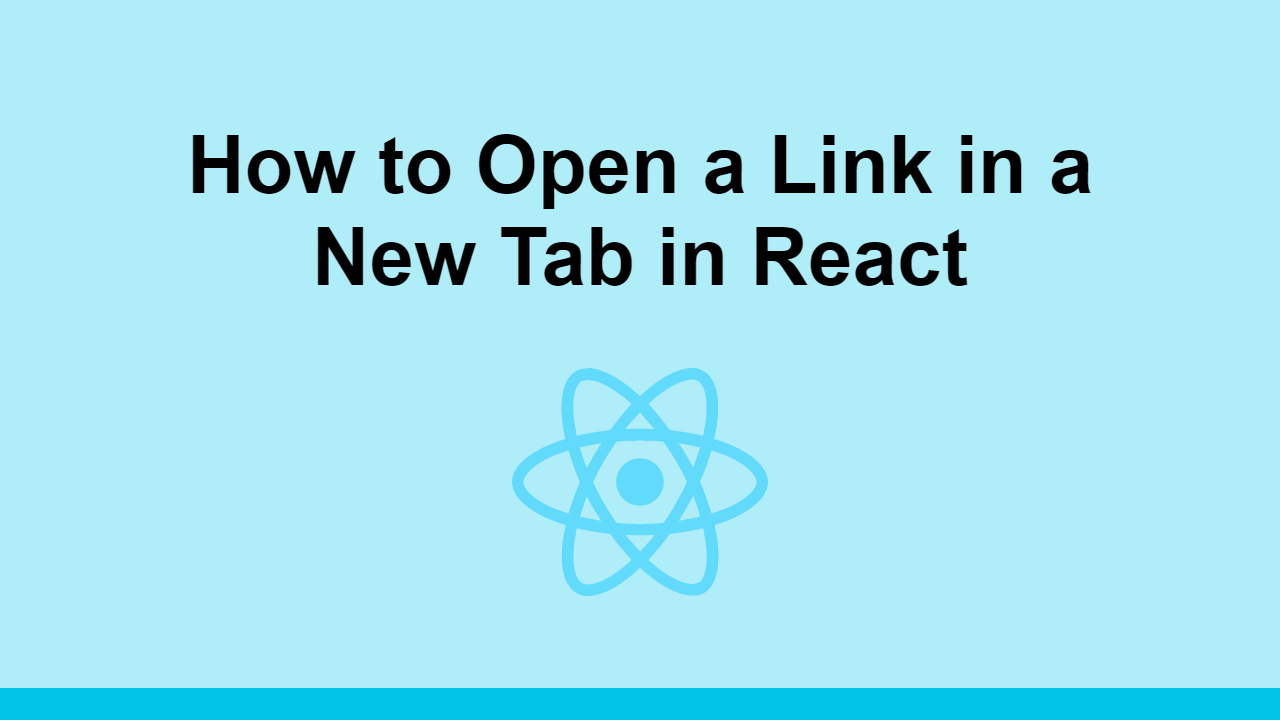Table of Contents
React is a popular front-end library for designing user interfaces.
This means that many developers will be looking to do common things like open links in a new tab.
In this article, we will learn how to open a link in a new tab using React.
How to Open a Link in a New Tab
Because writing JSX is similar to writing HTML, we can use the target attribute to open a link in a new tab, just like normal HTML.
First, let's create a normal link in React.
JSXimport React from "react";
const App = () => {
return (
<a href="https://www.google.com">Google</a>
);
};
export default App;
Now, let's add the target attribute to open the link in a new tab.
JSXimport React from "react";
const App = () => {
return (
<a href="https://www.google.com" target="_blank">Google</a>
);
};
export default App;
Now, it is good practice to also add the rel attribute to prevent security vulnerabilities.
JSXimport React from "react";
const App = () => {
return (
<a href="https://www.google.com" target="_blank" rel="noopener noreferrer">Google</a>
);
};
export default App;
Conclusion
In this article, we learned how to open a link in a new tab using React.
Because React's JSX is very similar to HTML, we can do this the same way as we would in HTML, by adding the target attribute.
Thanks for reading!
 Managing PHP Dependencies with Composer
Managing PHP Dependencies with Composer Getting Started with Express
Getting Started with Express Git Tutorial: Learn how to use Version Control
Git Tutorial: Learn how to use Version Control How to Serve Static Files with Nginx and Docker
How to Serve Static Files with Nginx and Docker How to deploy a PHP app using Docker
How to deploy a PHP app using Docker Getting Started with Deno
Getting Started with Deno How to deploy a MySQL Server using Docker
How to deploy a MySQL Server using Docker How to deploy an Express app using Docker
How to deploy an Express app using Docker How to deploy a Node app using Docker
How to deploy a Node app using Docker Learn how to use v-model with a custom Vue component
Learn how to use v-model with a custom Vue component How to Scrape the Web using Node.js and Puppeteer
How to Scrape the Web using Node.js and Puppeteer Getting Started with React
Getting Started with React