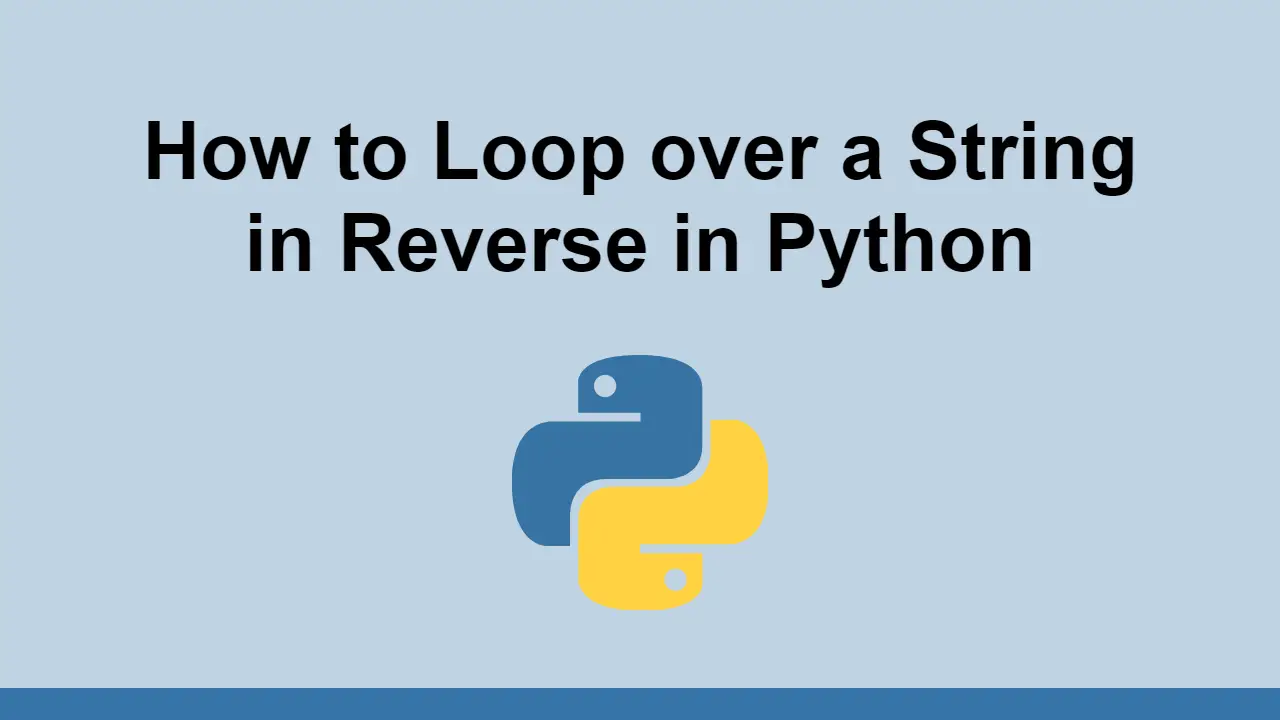Table of Contents
Like in most programming languages, strings in Python are essentially an array of individual characters.
This means that we can loop through a string and access each character individually.
A less common but interesting use of this is iterate through a string in reverse order.
In this post, we will look at all the ways you can loop through a string in reverse in Python.
Using the reverse() function
The most straightforward way to do this is to just reverse the string using the reverse() function first, then loop through it.
First, let's define the string we want to use for this:
PYTHONstring = "python"
Then, we can reverse the string using the reverse() function:
PYTHONstring = "python"
reversed_string = reversed(string)
Finally, we can loop through the reversed string:
PYTHONstring = "python"
reversed_string = reversed(string)
for char in reversed_string:
print(char)
PYTHONn
o
h
t
y
p
Keep in mind that this will directly modify the string, so if you want to keep the original string intact, you will need to make a copy of it first.
Using the reversed() function
One way to keep the original string intact is to use the reversed() function.
This will simply return a reversed iterator, which we can then loop through, rather than directly modifying the string.
Define the string you want to use, then, we can loop through the reversed string via the iterator:
PYTHONstring = "python"
for char in reversed(string):
print(char)
PYTHONn
o
h
t
y
p
Using slicing
Another way to loop through a string in reverse is to use slicing.
Slicing is useful here because you can control the step size, which is the number of characters you want to skip between each iteration.
If you set the step size to -1, it will loop through the string in reverse order.
Here's an example of how to loop through a string in reverse using slicing:
PYTHONstring = "python"
for char in string[::-1]:
print(char)
PYTHONn
o
h
t
y
p
This does not modify the original string.
Using range()
The last way to loop through a string in reverse is to use the range() function.
This function is useful because it also has a step size parameter, which you can use to loop through the string in reverse.
Here's an example of how to loop through a string in reverse using the range() function:
PYTHONstring = "python"
for i in range(len(string) - 1, -1, -1):
print(string[i])
PYTHONn
o
h
t
y
p
Conclusion
In this post, we looked at all the ways you can loop through a string in reverse in Python.
We looked at the reverse() function, the reversed() function, slicing, and the range() function, all valid ways to loop through a string in reverse.
Thanks for reading!
 How to Install Node on Windows, macOS and Linux
How to Install Node on Windows, macOS and Linux Getting Started with Solid
Getting Started with Solid How to Serve Static Files with Nginx and Docker
How to Serve Static Files with Nginx and Docker How to build a Discord bot using TypeScript
How to build a Discord bot using TypeScript How to deploy a PHP app using Docker
How to deploy a PHP app using Docker How to deploy a Deno app using Docker
How to deploy a Deno app using Docker Getting Started with Sass
Getting Started with Sass Using Puppeteer and Jest for End-to-End Testing
Using Puppeteer and Jest for End-to-End Testing Getting Started with Handlebars.js
Getting Started with Handlebars.js Getting Started with Moment.js
Getting Started with Moment.js Learn how to build a Slack Bot using Node.js
Learn how to build a Slack Bot using Node.js Using Push.js to Display Web Browser Notifications
Using Push.js to Display Web Browser Notifications