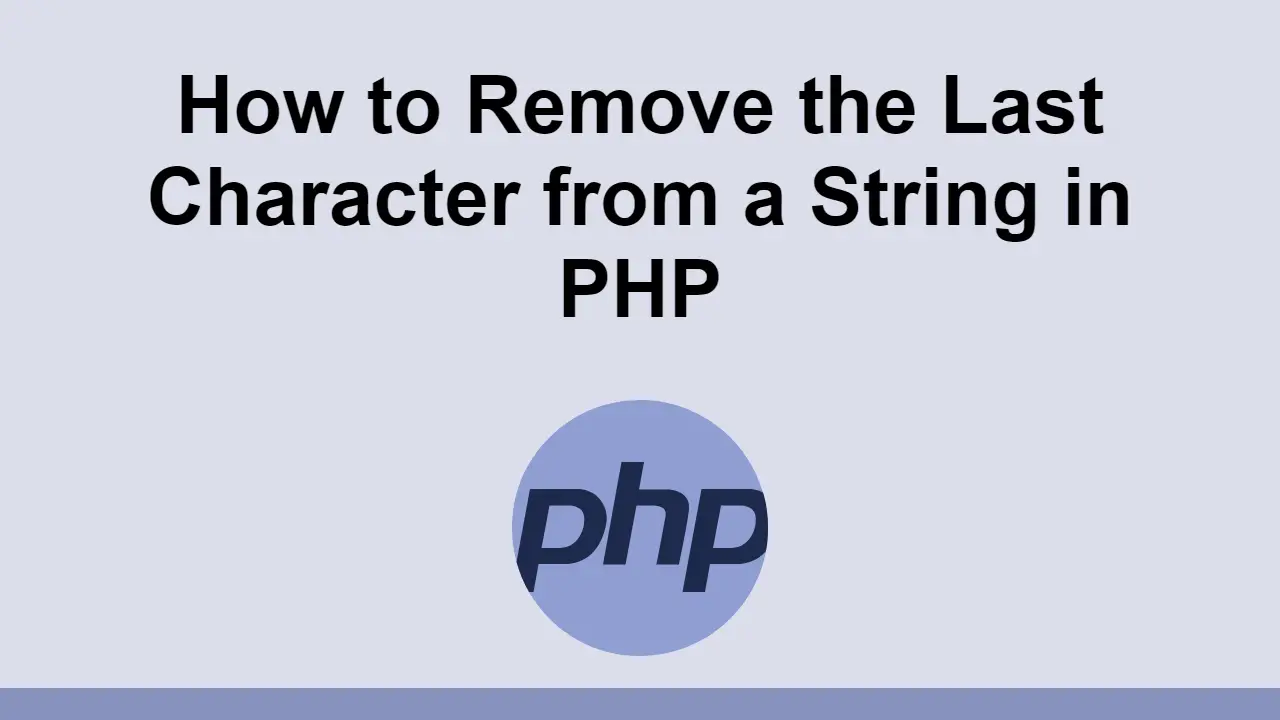Table of Contents
Being familiar with strings in PHP is a must because it is almost exclusively used in web development.
A useful thing to know how to do is remove the last character from a string.
In this post, we'll learn all the different ways to remove the last character from a string in PHP.
Using the substr_replace function
The easiest way to remove the last character from a string is to use the substr_replace function.
This function takes your string, the replacement string, and the start position of the replacement.
We can take advantage of this by setting the start position to -1 and replace it with an empty string.
PHP$string = 'Hello World!';
$string = substr_replace($string, '', -1);
echo $string;
BASHHello World
Using the substr function
Another way to accomplish this is to use the substr function.
This function takes your string, the start position, and the length of the substring.
We can pass the length as -1 which essentially removes the last character:
PHP$string = 'Hello World!';
$string = substr($string, 0, -1);
echo $string;
BASHHello World
Conclusion
In this post, we learned how to remove the last character from a string in PHP.
We can either use the substr_replace function or the substr function to do this.
Thanks for reading!
 Getting Started with TypeScript
Getting Started with TypeScript How to Install Node on Windows, macOS and Linux
How to Install Node on Windows, macOS and Linux Getting Started with Svelte
Getting Started with Svelte Getting Started with Express
Getting Started with Express Git Tutorial: Learn how to use Version Control
Git Tutorial: Learn how to use Version Control How to Serve Static Files with Nginx and Docker
How to Serve Static Files with Nginx and Docker How to deploy a .NET app using Docker
How to deploy a .NET app using Docker How to deploy a PHP app using Docker
How to deploy a PHP app using Docker How to deploy a Deno app using Docker
How to deploy a Deno app using Docker Getting Started with Deno
Getting Started with Deno How to deploy a MySQL Server using Docker
How to deploy a MySQL Server using Docker How to deploy a Node app using Docker
How to deploy a Node app using Docker