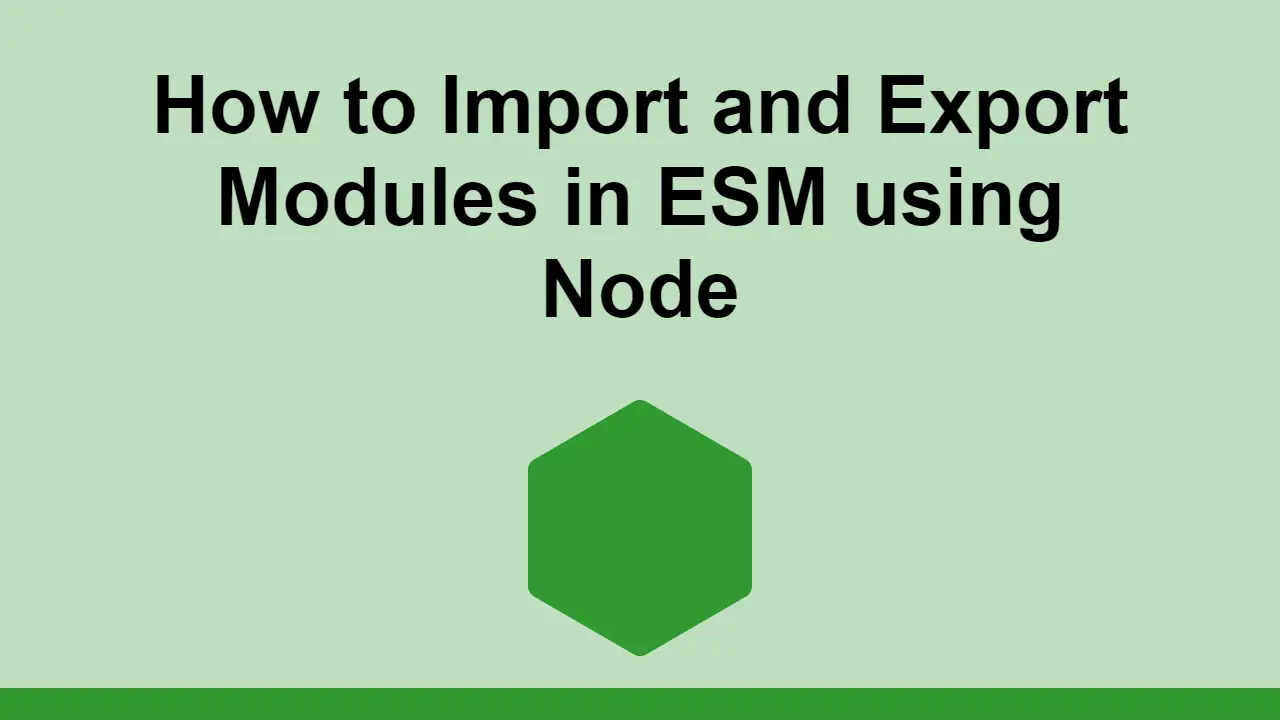Table of Contents
With the introduction of ES modules to ECMA Script, the JavaScript community has been able to use the import and export keywords to import and export modules.
This is JavaScript's way to standardize the way we break up our code into modules and import them into other modules.
Node has historically used the CommonJS module system, which uses the require keyword to import modules and the module.exports keyword to export modules.
However, Node has recently added support for ES modules, which means we can now use the import and export keywords to import and export modules.
In this post, we'll learn how to use the import and export keywords to import and export modules in Node.
How to export modules in Node
To export modules in Node, we use the export keyword.
Let's export a function that does simple addition. Create a file called addition.js and add the following code:
JAVASCRIPTconst addition = (a, b) => a + b;
export default addition;
That's it, we've exported a function that adds two numbers.
How to import modules in Node
To import modules in Node, we use the import keyword.
Let's import the addition function we exported in the previous section. Create a file called index.js and add the following code:
JAVASCRIPTimport addition from "./addition.js";
console.log(addition(1, 2));
Now, if your Node project supports ESM, you should get the following when you try and run the index.js file:
BASH3
It's really that simple, we've exported and then imported the addition function and used it to add two numbers.
Conclusion
In this post, we learned how to use the import and export keywords to import and export modules in Node.
Simply use the export keyword to export a function or variable and then use the import keyword to import the function or variable into another module.
Thanks for reading!
 How to Install Node on Windows, macOS and Linux
How to Install Node on Windows, macOS and Linux Getting Started with Solid
Getting Started with Solid Git Tutorial: Learn how to use Version Control
Git Tutorial: Learn how to use Version Control How to Serve Static Files with Nginx and Docker
How to Serve Static Files with Nginx and Docker How to build a Discord bot using TypeScript
How to build a Discord bot using TypeScript How to deploy a MySQL Server using Docker
How to deploy a MySQL Server using Docker How to Scrape the Web using Node.js and Puppeteer
How to Scrape the Web using Node.js and Puppeteer Getting Started with Handlebars.js
Getting Started with Handlebars.js Getting Started with Moment.js
Getting Started with Moment.js Learn how to build a Slack Bot using Node.js
Learn how to build a Slack Bot using Node.js Using Push.js to Display Web Browser Notifications
Using Push.js to Display Web Browser Notifications Setting Up Stylus CSS Preprocessor
Setting Up Stylus CSS Preprocessor