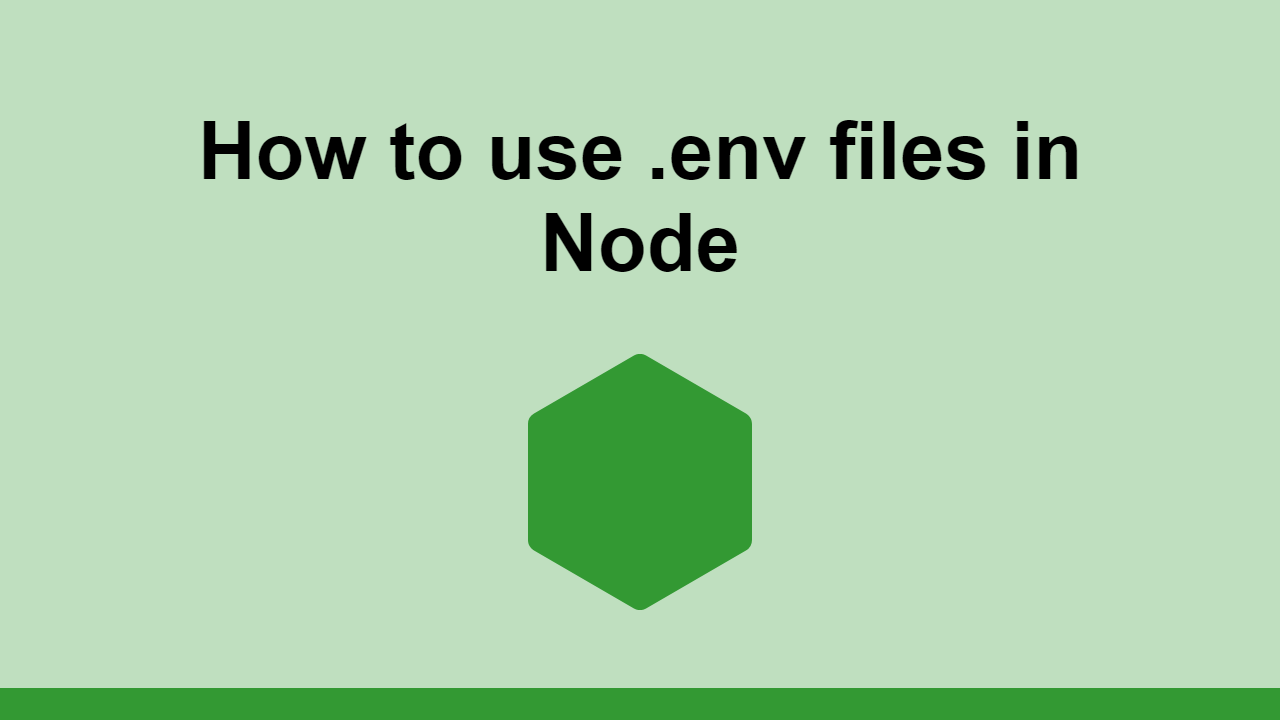In this post, we will learn how to use .env files in our Node projects.
What is a .env file?
A .env file, also known as a dot env file, is a file that contains environment variables that can be used in your Node application. Examples of this include database credentials, API keys, and other sensitive information.
If you don't already have a .env file, create one at the root of your project.
Here is an example .env file:
BASHAPI_KEY=KEY
API_SECRET=SECRET
Load the .env file
To load our .env file, we will use the dotenv package. dotenv is a popular open-source library that will handle the reading and parsing of .env files for us.
To get started, install the dotenv package in your project.
BASHnpm install dotenv
Or if you are using yarn:
BASHyarn add dotenv
Now we just need to use the dotenv package to load the .env file.
JAVASCRIPTimport dotenv from "dotenv";
dotenv.config();
The config() method will automatically load the .env file and set the environment variables for you.
Using environment variables
Now that you've loaded your .env file, you can use the environment variables in your Node application.
Here's how to load the API_KEY and API_SECRET environment variables into variables:
JAVASCRIPTimport dotenv from "dotenv";
dotenv.config();
const API_KEY = process.env.API_KEY;
const API_SECRET = process.env.API_SECRET;
console.log(API_KEY); // KEY
console.log(API_SECRET); // SECRET
That's all there is to it! Now you have access to your environment variables from your .env file inside your Node project.
This allows different users of the application to have different environment variables and still be able to use the same application.
Conclusion
We've seen how to define a .env file, load it, and use the environment variables in our Node application.
Hopefully, you've found this post helpful to you!
 Getting Started with Electron
Getting Started with Electron Git Tutorial: Learn how to use Version Control
Git Tutorial: Learn how to use Version Control How to deploy a Node app using Docker
How to deploy a Node app using Docker Getting Started with Sass
Getting Started with Sass Learn how to use v-model with a custom Vue component
Learn how to use v-model with a custom Vue component Build a Real-Time Chat App with Node, Express, and Socket.io
Build a Real-Time Chat App with Node, Express, and Socket.io Getting User Location using JavaScript's Geolocation API
Getting User Location using JavaScript's Geolocation API Getting Started with Moment.js
Getting Started with Moment.js Learn how to build a Slack Bot using Node.js
Learn how to build a Slack Bot using Node.js Using Push.js to Display Web Browser Notifications
Using Push.js to Display Web Browser Notifications Getting Started with Vuex: Managing State in Vue
Getting Started with Vuex: Managing State in Vue Setting Up a Local Web Server using Node.js
Setting Up a Local Web Server using Node.js