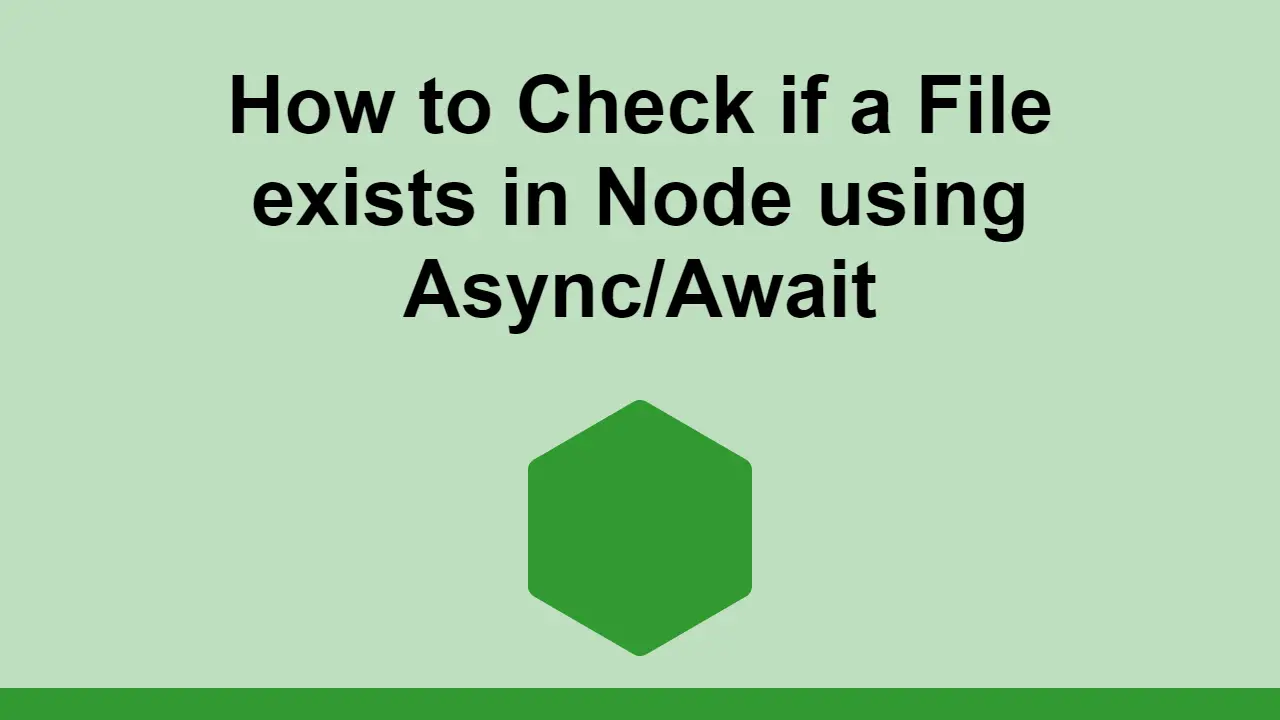Table of Contents
Checking if a file exists is a common task in Node.
In this post, we'll learn how to check if a file exists in Node asynchronously by using async/await.
To do this, we'll use the fs module, which is a Node module that provides a number of functions for working with the file system.
Since we're using async/await, we'll need to import the promises module.
JAVASCRIPTimport { promises as fs } from "fs";
This gives us access to the fs module, which we can use to check if a file exists.
We will be using the stat function, which takes a path to a file and returns a promise.
We will then use await to wait for the promise to resolve.
JAVASCRIPTimport { promises as fs } from "fs";
const fileExists = async path => !!(await fs.stat(path).catch(e => false));
Now that you have a function that can asynchronously check if a file exists, we can use it with the async keyword.
JAVASCRIPTimport { promises as fs } from "fs";
const fileExists = async path => !!(await fs.stat(path).catch(e => false));
const path = "./content.txt";
const exists = await fileExists(path);
Conclusion
In this post, we've looked at how to check if a file exists in Node asynchronously by using the fs module and async/await.
Hopefully, this content has been useful to you.
Happy coding!
 How to Install Node on Windows, macOS and Linux
How to Install Node on Windows, macOS and Linux Getting Started with Solid
Getting Started with Solid Getting Started with Express
Getting Started with Express Create an RSS Reader in Node
Create an RSS Reader in Node How to Serve Static Files with Nginx and Docker
How to Serve Static Files with Nginx and Docker How to Set Up Cron Jobs in Linux
How to Set Up Cron Jobs in Linux How to deploy a PHP app using Docker
How to deploy a PHP app using Docker Getting Started with Deno
Getting Started with Deno Getting Started with Sass
Getting Started with Sass Learn how to use v-model with a custom Vue component
Learn how to use v-model with a custom Vue component Using Push.js to Display Web Browser Notifications
Using Push.js to Display Web Browser Notifications Building a Real-Time Note-Taking App with Vue and Firebase
Building a Real-Time Note-Taking App with Vue and Firebase