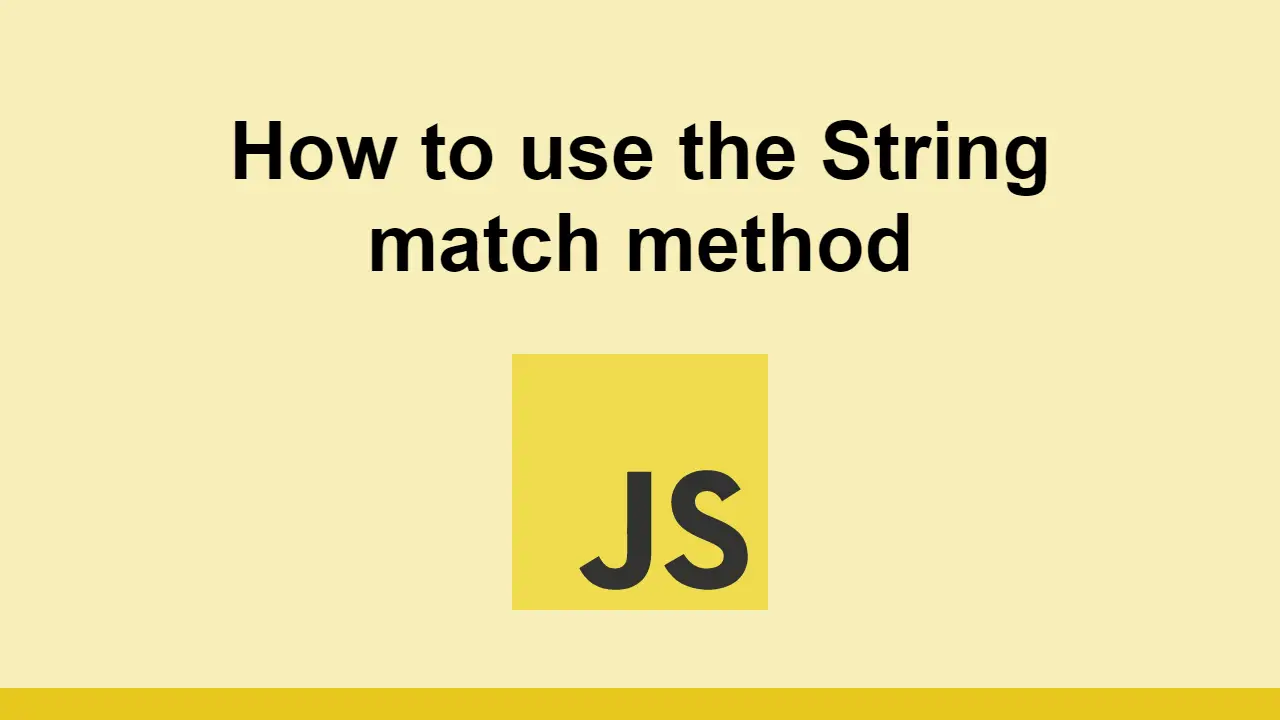Table of Contents
Regular expressions are used to match patterns in strings and use it to extract parts of it out.
When we have a string and regular expression, we can use the match method to extract the matches of the regular expression.
In this post, we'll look at examples of how to use the match method in JavaScript.
How to use the match method
As mentioned before, when you have a string and regular expression, the match method can be used to get back the matches.
Let's say you want to get all exact matches:
JAVASCRIPTconst string = "Hello 123456789 World";
const regex = /Hello/;
const matches = string.match(regex);
console.log(matches);
BASH["Hello"]
If you want to match numbers:
JAVASCRIPTconst string = "Hello 123456789 World";
const regex = /\d+/;
const matches = string.match(regex);
console.log(matches);
BASH["123456789"]
If you want to match several exact matches:
JAVASCRIPTconst string = "Hello 123456789 World";
const regex = /(Hello|World)/g;
const matches = string.match(regex);
console.log(matches);
BASH["Hello", "World"]
Hopefully by now you've gotten the point that you can just pass in your regular expression and get back all the valid matches.
Conclusion
In this post, we looked at examples of how to use the match method in JavaScript.
Simply use the match method on your desired string and regular expression to get back the valid matches.
Thanks for reading!
 Getting Started with Svelte
Getting Started with Svelte Getting Started with Express
Getting Started with Express Getting Started with Electron
Getting Started with Electron How to Set Up Cron Jobs in Linux
How to Set Up Cron Jobs in Linux How to deploy a PHP app using Docker
How to deploy a PHP app using Docker How to deploy a Deno app using Docker
How to deploy a Deno app using Docker How to deploy an Express app using Docker
How to deploy an Express app using Docker Build a Real-Time Chat App with Node, Express, and Socket.io
Build a Real-Time Chat App with Node, Express, and Socket.io Getting Started with Moment.js
Getting Started with Moment.js Learn how to build a Slack Bot using Node.js
Learn how to build a Slack Bot using Node.js Creating a Twitter bot with Node.js
Creating a Twitter bot with Node.js Getting Started with React
Getting Started with React