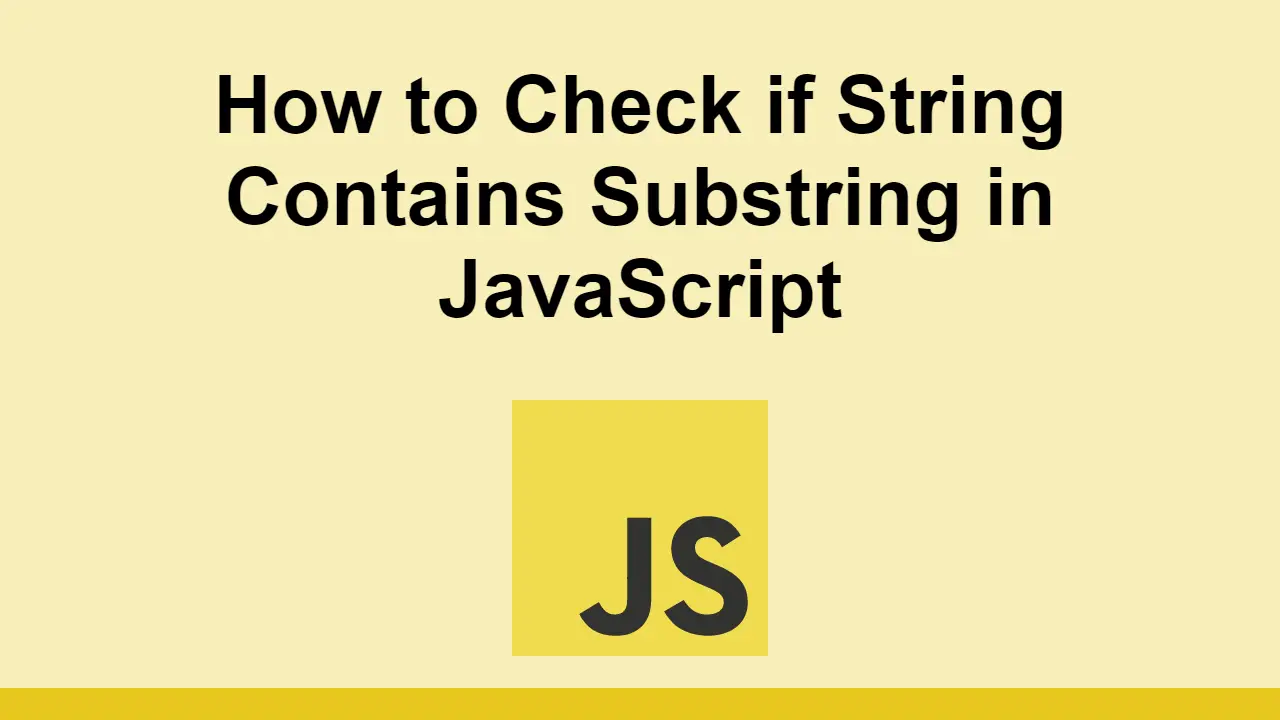Table of Contents
When you are working with strings, you might want to know if a string contains a substring.
Maybe we need to check if a string is in the right format or contains the right characters.
Either way, in this post, we'll learn the best ways in which you can check if a string contains a substring in JavaScript.
Using includes()
The best way one can check if a string contains a substring is to utilize the includes() method.
This built-in function on the String object checks if a string contains a substring.
It takes a substring as an argument and returns a boolean value, which is exactly what we need.
Here's an example of how to use the includes() method:
JAVASCRIPTconst string = "Hello World";
const contains = string.includes("World");
console.log(contains); // true
Using indexOf()
Another way you can check if a string in JavaScript contains a substring is to utilize the indexOf() method.
This function instead returns the index of the first occurrence of the substring in the string.
From there, we can check if the index is greater than -1 because if it is, then the substring was found.
Here's how to use the indexOf() method to check if a string contains a substring:
JAVASCRIPTconst string = "Hello World";
const contains = string.indexOf("World") > -1;
console.log(contains); // true
If the string doesn't contain the substring, then the index will be -1.
Conclusion
In this post, we looked at the best ways in which you can check if a string contains a substring in JavaScript.
The first method uses the includes() method, and the second method uses the indexOf() method.
Hopefully, this post has been useful to you. Thanks for reading!
 Getting Started with TypeScript
Getting Started with TypeScript How to Install Node on Windows, macOS and Linux
How to Install Node on Windows, macOS and Linux Create an RSS Reader in Node
Create an RSS Reader in Node Getting Started with Electron
Getting Started with Electron How to deploy a PHP app using Docker
How to deploy a PHP app using Docker Getting Started with Moment.js
Getting Started with Moment.js Learn how to build a Slack Bot using Node.js
Learn how to build a Slack Bot using Node.js Using Push.js to Display Web Browser Notifications
Using Push.js to Display Web Browser Notifications Building a Real-Time Note-Taking App with Vue and Firebase
Building a Real-Time Note-Taking App with Vue and Firebase Setting Up Stylus CSS Preprocessor
Setting Up Stylus CSS Preprocessor Setting Up a Local Web Server using Node.js
Setting Up a Local Web Server using Node.js Getting Started with Moon.js
Getting Started with Moon.js