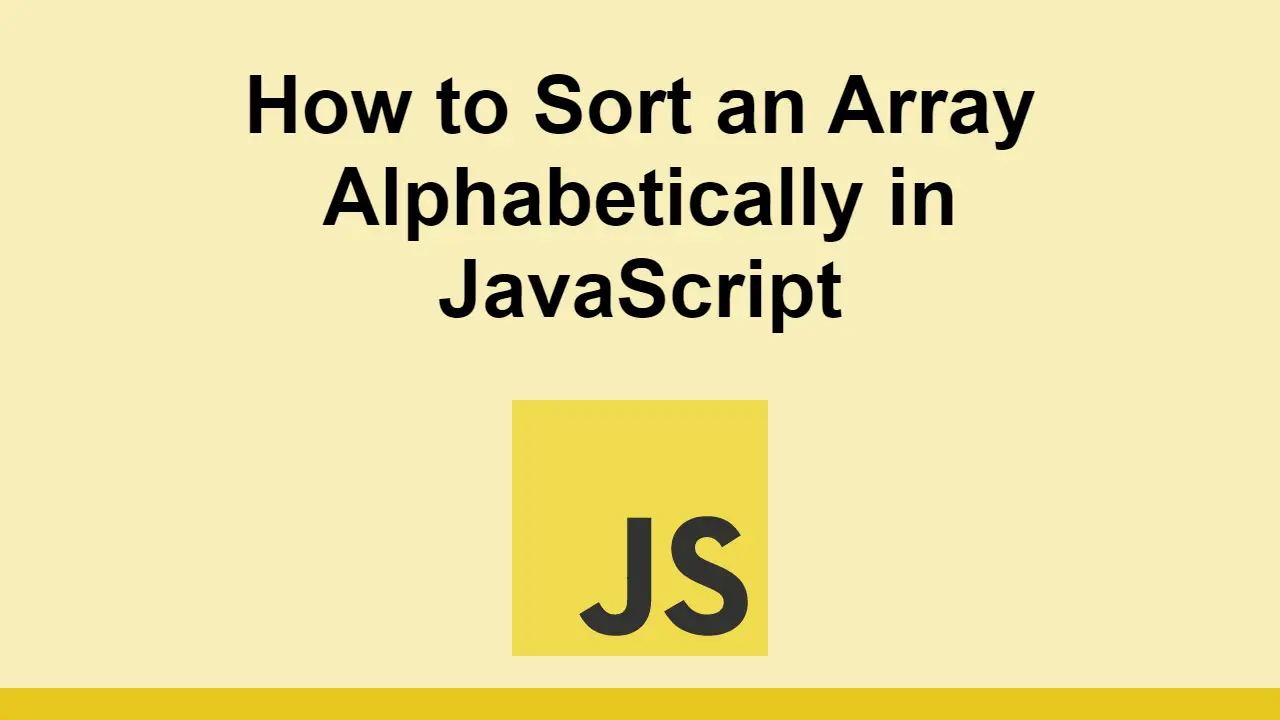Table of Contents
Arrays are a great data structure for storing a collection of items in a single variable.
Oftentimes, the array will not be in alphabetical order but you need it in that order.
In this post, we'll learn how to sort an array alphabetically in JavaScript.
How to sort an array alphabetically in JavaScript
Let's start with an array that is not in alphabetical order.
JAVASCRIPTconst array = ["c", "a", "b"];
console.log(array);
BASH[ "c", "a", "b" ]
To sort this array, we will use the built-in sort method.
This method takes a callback function as an argument and sorts the array based on the return value of the callback function.
If the callback function returns a negative number, the first element will be sorted before the second element.
Let's use the localeCompare method to sort the array.
JAVASCRIPTconst array = ["c", "a", "b"];
array.sort((a, b) => a.localeCompare(b));
console.log(array);
BASH[ "a", "b", "c" ]
This works so elegantly because the localeCompare method returns a negative number if a is before b and a positive number if a is after b, which is exactly what the sort method expects.
This also works if you are working with an array of objects:
JAVASCRIPTconst array = [
{ name: "c" },
{ name: "a" },
{ name: "b" }
];
array.sort((a, b) => a.name.localeCompare(b.name));
console.log(array);
BASH0: {name: 'a'}
1: {name: 'b'}
2: {name: 'c'}
Either way, you end up with an array in alphabetical order which you can use further in your program.
Conclusion
In this post, we learned how to sort an array alphabetically in JavaScript.
Simply use the sort method on the element, either directly or on an element's property, to tell the method how to order the elements.
Thanks for reading and happy coding!
 Getting Started with Svelte
Getting Started with Svelte How to build a Discord bot using TypeScript
How to build a Discord bot using TypeScript How to deploy a Deno app using Docker
How to deploy a Deno app using Docker Getting Started with Deno
Getting Started with Deno Getting Started with Sass
Getting Started with Sass Using Puppeteer and Jest for End-to-End Testing
Using Puppeteer and Jest for End-to-End Testing Getting Started with Handlebars.js
Getting Started with Handlebars.js Build a Real-Time Chat App with Node, Express, and Socket.io
Build a Real-Time Chat App with Node, Express, and Socket.io Getting User Location using JavaScript's Geolocation API
Getting User Location using JavaScript's Geolocation API Creating a Twitter bot with Node.js
Creating a Twitter bot with Node.js Using Push.js to Display Web Browser Notifications
Using Push.js to Display Web Browser Notifications Using Axios to Pull Data from a REST API
Using Axios to Pull Data from a REST API