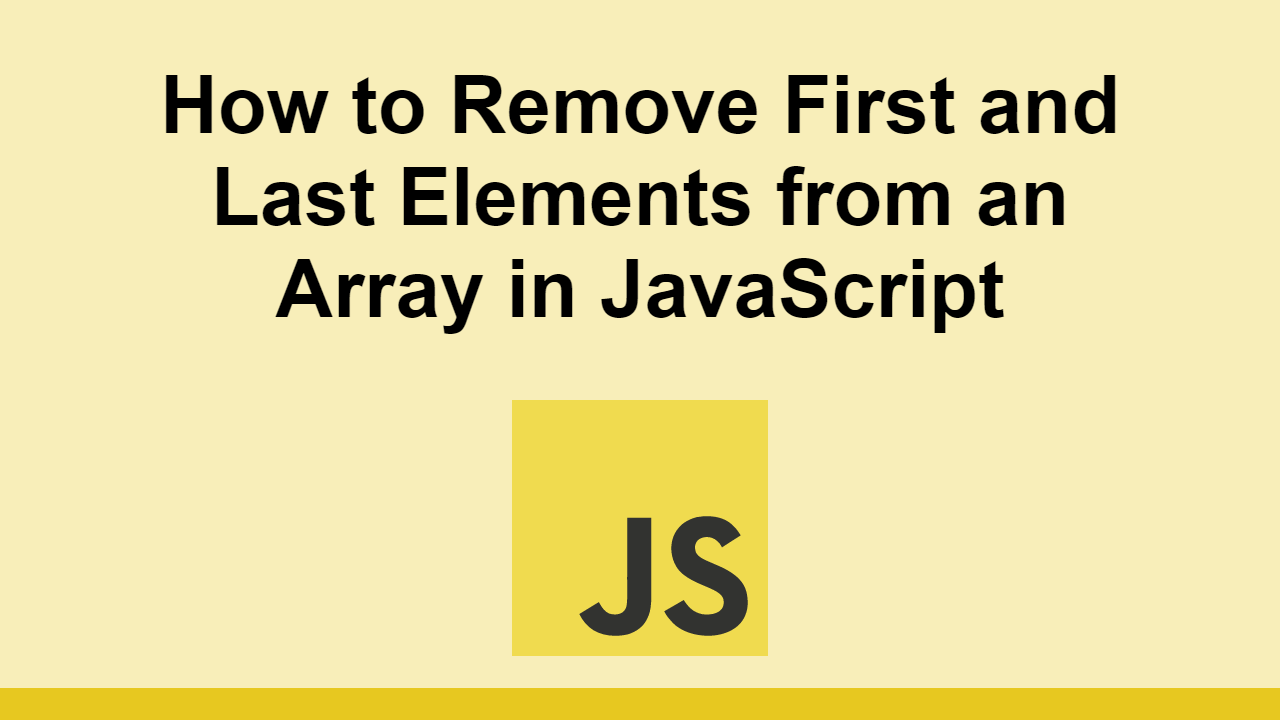Arrays are a great way to store data because they can hold multiple values in a single variable.
However, sometimes you want to remove the first or last element of an array for whatever reason.
In this post, we'll learn how you can use built-in functions to remove the first and last elements from an array in JavaScript.
How to remove the first element
Let's start out with an example array of strings:
JAVASCRIPTconst places = ["Paris", "London", "New York", "Tokyo"];
Now, let's say we want the first element from this array. The best way to remove it from this array is to use the shift method.
This method will remove the first element from the array and return it.
JAVASCRIPTconst places = ["Paris", "London", "New York", "Tokyo"];
const first = places.shift();
console.log(first);
console.log(places);
BASHParis
["London", "New York", "Tokyo"]
Alternatively, you can use the splice method to remove the first element by passing in 0 as the first argument and 1 as the second argument.
JAVASCRIPTconst places = ["Paris", "London", "New York", "Tokyo"];
const first = places.splice(0, 1);
console.log(first);
console.log(places);
BASH["Paris"]
["London", "New York", "Tokyo"]
Keep in mind that the difference is that the shift method returns the removed element, while the splice method returns an array of the removed elements, in this case, just a single element.
How to remove the last element
If you're instead interested in removing an element, you can use the pop method, which works the same way as shift but removes the last element.
JAVASCRIPTconst places = ["Paris", "London", "New York", "Tokyo"];
const last = places.pop();
console.log(last);
console.log(places);
BASHTokyo
["Paris", "London", "New York"]
Similar, you can also use the splice method to remove the last element by passing in the index of the last element as the first argument and 1 as the second argument.
JAVASCRIPTconst places = ["Paris", "London", "New York", "Tokyo"];
const last = places.splice(places.length - 1, 1);
console.log(last);
console.log(places);
BASH["Tokyo"]
["Paris", "London", "New York"]
Like before, the difference is that the pop method returns the removed element, while the splice method returns an array of all the removed elements, even if it is just a single element, which is the case here.
Conclusion
In this post, we learned how to remove the first and last elements from an array in JavaScript.
Simply use the methods shift and pop to remove the first and last elements from an array.
Thanks for reading this post!
 Getting Started with TypeScript
Getting Started with TypeScript Getting Started with Solid
Getting Started with Solid Managing PHP Dependencies with Composer
Managing PHP Dependencies with Composer Create an RSS Reader in Node
Create an RSS Reader in Node How to Set Up Cron Jobs in Linux
How to Set Up Cron Jobs in Linux Best Visual Studio Code Extensions for 2022
Best Visual Studio Code Extensions for 2022 How to deploy a PHP app using Docker
How to deploy a PHP app using Docker How to deploy a Deno app using Docker
How to deploy a Deno app using Docker Learn how to use v-model with a custom Vue component
Learn how to use v-model with a custom Vue component Using Puppeteer and Jest for End-to-End Testing
Using Puppeteer and Jest for End-to-End Testing Build a Real-Time Chat App with Node, Express, and Socket.io
Build a Real-Time Chat App with Node, Express, and Socket.io Getting Started with Moment.js
Getting Started with Moment.js