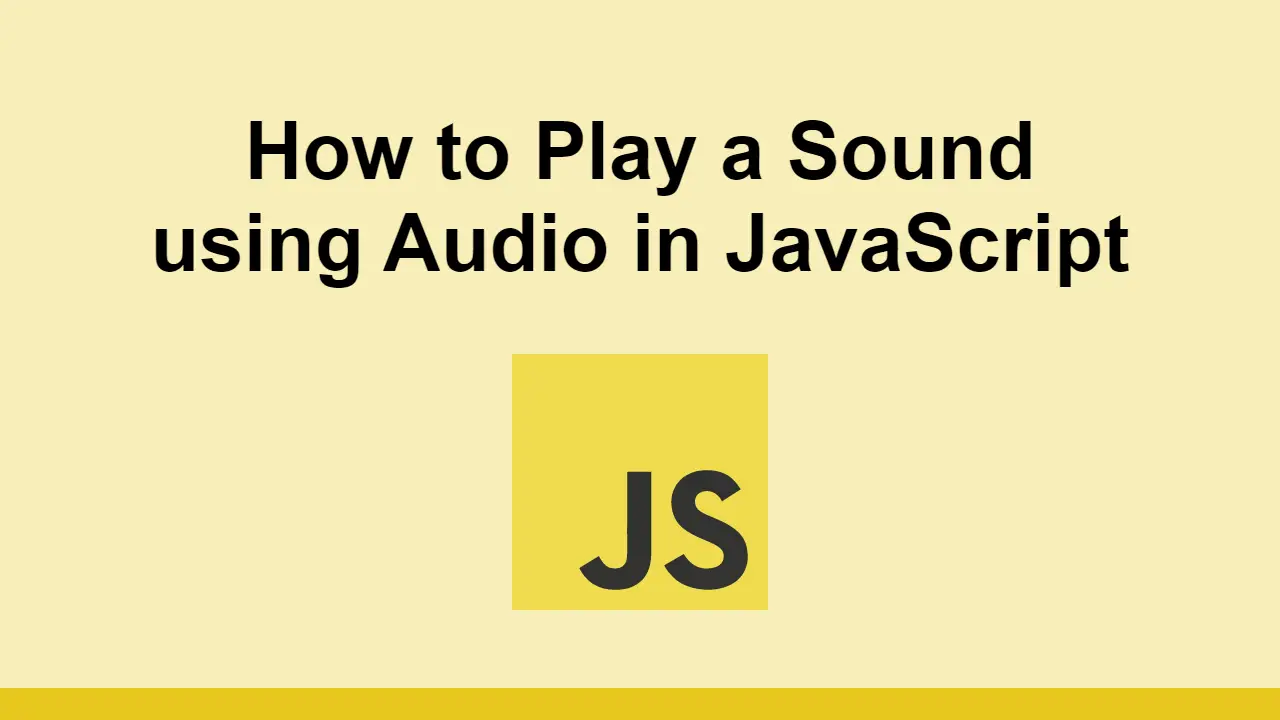Table of Contents
JavaScript allows us full control over the user experience thanks its built-in web APIs.
One of the most powerful ones is the ability to play an audio file to the user.
In this post, we'll learn how to play a sound using the Audio web API in JavaScript.
How to play a sound in JavaScript
To play a sound in JavaScript, we can leverage the Audio web API to create a new HTMLAudioElement instance.
Let's see how to do it:
JAVASCRIPTconst audio = new Audio("sound.mp3");
The Audio constructor accepts a string argument that represents the path to the audio file.
The browser will then download the audio file and prepare it for playback.
To play this sound, we can call the play() method on the audio instance:
JAVASCRIPTconst audio = new Audio("sound.mp3");
audio.play();
Once it is play, you can also pause the sound by calling the pause() method:
JAVASCRIPTconst audio = new Audio("sound.mp3");
audio.play();
audio.pause();
Additionally, you can restart the sound from the start by calling the load() method:
JAVASCRIPTconst audio = new Audio("sound.mp3");
audio.play();
audio.pause();
audio.load();
You can even attach event listeners to the audio instance to listen for events such as play, pause, ended, and error.
For example, to listen for the ended event, you can do the following:
JAVASCRIPTconst audio = new Audio("sound.mp3");
audio.addEventListener("ended", () => {
console.log("The sound has ended");
});
The Audio web API is powerful and allows you to perform many actions with a sound file and to listen to those events.
Conclusion
In this post, we learned how to play a sound in JavaScript using the Audio web API.
We saw how to create a new HTMLAudioElement instance and how to play, pause, and restart the sound.
We also saw how to listen for events such as play, pause, ended, and error.
Thanks for reading!
 Getting Started with Solid
Getting Started with Solid Getting Started with Electron
Getting Started with Electron How to build a Discord bot using TypeScript
How to build a Discord bot using TypeScript Getting Started with Deno
Getting Started with Deno How to deploy an Express app using Docker
How to deploy an Express app using Docker How to deploy a Node app using Docker
How to deploy a Node app using Docker Learn how to use v-model with a custom Vue component
Learn how to use v-model with a custom Vue component Getting Started with Handlebars.js
Getting Started with Handlebars.js Build a Real-Time Chat App with Node, Express, and Socket.io
Build a Real-Time Chat App with Node, Express, and Socket.io Creating a Twitter bot with Node.js
Creating a Twitter bot with Node.js Building a Real-Time Note-Taking App with Vue and Firebase
Building a Real-Time Note-Taking App with Vue and Firebase Getting Started with React
Getting Started with React