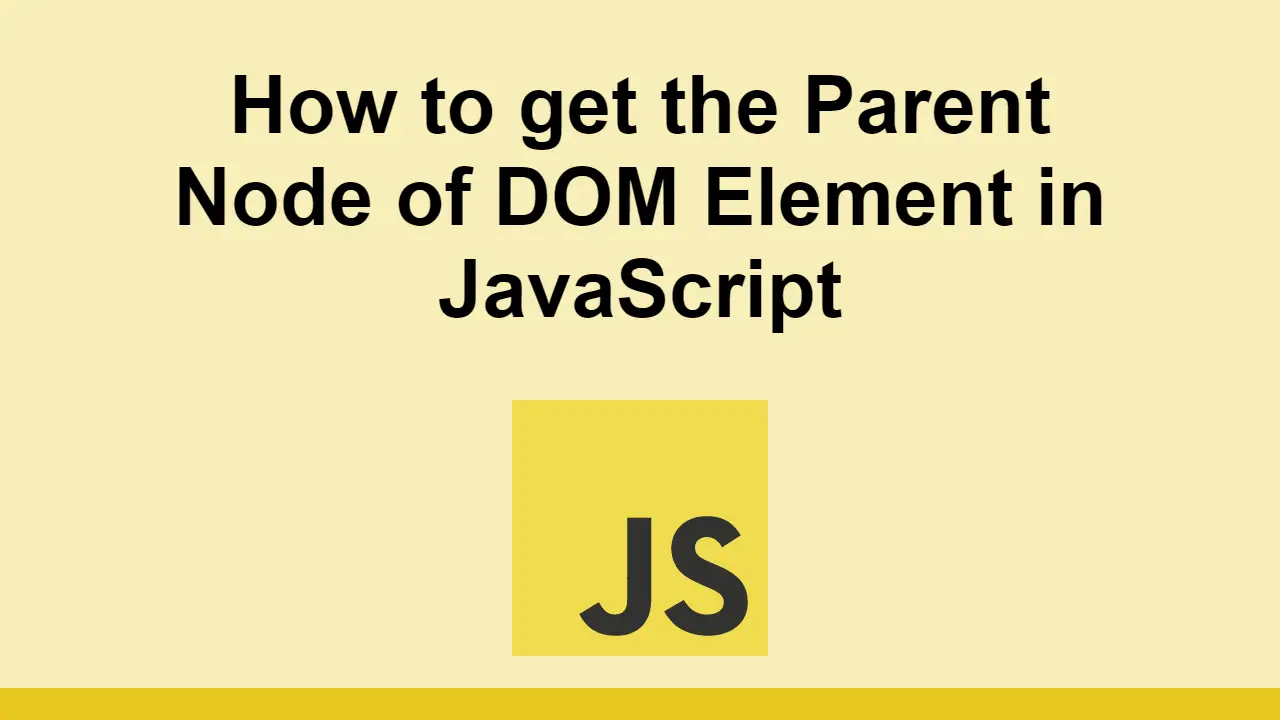Table of Contents
JavaScript has a lot of built-in functionality that makes working with the DOM on the web easy.
When you are working with DOM elements, a common thing you will want to do is get the parent node of an element.
In this post, we'll learn how to get the parent node of a DOM element in JavaScript.
How to get the parent node of a DOM element in JavaScript
Because of HTML's DOM-like structure, elements are arranged in a tree. This means that each element has a parent node, and each element can have multiple child nodes.
First, let's look at the HTML we'll be working with:
HTML<div class="parent">
<div class="child"></div>
</div>
Let's say we want to get the parent node of the child element. We can do this by first querying the DOM for the child element:
JAVASCRIPTconst child = document.querySelector(".child");
console.log(child);
HTML<div class="child"></div>
Then, we can get the parent node of the child element by using the parentNode property:
JAVASCRIPTconst child = document.querySelector(".child");
const parent = child.parentNode;
console.log(parent);
HTML<div class="parent">
<div class="child"></div>
</div>
The only element that does not have a parent node is the document element. This is because the document element is the root of the DOM tree.
Other than the document element, every other element has a parent node and so when you use the parentNode property, you will always get an element back.
Conclusion
In this post, we learned how to get the parent node of a DOM element in JavaScript.
Simply query the DOM for the element you want to get the parent node of, and then use the parentNode property to get the parent node.
Thanks for reading!
 Getting Started with TypeScript
Getting Started with TypeScript Getting Started with Solid
Getting Started with Solid Managing PHP Dependencies with Composer
Managing PHP Dependencies with Composer Create an RSS Reader in Node
Create an RSS Reader in Node How to Set Up Cron Jobs in Linux
How to Set Up Cron Jobs in Linux How to deploy a PHP app using Docker
How to deploy a PHP app using Docker How to deploy a Node app using Docker
How to deploy a Node app using Docker Using Puppeteer and Jest for End-to-End Testing
Using Puppeteer and Jest for End-to-End Testing Getting Started with Handlebars.js
Getting Started with Handlebars.js Build a Real-Time Chat App with Node, Express, and Socket.io
Build a Real-Time Chat App with Node, Express, and Socket.io Creating a Twitter bot with Node.js
Creating a Twitter bot with Node.js Getting Started with React
Getting Started with React