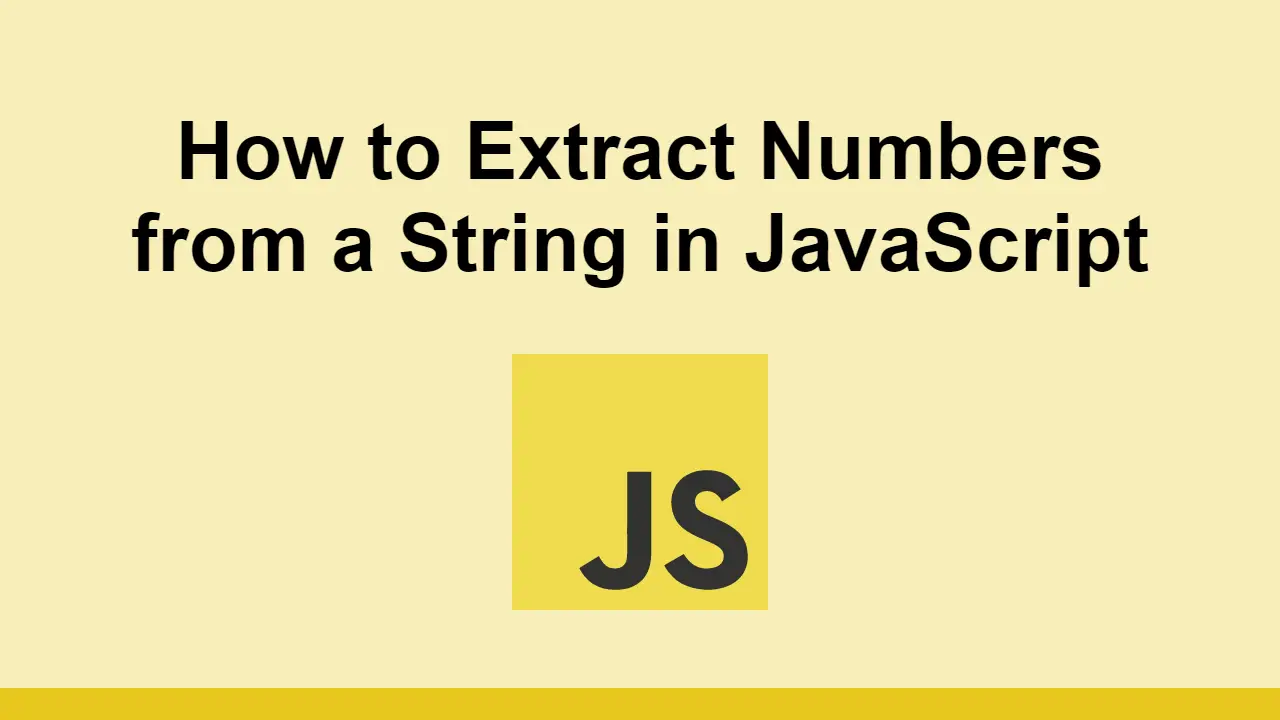Table of Contents
Sometimes you will be faced with a string that contains numbers that you would like to work with.
When this happens, you'll need to extract the numbers from the string, then potentially convert them to a number type before you can work with them.
In this post, we'll learn how to extract a single number and multiple numbers from a string in JavaScript.
How to Extract a Single Number from a String in JavaScript
Before we begin, let's first define the example string we'll be using for this:
JAVASCRIPTconst string = "The numbers are 123 and 456";
Now let's say you would like the first number, 123 from the string.
You can do this by using the match method on the string and passing in a regular expression \d+ that matches the first number in the string.
JAVASCRIPTconst string = "The numbers are 123 and 456";
const firstNumber = string.match(/\d+/)[0];
console.log(firstNumber);
BASH123
The regular expression \d+ matches one or more digits in the string, so it will match the first number in the string.
How to Extract Multiple Numbers from a String in JavaScript
Now let's see how we can extract multiple numbers from a string.
We can reuse the same string as before:
JAVASCRIPTconst string = "The numbers are 123 and 456";
However, now let's add the g flag which makes this regular expression global, meaning it will match all numbers in the string.
JAVASCRIPTconst string = "The numbers are 123 and 456";
const numbers = string.match(/\d+/g);
console.log(numbers);
Now you should get an array of all the numbers in the string:
BASH[ '123', '456' ]
If you want to convert these into numbers, you can use the map method on the array and convert each number to a number type.
JAVASCRIPTconst string = "The numbers are 123 and 456";
const numbers = string.match(/\d+/g).map(Number);
console.log(numbers);
BASH[ 123, 456 ]
Now you have an array of numbers that you can perform whatever operations you need on.
Conclusion
In this post, we learned how to extract a single number and multiple numbers from a string in JavaScript.
Simply use the match method on the string and pass in a regular expression that matches the numbers you want to extract.
If you want to extract multiple numbers, you can use the g flag to make the regular expression global, which will match all numbers in the string.
Thanks for reading!
 Getting Started with Svelte
Getting Started with Svelte Getting Started with Express
Getting Started with Express Create an RSS Reader in Node
Create an RSS Reader in Node Getting Started with Electron
Getting Started with Electron Best Visual Studio Code Extensions for 2022
Best Visual Studio Code Extensions for 2022 How to build a Discord bot using TypeScript
How to build a Discord bot using TypeScript How to deploy a Node app using Docker
How to deploy a Node app using Docker How to Scrape the Web using Node.js and Puppeteer
How to Scrape the Web using Node.js and Puppeteer Getting User Location using JavaScript's Geolocation API
Getting User Location using JavaScript's Geolocation API Getting Started with Moment.js
Getting Started with Moment.js Getting Started with React
Getting Started with React Using Axios to Pull Data from a REST API
Using Axios to Pull Data from a REST API