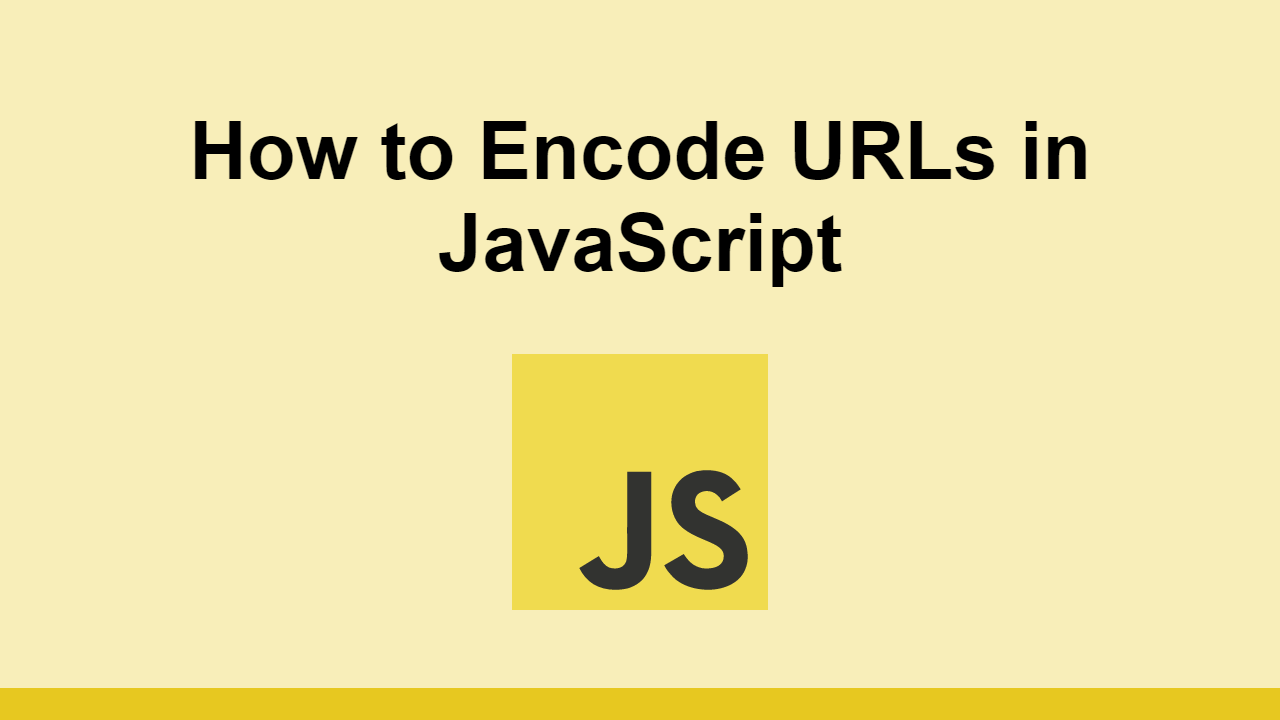Table of Contents
URLs, standing for Uniform Resource Locators, are a way to identify a resource on the web.
You use URLs to visit websites, point to specific files, and to give names to IP addresses.
The web supports sending data via URLs by encoding it in the URL.
In this post, we'll learn how to encode URLs in JavaScript.
How to Encode URLs in JavaScript
The main point of encoding URLs is to make sure that the characters in the URL are safe to use.
This means that any characters that are unsafe must be escaped.
Thankfully, JavaScript offers built-in methods to encode URLs.
The first method, encodeURI, takes an existing URL and encodes it safely.
JAVASCRIPTconst unsafeUrl = "https://www.google.com/search?q=javascript encodeURI";
const safeUrl = encodeURI(unsafeUrl);
console.log(safeUrl);
BASHhttps://www.google.com/search?q=javascript%20encodeURI
The encodeURI method encoded the space in the URL as %20, which made the entire URL safe.
If you want to encode query parameters, you can use the encodeURIComponent method.
JAVASCRIPTconst unsafeParameters = "javascript encodeURI";
const safeUrl = "https://www.google.com/search?q=" + encodeURIComponent(unsafeParameters);
console.log(safeUrl);
BASHhttps://www.google.com/search?q=javascript%20encodeURI
Either way, the encodeURI and encodeURIComponent methods both help accomplish the same task, turning unsafe characters into safe ones, thereby encoding the URL.
Conclusion
In this post, we learned how to encode URLs in JavaScript.
Simply use either the encodeURI or encodeURIComponent methods to encode a string safely.
Thanks for reading and happy coding!
 Managing PHP Dependencies with Composer
Managing PHP Dependencies with Composer Create an RSS Reader in Node
Create an RSS Reader in Node How to Set Up Cron Jobs in Linux
How to Set Up Cron Jobs in Linux How to deploy an Express app using Docker
How to deploy an Express app using Docker How to deploy a Node app using Docker
How to deploy a Node app using Docker Getting Started with Sass
Getting Started with Sass Getting User Location using JavaScript's Geolocation API
Getting User Location using JavaScript's Geolocation API Learn how to build a Slack Bot using Node.js
Learn how to build a Slack Bot using Node.js Building a Real-Time Note-Taking App with Vue and Firebase
Building a Real-Time Note-Taking App with Vue and Firebase Setting Up Stylus CSS Preprocessor
Setting Up Stylus CSS Preprocessor Getting Started with Vuex: Managing State in Vue
Getting Started with Vuex: Managing State in Vue Using Axios to Pull Data from a REST API
Using Axios to Pull Data from a REST API