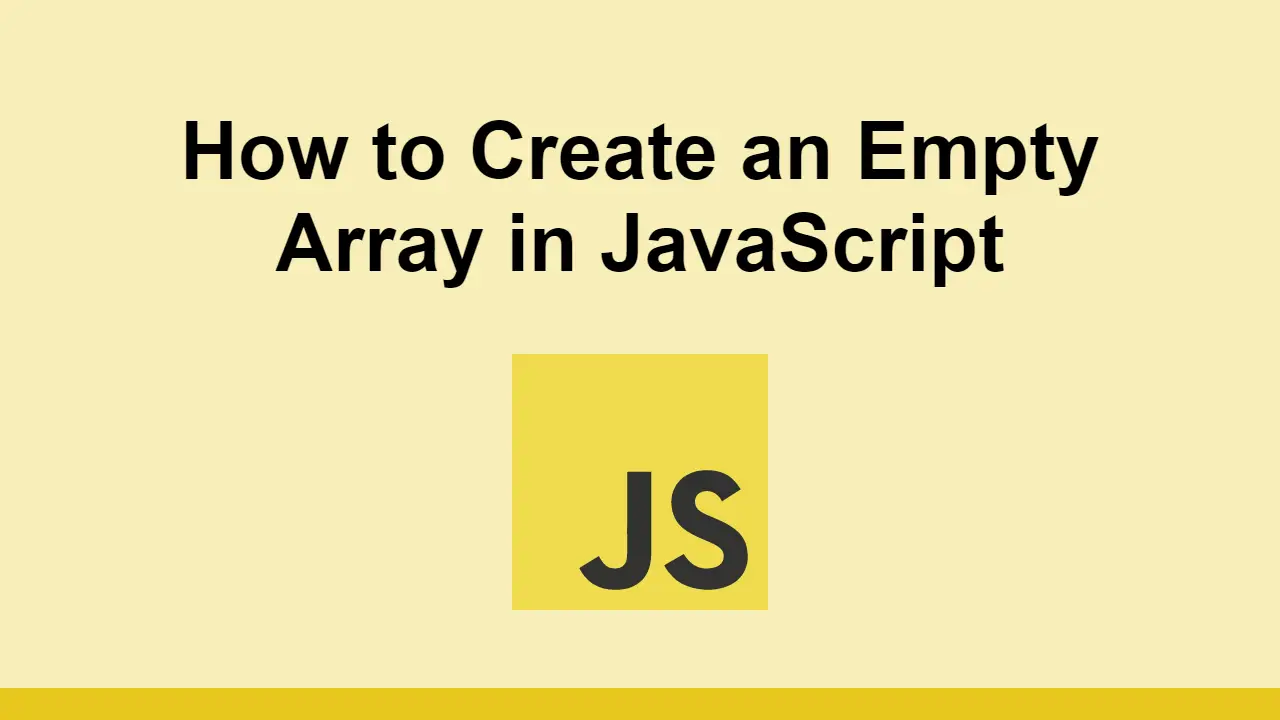Table of Contents
Arrays in JavaScript are one of the most useful data structures in the language.
Arrays can be used to store any number of values, and they can be used to store any type of value.
To get started with using them, you'll want to create an empty array so that you can later on add elements to them.
In this post, we'll learn the three easiest ways to create an empty array in JavaScript.
Using the bracket syntax
The most common way to create an empty array is to use the bracket syntax.
Let's create an array called array using the bracket syntax:
JAVASCRIPTconst array = [];
You can confirm this is an array by using the .length property:
JAVASCRIPTconst array = [];
console.log(array.length);
BASH0
Using the Array constructor
Another way to create an empty array is to use the Array constructor.
This more explicit way of creating an array is useful when you want to create an array with a specific length.
Let's create an array called array using the Array constructor:
JAVASCRIPTconst array = new Array();
If you wanted to add values to it at the start, you can pass in the values as parameters:
JAVASCRIPTconst array = new Array(1, 2, 3, 4, 5);
console.log(array);
BASH[1, 2, 3, 4, 5]
Setting the length to 0
Another way to create an empty array is to set the length of an existing array to 0.
Let's first create an array with elements in them:
JAVASCRIPTconst array = [1, 2, 3, 4, 5];
Then, we can set the length of the array to 0:
JAVASCRIPTconst array = [1, 2, 3, 4, 5];
array.length = 0;
console.log(array);
BASH[]
The reason this works is because the length property is a setter as well as a getter, meaning that when you set it, it will automatically re-size the array to the new length.
Conclusion
In this post, we learned the three easiest ways to create an empty array in JavaScript.
You can either use the bracket syntax, use the Array constructor, or set the length of an existing array to 0.
Thanks for reading!
 Getting Started with TypeScript
Getting Started with TypeScript How to Install Node on Windows, macOS and Linux
How to Install Node on Windows, macOS and Linux Getting Started with Solid
Getting Started with Solid Managing PHP Dependencies with Composer
Managing PHP Dependencies with Composer How to Serve Static Files with Nginx and Docker
How to Serve Static Files with Nginx and Docker How to build a Discord bot using TypeScript
How to build a Discord bot using TypeScript How to deploy a PHP app using Docker
How to deploy a PHP app using Docker Learn how to use v-model with a custom Vue component
Learn how to use v-model with a custom Vue component Getting Started with Handlebars.js
Getting Started with Handlebars.js Getting Started with Moment.js
Getting Started with Moment.js Creating a Twitter bot with Node.js
Creating a Twitter bot with Node.js Building a Real-Time Note-Taking App with Vue and Firebase
Building a Real-Time Note-Taking App with Vue and Firebase