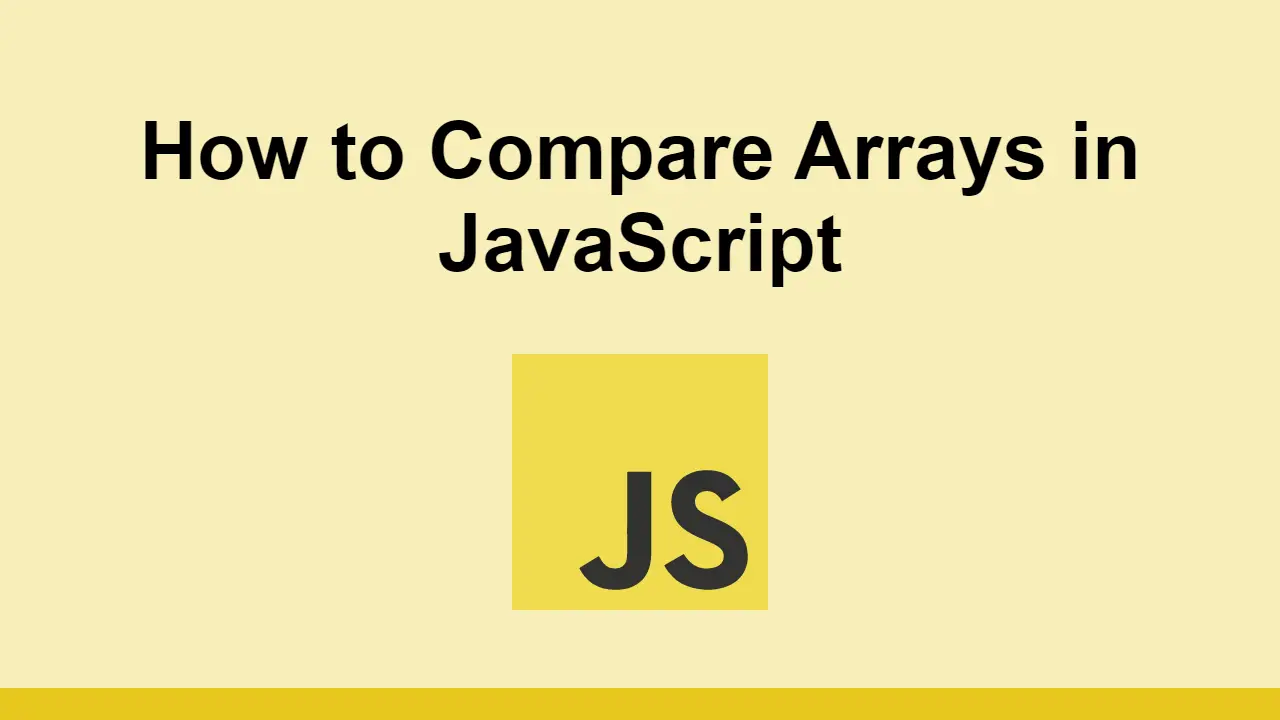Table of Contents
Arrays in JavaScript are everywhere because of how useful it is to store several pieces of data within a single variable.
However, sometimes it is necessary to compare arrays directly to see if they contain the same values.
In this post, we'll learn the best ways to compare different arrays in JavaScript.
How to compare arrays in JavaScript
Before we look functioning ways to compare arrays in JavaScript, let's first look at an example that doesn't work.
First let's define two arrays:
JAVASCRIPTconst array1 = [1, 2, 3, 4];
const array2 = [1, 2, 3, 4];
You might assume that the following code would work:
JAVASCRIPTconst array1 = [1, 2, 3, 4];
const array2 = [1, 2, 3, 4];
const equal = array1 === array2;
console.log(equal);
BASHfalse
However, this returns false because the === operator compares the reference of the arrays, not the values.
This would work in this example:
JAVASCRIPTconst array1 = [1, 2, 3, 4];
const array2 = array1;
const equal = array1 === array2;
console.log(equal);
BASHtrue
However, this isn't very likely in a real-world scenario.
Let's look into some valid ways to compare arrays.
How to compare arrays with JSON.stringify()
The first way to compare arrays is to use the JSON.stringify() method.
This involves turning both arrays into strings and then comparing the strings.
JAVASCRIPTconst array1 = [1, 2, 3, 4];
const array2 = [1, 2, 3, 4];
const equal = JSON.stringify(array1) === JSON.stringify(array2);
console.log(equal);
BASHtrue
This works in simple arrays, however if the order between the elements are different, it will result in different JSON, and therefore return false.
JAVASCRIPTconst array1 = [1, 2, 3, 4];
const array2 = [4, 3, 2, 1];
const equal = JSON.stringify(array1) === JSON.stringify(array2);
console.log(equal);
BASHfalse
How to compare arrays with the every() method
Another way you can compare arrays is by using the every() method.
This method returns true only if every element in the array passes the test.
The test we can pass is a function that compares the elements of the array with the elements of the other array.
We can also do a length check to ensure that the arrays are the same length, because if they're not, we know they're not equal.
JAVASCRIPTconst array1 = [1, 2, 3, 4];
const array2 = [1, 2, 3, 4];
const sameLength = array1.length === array2.length;
const sameValues = array1.every((element, index) => element === array2[index]);
const equal = sameLength && sameValues;
console.log(equal);
BASHtrue
This works for more complex arrays, however, the order here still matters.
If the order is different, it will return false.
JAVASCRIPTconst array1 = [1, 2, 3, 4];
const array2 = [4, 3, 2, 1];
const sameLength = array1.length === array2.length;
const sameValues = array1.every((element, index) => element === array2[index]);
const equal = sameLength && sameValues;
console.log(equal);
BASHfalse
How to compare arrays with the every() and includes() methods
We can use the every() and includes() methods to compare arrays.
This ensures that order doesn't matter, and that the arrays contain the same values.
Rather than doing a direct comparison like before, we instead check if the element exists in the other array, regardless of the order.
JAVASCRIPTconst array1 = [1, 2, 3, 4];
const array2 = [4, 3, 2, 1];
const sameLength = array1.length === array2.length;
const sameValues = array1.every(element => array2.includes(element));
const equal = sameLength && sameValues;
console.log(equal);
BASHtrue
Conclusion
In this post, we learned how to compare arrays in JavaScript.
Your options include using JSON.stringify() to compare the JSON strings, or using every() and includes() to directly compare the individual values of the arrays.
Thanks for reading and happy coding!
 Getting Started with Electron
Getting Started with Electron Best Visual Studio Code Extensions for 2022
Best Visual Studio Code Extensions for 2022 How to build a Discord bot using TypeScript
How to build a Discord bot using TypeScript How to deploy a PHP app using Docker
How to deploy a PHP app using Docker How to deploy a MySQL Server using Docker
How to deploy a MySQL Server using Docker Using Puppeteer and Jest for End-to-End Testing
Using Puppeteer and Jest for End-to-End Testing How to Scrape the Web using Node.js and Puppeteer
How to Scrape the Web using Node.js and Puppeteer Getting Started with Handlebars.js
Getting Started with Handlebars.js Getting User Location using JavaScript's Geolocation API
Getting User Location using JavaScript's Geolocation API Creating a Twitter bot with Node.js
Creating a Twitter bot with Node.js Setting Up a Local Web Server using Node.js
Setting Up a Local Web Server using Node.js How To Create a Modal Popup Box with CSS and JavaScript
How To Create a Modal Popup Box with CSS and JavaScript