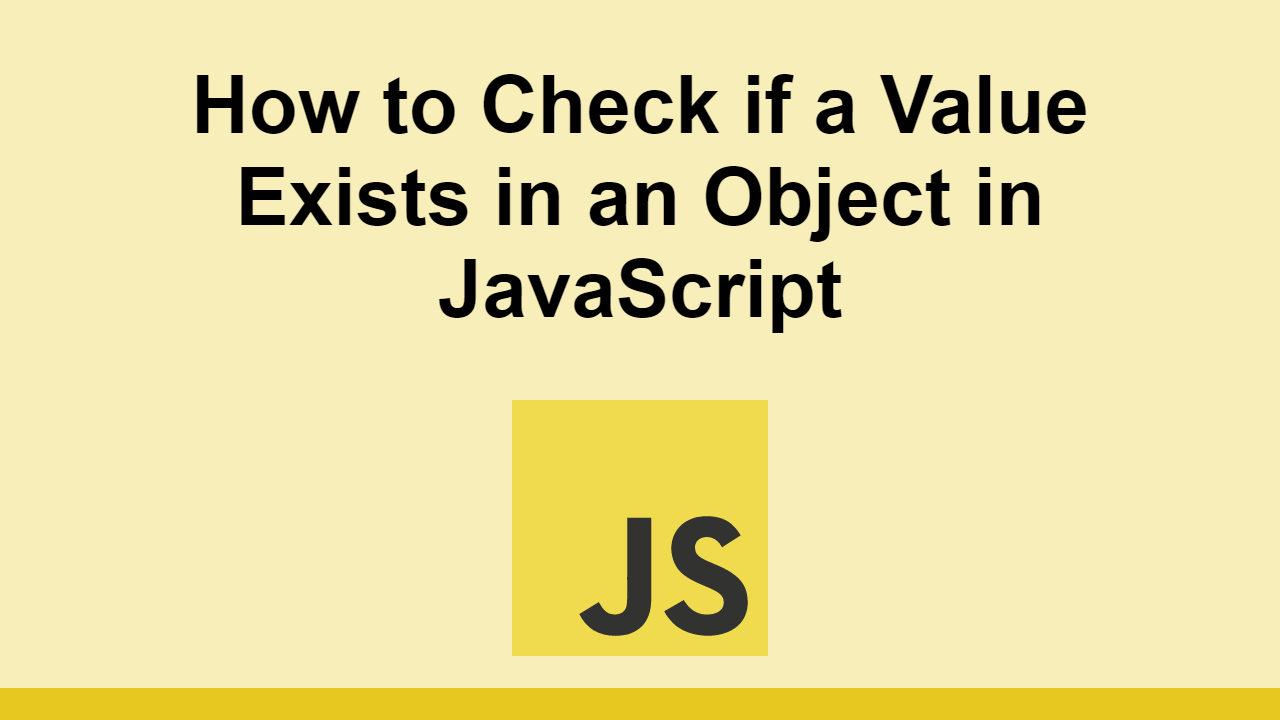Table of Contents
Because JavaScript is a dynamically typed language, we can't sure of the type of an object.
Without knowing the object's type, it also means we don't know what properties or values it contains.
In this post, we'll learn how to check if a value exists inside an object in JavaScript.
How to check if a value exists in an object in JavaScript
Let's say we have an object like this:
JAVASCRIPTconst object = {
name: "John",
age: 30
};
We can check if a value exists in an object by first getting all of the values with Object.values() and then using the includes() method.
JAVASCRIPTconst object = {
name: "John",
age: 30
};
if (Object.values(object).includes("John")) {
console.log("Value exists");
} else {
console.log("Value does not exist");
}
BASHValue exists
You can tell it works because if we try using another name, it won't work:
JAVASCRIPTconst object = {
name: "John",
age: 30
};
if (Object.values(object).includes("Jane")) {
console.log("Value exists");
} else {
console.log("Value does not exist");
}
BASHValue does not exist
Alternatively, we can just iterate over the keys of an object and use the .some() function to check if the value exists:
JAVASCRIPTconst object = {
name: "John",
age: 30
};
if (Object.keys(object).some((key) => object[key] === "John")) {
console.log("Value exists");
} else {
console.log("Value does not exist");
}
BASHValue exists
We can turn this into a reusable function:
JAVASCRIPTconst object = {
name: "John",
age: 30
};
const valueExists = (obj, value) => Object.keys(obj).some((key) => obj[key] === value);
if (valueExists(object, "John")) {
console.log("Value exists");
} else {
console.log("Value does not exist");
}
BASHValue exists
Conclusion
In this post, we learned how to check if a value exists in an object in JavaScript.
We can use the Object.values() method to get all of the values in an object and then use the includes() method to check if a value exists, or we can use the Object.keys() method to get all of the keys in an object and then use the some() method to check if a value exists.
Thanks for reading!
 Managing PHP Dependencies with Composer
Managing PHP Dependencies with Composer Getting Started with Electron
Getting Started with Electron How to deploy a .NET app using Docker
How to deploy a .NET app using Docker Getting Started with Sass
Getting Started with Sass Build a Real-Time Chat App with Node, Express, and Socket.io
Build a Real-Time Chat App with Node, Express, and Socket.io Getting User Location using JavaScript's Geolocation API
Getting User Location using JavaScript's Geolocation API Getting Started with Moment.js
Getting Started with Moment.js Learn how to build a Slack Bot using Node.js
Learn how to build a Slack Bot using Node.js Getting Started with React
Getting Started with React Getting Started with Vuex: Managing State in Vue
Getting Started with Vuex: Managing State in Vue Setting Up a Local Web Server using Node.js
Setting Up a Local Web Server using Node.js How To Create a Modal Popup Box with CSS and JavaScript
How To Create a Modal Popup Box with CSS and JavaScript