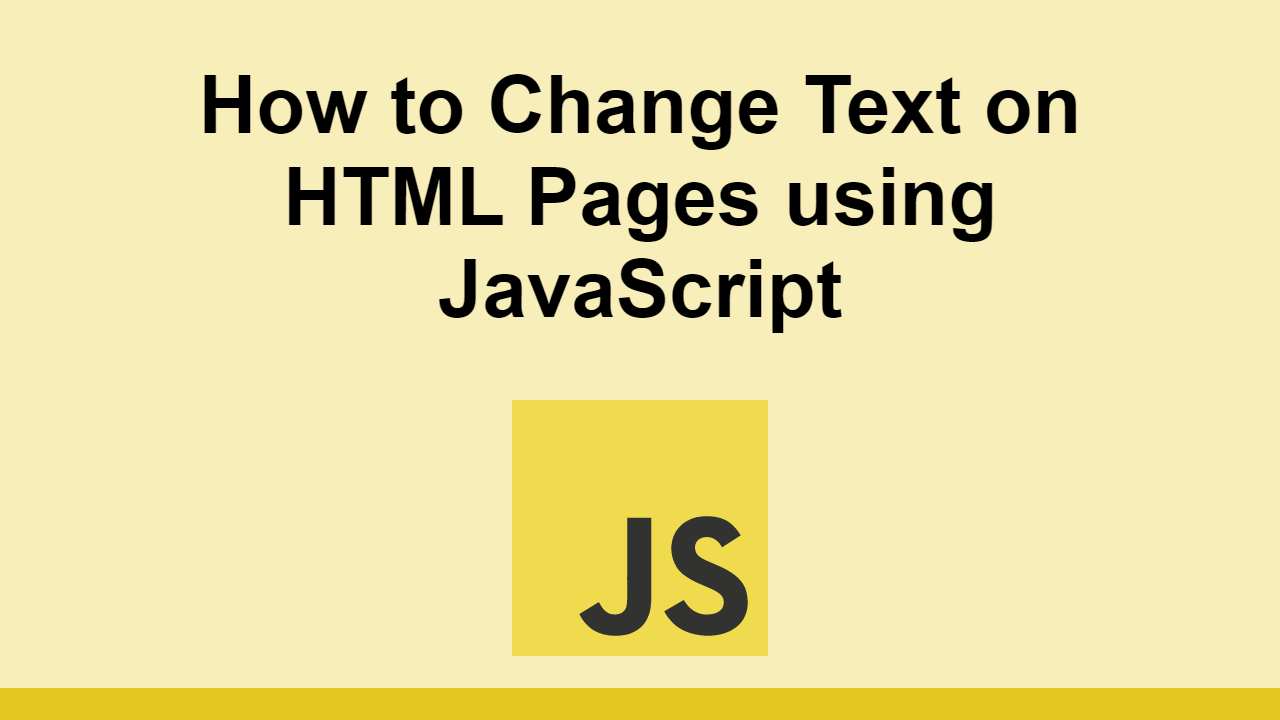JavaScript makes it really easy to customize the front-end experience for users thanks to its built-in APIs.
One of the most common tasks is to change the text or HTML of a page.
This allows you to do things like change the text of something after a button press.
In this post, we'll learn how to change the text of a page using JavaScript.
How to Change the Text of a Page
The most straightforward way to change the text of a page is to use the textContent property of an element.
Let's see how this works using the following HTML:
HTML<div>
<p class="text">This is the original text.</p>
</div>
First, let's query for the element we want to change:
JAVASCRIPTconst text = document.querySelector(".text");
Now, we can change the text of the element using the textContent property:
JAVASCRIPTconst text = document.querySelector(".text");
text.textContent = "This is the new text.";
The HTML now looks like this:
HTML<div>
<p class="text">This is the new text.</p>
</div>
Let's see an interactive example of this in action:
- HTML
- JavaScript
How to Change the HTML of a Page
Keep in mind that the textContent property only changes the text of an element.
If you want to use tags and change the HTML of an element, you can use the innerHTML property.
Here's an example of this:
HTML<div>
<p class="text">This is the original text.</p>
</div>
JAVASCRIPTconst text = document.querySelector(".text");
text.innerHTML = "This is the <strong>new</strong> text.";
Try it for yourself:
- HTML
- JavaScript
Conclusion
In this post, we learned how to change the text and HTML of a page using JavaScript.
Simply use the textContent property to change the text of an element.
To change the HTML of an element, you can instead use the innerHTML property.
Thanks for reading!
 Git Tutorial: Learn how to use Version Control
Git Tutorial: Learn how to use Version Control How to deploy a .NET app using Docker
How to deploy a .NET app using Docker Best Visual Studio Code Extensions for 2022
Best Visual Studio Code Extensions for 2022 How to deploy a Deno app using Docker
How to deploy a Deno app using Docker How to deploy a MySQL Server using Docker
How to deploy a MySQL Server using Docker Getting Started with Sass
Getting Started with Sass Build a Real-Time Chat App with Node, Express, and Socket.io
Build a Real-Time Chat App with Node, Express, and Socket.io Creating a Twitter bot with Node.js
Creating a Twitter bot with Node.js Using Push.js to Display Web Browser Notifications
Using Push.js to Display Web Browser Notifications Building a Real-Time Note-Taking App with Vue and Firebase
Building a Real-Time Note-Taking App with Vue and Firebase Setting Up a Local Web Server using Node.js
Setting Up a Local Web Server using Node.js Using Axios to Pull Data from a REST API
Using Axios to Pull Data from a REST API