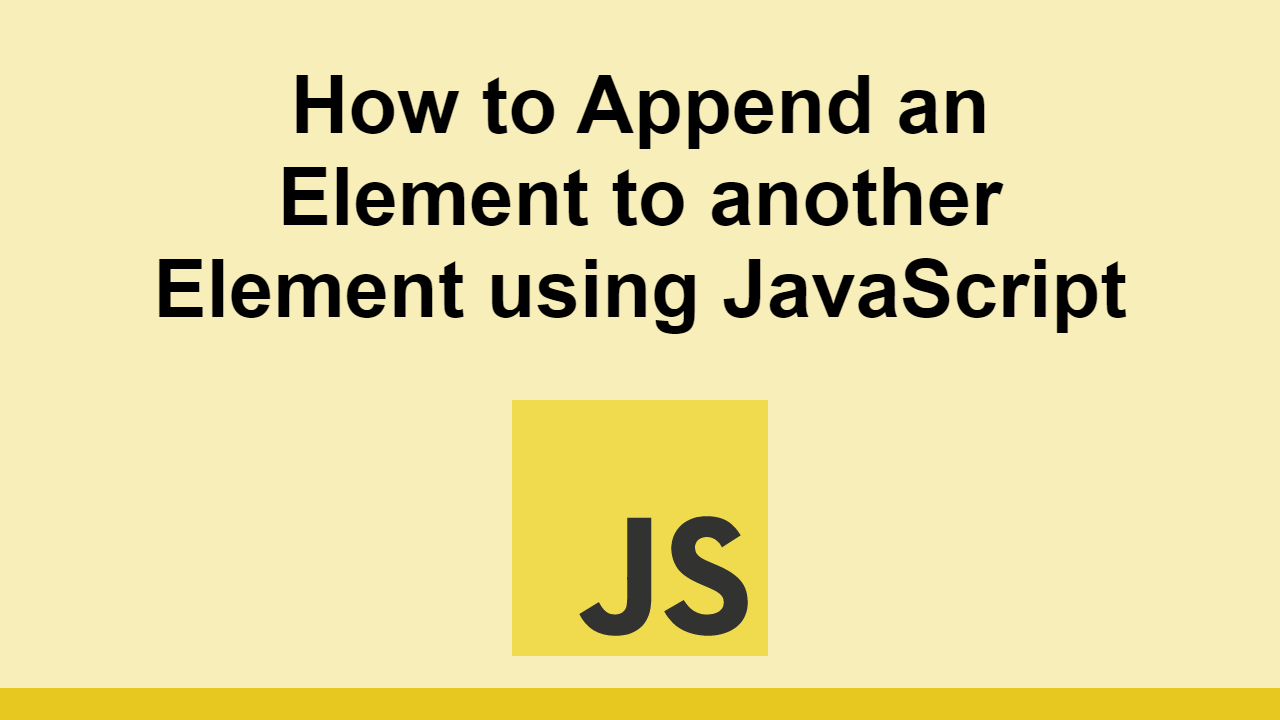Table of Contents
JavaScript offers powerful functionality for manipulating the DOM.
One of the most common operations to perform is appending an element to another element.
Because of the hierarchical nature of the DOM, when you want to insert a new element, you will need to find the parent and then append it as a child.
In this post, we're going to learn how to append an element to another element using JavaScript.
Appending an Element to Another Element
To start off, you'll first need to get the parent that you want to append the child to.
You can use querySelector() to get the parent element:
JAVASCRIPTconst parent = document.querySelector(".parent");
Now you need to create the child element that you want to append to the parent.
To do this, you can use the createElement() method from the document object.
Then after that, feel free to add any attributes you want to the element, including the innerHTML:
JAVASCRIPTconst child = document.createElement("div");
child.setAttribute("class", "child");
child.innerHTML = "Hello World!";
Once you have the parent and child, you can proceed to append the child to the parent:
JAVASCRIPTconst parent = document.querySelector(".parent");
const child = document.createElement("div");
child.setAttribute("class", "child");
child.innerHTML = "Hello World!";
parent.appendChild(child);
Keep in mind that you can only append elements to elements, and not strings or raw HTML.
Also, you can only append one element at a time. If you want to append multiple elements, you will need to make multiple calls to appendChild.
Conclusion
In this post, we learned how to append an element to another element using JavaScript and the appendChild() method.
The function is straightforward, you just need to get the parent and child elements to successfully use this method.
Thanks for reading!
 Getting Started with TypeScript
Getting Started with TypeScript Getting Started with Express
Getting Started with Express Best Visual Studio Code Extensions for 2022
Best Visual Studio Code Extensions for 2022 How to deploy an Express app using Docker
How to deploy an Express app using Docker Learn how to use v-model with a custom Vue component
Learn how to use v-model with a custom Vue component Using Puppeteer and Jest for End-to-End Testing
Using Puppeteer and Jest for End-to-End Testing How to Scrape the Web using Node.js and Puppeteer
How to Scrape the Web using Node.js and Puppeteer Learn how to build a Slack Bot using Node.js
Learn how to build a Slack Bot using Node.js Building a Real-Time Note-Taking App with Vue and Firebase
Building a Real-Time Note-Taking App with Vue and Firebase Setting Up Stylus CSS Preprocessor
Setting Up Stylus CSS Preprocessor Getting Started with Vuex: Managing State in Vue
Getting Started with Vuex: Managing State in Vue Using Axios to Pull Data from a REST API
Using Axios to Pull Data from a REST API