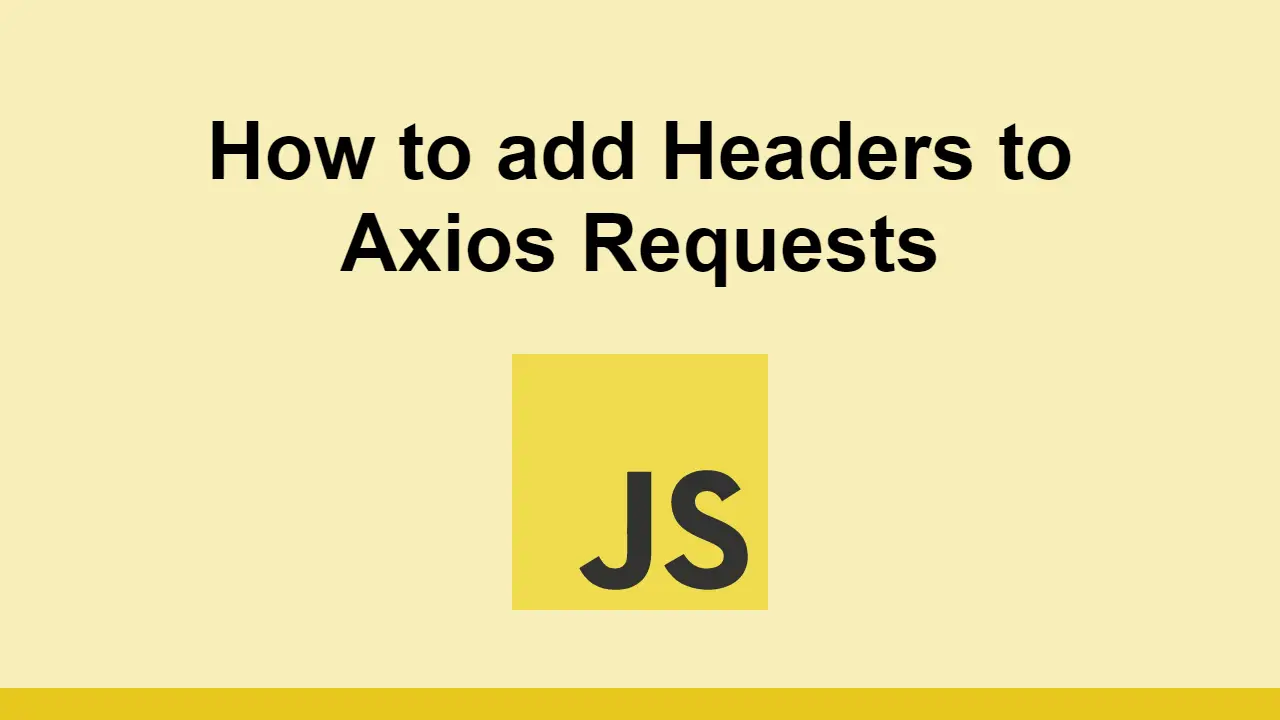Table of Contents
On the web, headers are used to pass information about the request and response.
Therefore, it can be very useful to know how to add your own headers to requests that you make using the popular Axios HTTP library.
In this post, we'll learn how to add headers to your Axios requests.
How to add headers to your Axios requests
Let's start with a basic GET request:
JAVASCRIPTconst response = await axios.get("https://sabe.io/");
console.log(response.data);
Now, let's add an authorization header to our request by utilizing the options object as our second parameter.
JAVASCRIPTconst options = {
headers: {
Authorization: "Bearer <your-token>"
}
};
const response = await axios.get("https://sabe.io/", options);
console.log(response.data);
Now this request should have an authorization header on it.
Let's look at how we can pass headers using POST instead of GET:
JAVASCRIPTconst payload = {
email: " <your-email>",
password: "<your-password>"
};
const options = {
headers: {
Authorization: "Bearer <your-token>"
}
};
const response = await axios.post("https://sabe.io/", payload, options);
console.log(response.data);
In this case, we have to pass the options as the third parameter because the second one is being used for the payload.
Keep in mind that this will also work with PUT and DELETE.
Conclusion
In this post, we learned how to add headers to your Axios requests.
Simply create an options object, add your headers, then pass in the options object to Axios.
Thanks for reading!
 Getting Started with TypeScript
Getting Started with TypeScript Managing PHP Dependencies with Composer
Managing PHP Dependencies with Composer Getting Started with Electron
Getting Started with Electron How to deploy a .NET app using Docker
How to deploy a .NET app using Docker How to deploy an Express app using Docker
How to deploy an Express app using Docker How to deploy a Node app using Docker
How to deploy a Node app using Docker Getting Started with Sass
Getting Started with Sass How to Scrape the Web using Node.js and Puppeteer
How to Scrape the Web using Node.js and Puppeteer Getting User Location using JavaScript's Geolocation API
Getting User Location using JavaScript's Geolocation API Building a Real-Time Note-Taking App with Vue and Firebase
Building a Real-Time Note-Taking App with Vue and Firebase Getting Started with Vuex: Managing State in Vue
Getting Started with Vuex: Managing State in Vue Using Axios to Pull Data from a REST API
Using Axios to Pull Data from a REST API