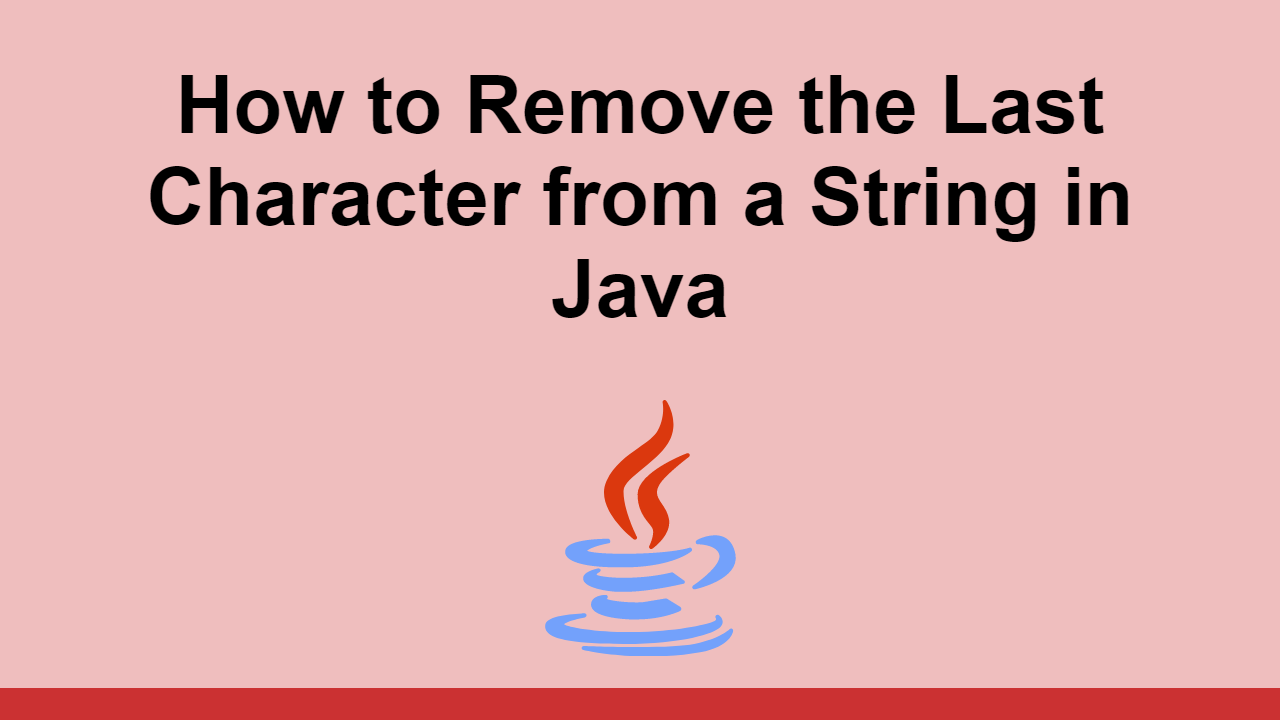Table of Contents
Being able to manipulate strings is a common task in programming.
One of those tasks include removing the last character of a string.
In this post, we'll look at how to remove the last character of a string in Java.
Removing the last character
To remove the last character of a string, let's first start with our example string:
JAVAString string = "Hello World";
Now, we can use the substring method which takes a start index and an end index and returns a substring of the original string.
We can pass it a start index of 0 and an end index of the length of the string minus 1, which is the index of the last character.
Combined, this has the effect of excluding the last character of the string:
JAVAString string = "Hello World";
String substring = string.substring(0, string.length() - 1);
System.out.println(substring);
BASHHello Worl
Keep in mind that substring is a method that returns a new string, so we can't just use it to modify the original string.
That is why we created a new variable to store the new string.
Conclusion
In this post, we looked at how to use the substring method to exclude the last character of a string.
Just pass in 0 and string.length() - 1 to the substring method and you'll get the substring without the last character.
Thanks for reading and happy coding!
 Getting Started with TypeScript
Getting Started with TypeScript How to Install Node on Windows, macOS and Linux
How to Install Node on Windows, macOS and Linux Create an RSS Reader in Node
Create an RSS Reader in Node Getting Started with Electron
Getting Started with Electron How to Serve Static Files with Nginx and Docker
How to Serve Static Files with Nginx and Docker How to Set Up Cron Jobs in Linux
How to Set Up Cron Jobs in Linux How to deploy a PHP app using Docker
How to deploy a PHP app using Docker How to Scrape the Web using Node.js and Puppeteer
How to Scrape the Web using Node.js and Puppeteer Getting User Location using JavaScript's Geolocation API
Getting User Location using JavaScript's Geolocation API Learn how to build a Slack Bot using Node.js
Learn how to build a Slack Bot using Node.js Getting Started with React
Getting Started with React Getting Started with Vuex: Managing State in Vue
Getting Started with Vuex: Managing State in Vue