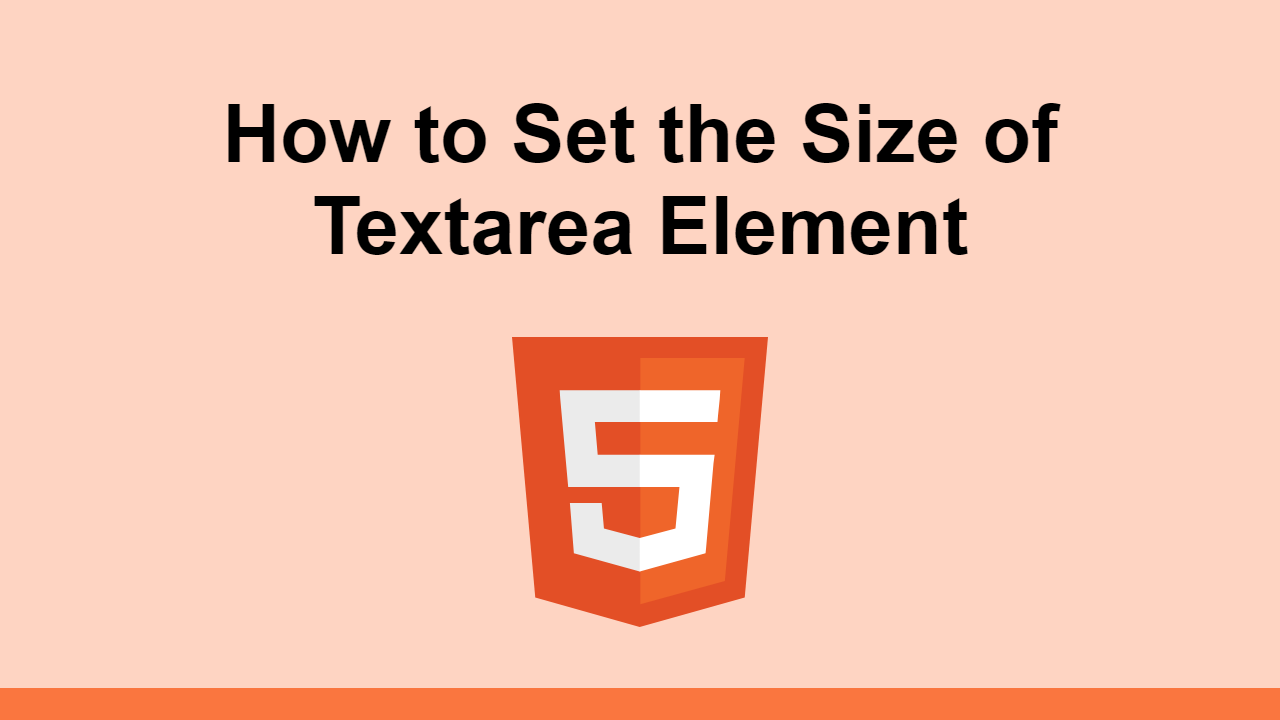Table of Contents
In this post, we'll learn how to set the size of a textarea element.
There are two ways to do this, one using HTML, and the other using CSS.
We'll go over both ways so you can choose the one that works best for you.
Set Size of Textarea Element Using HTML
You can set the size of a textarea element using the rows and cols attributes.
These attributes will define the number of rows and columns of the text that the textarea will display.
Here's an example of a textarea that supports 10 rows and 50 columns:
HTML<textarea rows="10" cols="50">
Example text here
</textarea>
Test it out here:
- HTML
Set Size of Textarea Element Using CSS
You can also use CSS to change the size of a textarea element. In this case, rather than adjust the number of rows and columns, you can just directly change the dimensions of the textarea.
Simply use the width and height properties to set the width and height of the textarea.
Here's an example of a textarea that has a width of 200px and a height of 100px:
HTML<textarea style="width: 200px; height: 100px;">
Example text here
</textarea>
Of course, you can also use CSS classes to set the size of the textarea.
HTML<textarea class="textarea">
Example text here
</textarea>
CSS.textarea {
width: 200px;
height: 100px;
}
Try it for yourself here:
- HTML
- CSS
Conclusion
In this post, we've seen the two best ways to change the size of the textarea element. You can change the size using HTML, or CSS.
You can now decide for yourself what works best for you.
Thanks for reading and happy coding!
 Getting Started with TypeScript
Getting Started with TypeScript Managing PHP Dependencies with Composer
Managing PHP Dependencies with Composer Getting Started with Express
Getting Started with Express Getting Started with Electron
Getting Started with Electron How to Set Up Cron Jobs in Linux
How to Set Up Cron Jobs in Linux How to deploy a .NET app using Docker
How to deploy a .NET app using Docker Learn how to use v-model with a custom Vue component
Learn how to use v-model with a custom Vue component Creating a Twitter bot with Node.js
Creating a Twitter bot with Node.js Using Push.js to Display Web Browser Notifications
Using Push.js to Display Web Browser Notifications Building a Real-Time Note-Taking App with Vue and Firebase
Building a Real-Time Note-Taking App with Vue and Firebase Getting Started with Vuex: Managing State in Vue
Getting Started with Vuex: Managing State in Vue How To Create a Modal Popup Box with CSS and JavaScript
How To Create a Modal Popup Box with CSS and JavaScript