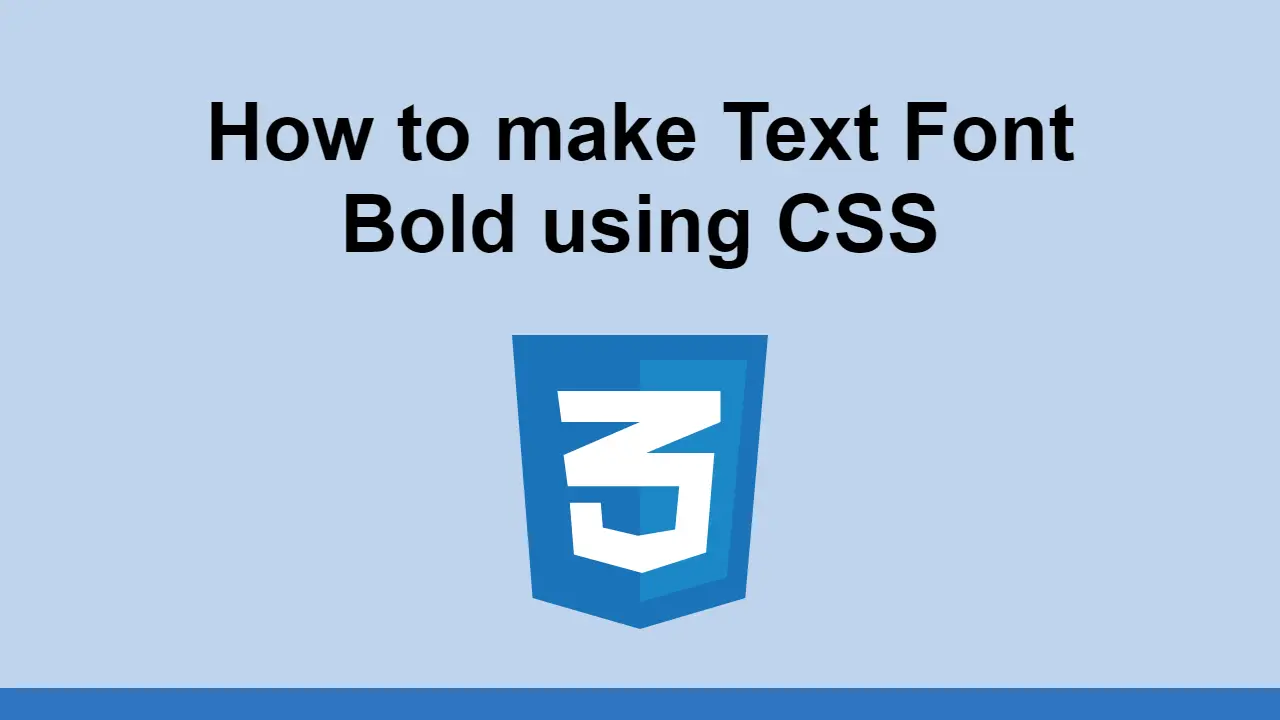Table of Contents
The beauty about CSS is that you can control so much of the design simply by applying design properties to the HTML elements.
One of most important parts of design is fonts and text in general.
In this post, we'll learn how to make text bold using CSS.
How to make text bold using CSS
When you want to make text bold, you can use the font-weight property on the text element.
The font-weight property can be set to a number between 100 and 900. The higher the number, the bolder the text.
The default/normal value is 400. You can also use normal and bold as values which are equivalent to 400 and 700 respectively.
Let's look at an example:
HTML<p class="normal">Normal text</p>
<p class="bold">Bold text</p>
CSS.normal {
font-weight: 400;
}
.bold {
font-weight: 700;
}
- HTML
- CSS
That's all you need to do to see change the font weight and render bold text.
Conclusion
In this post, we learned how to make text bold using CSS.
Simply apply the font-weight property to the text element and set it to a value between 100 and 900 or use normal or bold.
Thanks for reading!
 Getting Started with Svelte
Getting Started with Svelte Create an RSS Reader in Node
Create an RSS Reader in Node Getting Started with Electron
Getting Started with Electron How to Serve Static Files with Nginx and Docker
How to Serve Static Files with Nginx and Docker How to deploy a .NET app using Docker
How to deploy a .NET app using Docker How to build a Discord bot using TypeScript
How to build a Discord bot using TypeScript Getting Started with Deno
Getting Started with Deno How to deploy an Express app using Docker
How to deploy an Express app using Docker How to deploy a Node app using Docker
How to deploy a Node app using Docker Using Puppeteer and Jest for End-to-End Testing
Using Puppeteer and Jest for End-to-End Testing How to Scrape the Web using Node.js and Puppeteer
How to Scrape the Web using Node.js and Puppeteer Getting Started with Moment.js
Getting Started with Moment.js