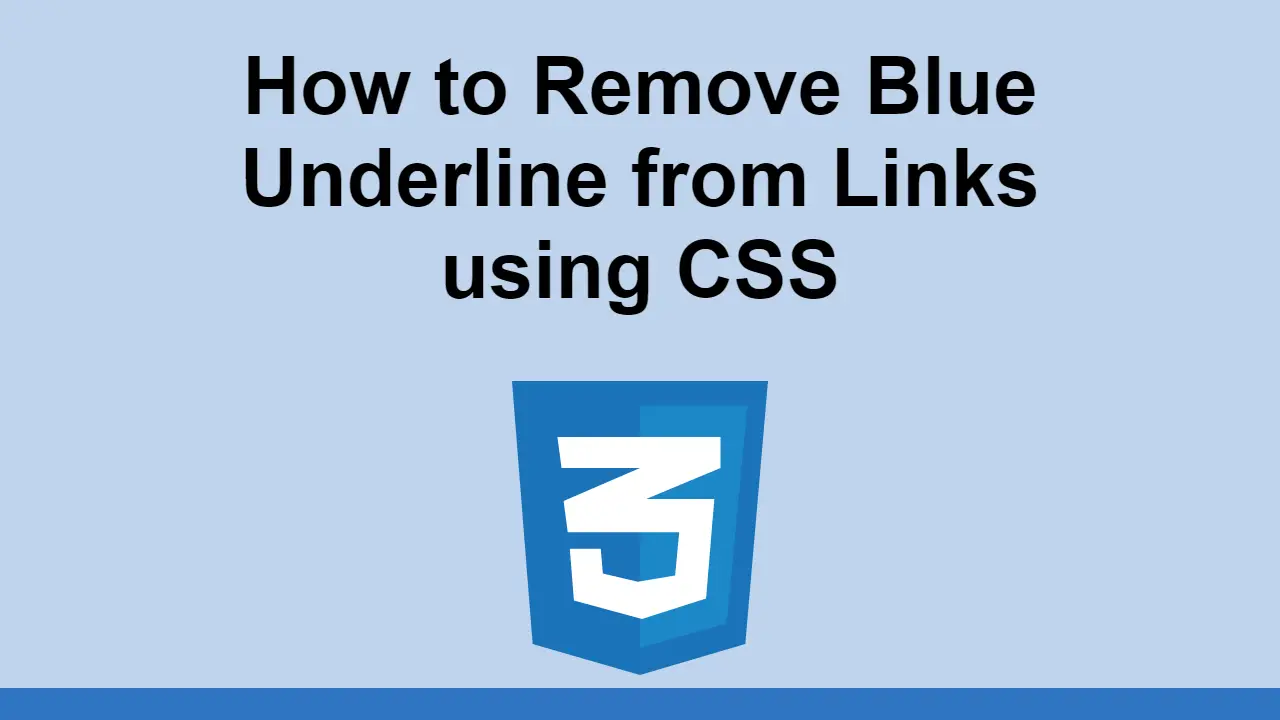Table of Contents
Links on the web are fundamental to being able to navigate through pages.
Unfortunately, the default styles for links are usually one that you will want to override.
This is because by default, links are both blue and underlined.
In this post, we'll learn how we can use CSS to override the styles of links.
How to override the styles of links
As mentioned before, the two most common thinks you'll want to override is the color of the link and remove the underline.
Let's start with an example link:
HTML<a href="https://sabe.io">Sabe.io</a>
- HTML
This has the default styles of a link, blue and with an underline.
Now, to replace the blue, simply target the link's a tag and change the color to whatever you want, in this case, black:
HTML<a href="https://sabe.io">Sabe.io</a>
CSSa {
color: black;
}
Let's check it out using the editor:
- HTML
- CSS
Now, we just need to remove the underline.
This is accomplished by adding the text-decoration: none rule to the link's a tag:
HTML<a href="https://sabe.io">Sabe.io</a>
CSSa {
color: black;
text-decoration: none;
}
Now when we take a look, we'll see that the link is no longer blue and has no underline, yet still functions like a normal link:
- HTML
- CSS
Conclusion
In this post, we learned how to override the default styles of a link in CSS and getting rid of the underline and blue.
Simply target the a tag and change the color to a new color and remove the text-decoration.
Thanks for reading!
 Getting Started with TypeScript
Getting Started with TypeScript Managing PHP Dependencies with Composer
Managing PHP Dependencies with Composer Create an RSS Reader in Node
Create an RSS Reader in Node How to Serve Static Files with Nginx and Docker
How to Serve Static Files with Nginx and Docker How to Set Up Cron Jobs in Linux
How to Set Up Cron Jobs in Linux How to deploy a .NET app using Docker
How to deploy a .NET app using Docker How to deploy a PHP app using Docker
How to deploy a PHP app using Docker How to deploy a Node app using Docker
How to deploy a Node app using Docker Getting Started with Handlebars.js
Getting Started with Handlebars.js Getting Started with Moment.js
Getting Started with Moment.js Creating a Twitter bot with Node.js
Creating a Twitter bot with Node.js Setting Up a Local Web Server using Node.js
Setting Up a Local Web Server using Node.js