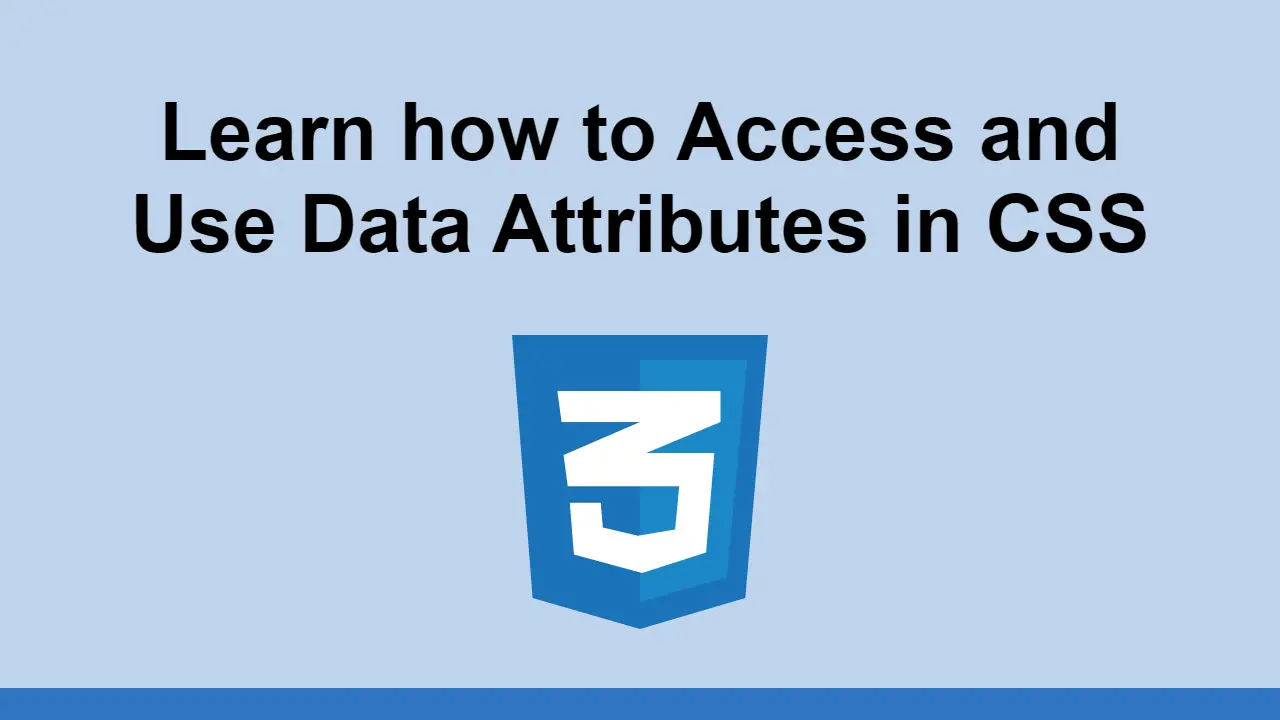Table of Contents
Data attributes are a great way to store data on an element without having to resort to using a custom attribute.
Because the format of the attribute names are standardized with the data- prefix, they be a great way to store data that can be used by JavaScript or CSS.
In this post, we'll learn how we can use data attributes to store data that can be used by CSS.
How to add data attributes
First, let's learn how we can add data attributes.
We can add data attributes to any element by using the data- prefix followed by the name of the attribute.
HTML<div data-name="John Doe">
My name is
</div>
In the above example, we added a data attribute named name to the div element.
How to target and style data attributes
Now that we know how to add data attributes, let's learn how we can style them.
We can style data attributes simply by adding the attribute name after the data- prefix.
CSS[data-name] {
color: red;
}
See it in action:
- HTML
- CSS
This is useful because now any element that has a data attribute named name will be styled.
How to access data attributes with CSS
We can also access the value of a data attribute using CSS.
This means we can render text on the page based on the value of a data attribute.
Let's look at an example of this:
HTML<div data-name="John Doe">
My name is
</div>
CSS[data-name]::after {
content: attr(data-name);
}
Let's see it in action:
- HTML
- CSS
Notice how it renders John Doe after the text My name is, even though we didn't add it to the markup.
Conclusion
In this post, we learned how we can use data attributes to store data that can be used by CSS.
We learned how to add data attributes to elements, how to style them, and how to access their values using CSS.
Thanks for reading!
 How to Install Node on Windows, macOS and Linux
How to Install Node on Windows, macOS and Linux Getting Started with Solid
Getting Started with Solid Managing PHP Dependencies with Composer
Managing PHP Dependencies with Composer Getting Started with Svelte
Getting Started with Svelte Getting Started with Electron
Getting Started with Electron How to Set Up Cron Jobs in Linux
How to Set Up Cron Jobs in Linux Best Visual Studio Code Extensions for 2022
Best Visual Studio Code Extensions for 2022 How to deploy a PHP app using Docker
How to deploy a PHP app using Docker How to deploy an Express app using Docker
How to deploy an Express app using Docker Getting Started with Moment.js
Getting Started with Moment.js Setting Up Stylus CSS Preprocessor
Setting Up Stylus CSS Preprocessor Setting Up a Local Web Server using Node.js
Setting Up a Local Web Server using Node.js