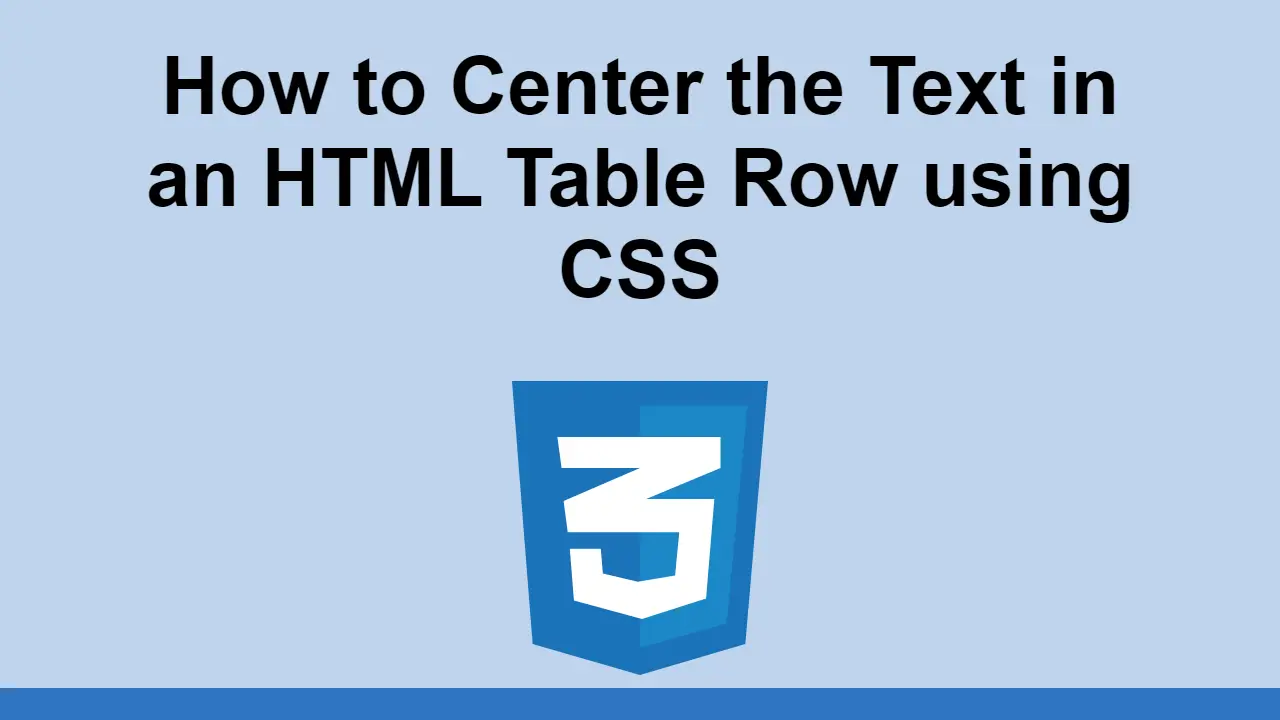Table of Contents
Tables in HTML are a useful way to display tabular data.
By default, the text in a table is left-aligned, however, you might want it to be centered.
In this post, we'll learn how to center text in a table row using CSS.
How to Center Text in a Table Row Using CSS
To illustrate how to center text in a table row using CSS, we'll use the following HTML to define a table:
HTML<html>
<head>
<title>Center Text in a Table Row Using CSS</title>
</head>
<body>
<table>
<tr>
<td>First Name</td>
<td>Last Name</td>
</tr>
<tr>
<td>John</td>
<td>Doe</td>
</tr>
<tr>
<td>Jane</td>
<td>Doe</td>
</tr>
</table>
</body>
</html>
That looks like this:
- HTML
As you can see, the text in the table is left-aligned.
To center-align the text, we can use the text-align property on the <td> element.
CSStd {
text-align: center;
}
Let's see the result:
- HTML
- CSS
Let's say you only want to center-align the text in the table heading elements.
You can do this by targeting the <th> element instead of the <td> element.
CSSth {
text-align: center;
}
This will center the table heading text but leave the table data text left-aligned.
Conclusion
In this post, we learned how to center text in a table row using CSS.
You can use the text-align property on the <td> element to center-align the text in a table row or use it on the <th> element to center-align the text in a table heading.
Thanks for reading!
 How to Install Node on Windows, macOS and Linux
How to Install Node on Windows, macOS and Linux Getting Started with Solid
Getting Started with Solid Getting Started with Svelte
Getting Started with Svelte Git Tutorial: Learn how to use Version Control
Git Tutorial: Learn how to use Version Control How to deploy a .NET app using Docker
How to deploy a .NET app using Docker Best Visual Studio Code Extensions for 2022
Best Visual Studio Code Extensions for 2022 Learn how to use v-model with a custom Vue component
Learn how to use v-model with a custom Vue component How to Scrape the Web using Node.js and Puppeteer
How to Scrape the Web using Node.js and Puppeteer Build a Real-Time Chat App with Node, Express, and Socket.io
Build a Real-Time Chat App with Node, Express, and Socket.io Getting User Location using JavaScript's Geolocation API
Getting User Location using JavaScript's Geolocation API Setting Up Stylus CSS Preprocessor
Setting Up Stylus CSS Preprocessor Using Axios to Pull Data from a REST API
Using Axios to Pull Data from a REST API