Table of Contents
Sometimes, you want to add a shadow to an image to add depth and make it more attention-grabbing.
You probably already know about the box-shadow property, but it's not quite what you want. The box-shadow property adds a shadow to a box, but it doesn't add a shadow to complex images with transparency.
If you want to add a drop shadow to an image, you need to use the filter property instead.
How to add a drop shadow to an image
As mentioned before, we want to use the filter property to add a drop shadow to an image. The value of the property is called drop-shadow(), and inside it are the following parameters:
x-offset: The horizontal offset of the shadow.y-offset: The vertical offset of the shadow.blur-radius: The blur radius of the shadow.color: The color of the shadow.
Let's say you have this image:
HTML<img class="image" src="https://sabe.io/images/saturn.png" />
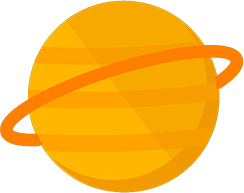 Saturn on the homepage.
Saturn on the homepage.
You can add a drop shadow to the image like this:
CSS.image {
filter: drop-shadow(0.25rem 0.25rem 0.5rem #000000);
}
 Saturn with drop-shadow
Saturn with drop-shadow
That's all there is to it!
Remember that you have to use filter with drop-shadow() to add a drop shadow to an image and not use box-shadow.
As the name implies box-shadow only works on boxes, whereas an image with transparency will have a more complex shape than a box.
Conclusion
In this post, we've seen how we can use CSS to add a drop shadow to an image.
Hopefully, this has helped you add a drop shadow to your images.
Happy styling!
 Getting Started with TypeScript
Getting Started with TypeScript How to Install Node on Windows, macOS and Linux
How to Install Node on Windows, macOS and Linux Getting Started with Solid
Getting Started with Solid Getting Started with Svelte
Getting Started with Svelte Create an RSS Reader in Node
Create an RSS Reader in Node How to deploy a .NET app using Docker
How to deploy a .NET app using Docker Best Visual Studio Code Extensions for 2022
Best Visual Studio Code Extensions for 2022 How to build a Discord bot using TypeScript
How to build a Discord bot using TypeScript How to deploy a Node app using Docker
How to deploy a Node app using Docker Build a Real-Time Chat App with Node, Express, and Socket.io
Build a Real-Time Chat App with Node, Express, and Socket.io Getting User Location using JavaScript's Geolocation API
Getting User Location using JavaScript's Geolocation API Setting Up Stylus CSS Preprocessor
Setting Up Stylus CSS Preprocessor
