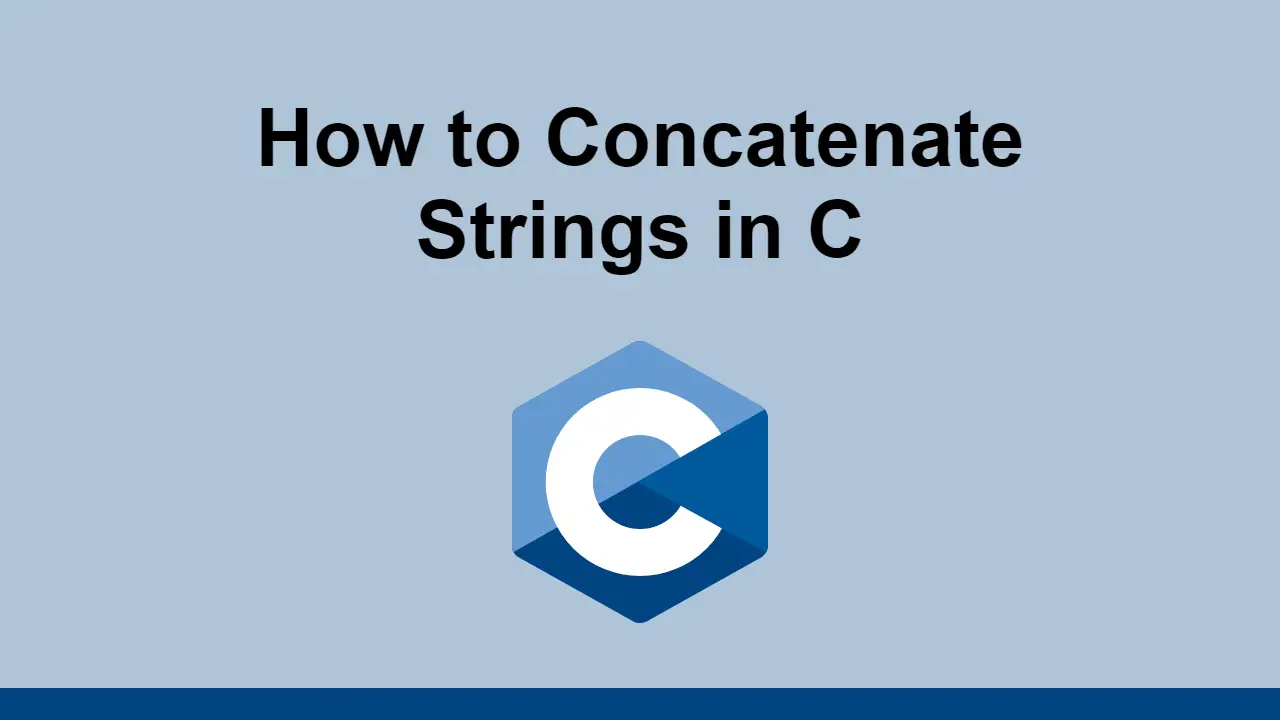Table of Contents
In C, a string is internally an array of individual characters, with the last element being a null character, which is how the compiler knows when the string ends.
An important thing to know how to do is take one string and add it to another string. This is called concatenation.
C doesn't make it as easy as some other languages, but it's not too hard to do.
In this post, we'll learn how to concatenate strings in C.
How to Concatenate Strings in C
Let's first start by defining the two strings that we want to concatenate.
CLIKE#include <stdio.h>
int main()
{
char a[] = "Apple";
char b[] = "Banana";
return 0;
}
Now, the easiest way to concatenate strings in C is to use the strcat function. This function is defined in the string.h header file, so we need to include that.
CLIKE#include <stdio.h>
#include <string.h>
Now, we can use the strcat function to concatenate the two strings.
CLIKEstrcat(a, b);
This will modify the first string, a, and add the second string, b, to the end of it.
Let's put it all together and print out the result.
CLIKE#include <stdio.h>
#include <string.h>
int main()
{
char a[] = "Apple";
char b[] = "Banana";
strcat(a, b);
printf("%s", a);
return 0;
}
BASHAppleBanana
Under the hood, the strcat function is just looping through the first string, a, and finding the null character at the end of it. Then, it starts adding the characters from the second string, b, to the end of the first string.
Finally, it adds a null character to the end to indicate the end of the string.
Conclusion
In this post, we learned how to concatenate strings in C.
Simply use the strcat function from the string.h header file to concatenate two strings, while modifying the first string.
Thanks for reading!
 Getting Started with Express
Getting Started with Express Git Tutorial: Learn how to use Version Control
Git Tutorial: Learn how to use Version Control How to build a Discord bot using TypeScript
How to build a Discord bot using TypeScript How to deploy a Deno app using Docker
How to deploy a Deno app using Docker Getting Started with Deno
Getting Started with Deno How to deploy a MySQL Server using Docker
How to deploy a MySQL Server using Docker How to deploy an Express app using Docker
How to deploy an Express app using Docker Getting Started with Sass
Getting Started with Sass Using Puppeteer and Jest for End-to-End Testing
Using Puppeteer and Jest for End-to-End Testing Build a Real-Time Chat App with Node, Express, and Socket.io
Build a Real-Time Chat App with Node, Express, and Socket.io Learn how to build a Slack Bot using Node.js
Learn how to build a Slack Bot using Node.js Using Push.js to Display Web Browser Notifications
Using Push.js to Display Web Browser Notifications