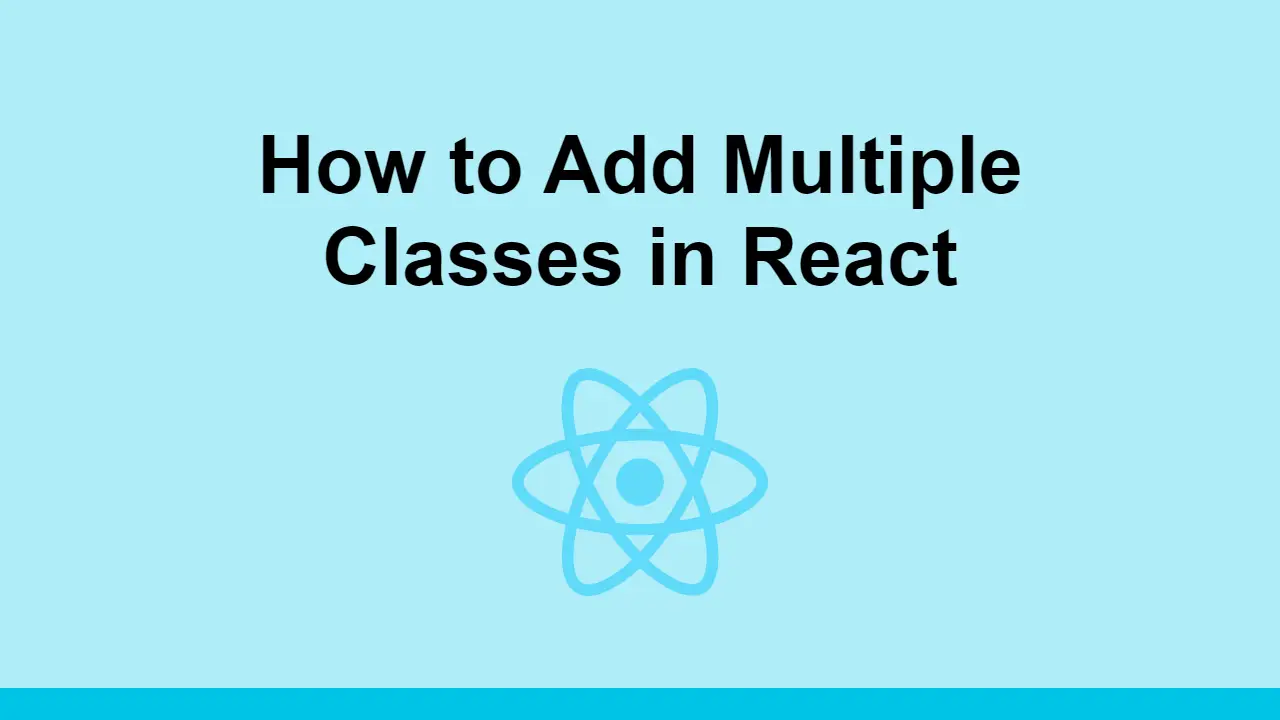Table of Contents
React is a popular UI library that lets you build web applications using components.
One of the most important ways to style your components is by using CSS classes.
In this post, we will look at how to add multiple CSS classes in React.
How to add a single class in React
Before we see examples of multiple classes, let's first look at how to add a single class in React.
Remember that in React, you can add a class to an element by using the className attribute, not the class attribute.
That looks like this:
JSXconst App = () => {
return (
<div>
<h1 className="header">Hello World</h1>
</div>
);
}
This applies the class header to the h1 element.
How to add multiple classes in React
Now, let's look at how to add multiple classes in React.
The most straightforward way to add multiple classes is to just add more classes by separating them with a space.
Here's an example:
JSXconst App = () => {
return (
<div>
<h1 className="header large">Hello World</h1>
</div>
);
}
Now the h1 element has two classes: header and large.
How to add multiple classes conditionally in React
Sometimes, you may want to add multiple classes conditionally.
For example, you may want to add a class if a certain condition is true.
To do this, simply add a class based on the condition.
Here's an example:
JSXconst App = () => {
const isLarge = true;
return (
<div>
<h1 className={`header ${isLarge ? 'large' : ''}`}>Hello World</h1>
</div>
);
}
In this case, the class large will only be added if the variable isLarge is true.
This is a powerful technique that allows you to have full control over which classes are added to your elements.
Conclusion
In this post, we saw how to add a single class, how to add multiple classes, and then how to add them conditionally.
Simply use the className attribute to add classes to your elements, and separate multiple classes with a space.
Thanks for reading!
 Create an RSS Reader in Node
Create an RSS Reader in Node Git Tutorial: Learn how to use Version Control
Git Tutorial: Learn how to use Version Control How to deploy a .NET app using Docker
How to deploy a .NET app using Docker How to deploy a PHP app using Docker
How to deploy a PHP app using Docker How to deploy a Deno app using Docker
How to deploy a Deno app using Docker How to deploy a MySQL Server using Docker
How to deploy a MySQL Server using Docker Learn how to use v-model with a custom Vue component
Learn how to use v-model with a custom Vue component Creating a Twitter bot with Node.js
Creating a Twitter bot with Node.js Using Push.js to Display Web Browser Notifications
Using Push.js to Display Web Browser Notifications Setting Up a Local Web Server using Node.js
Setting Up a Local Web Server using Node.js Using Axios to Pull Data from a REST API
Using Axios to Pull Data from a REST API How To Create a Modal Popup Box with CSS and JavaScript
How To Create a Modal Popup Box with CSS and JavaScript