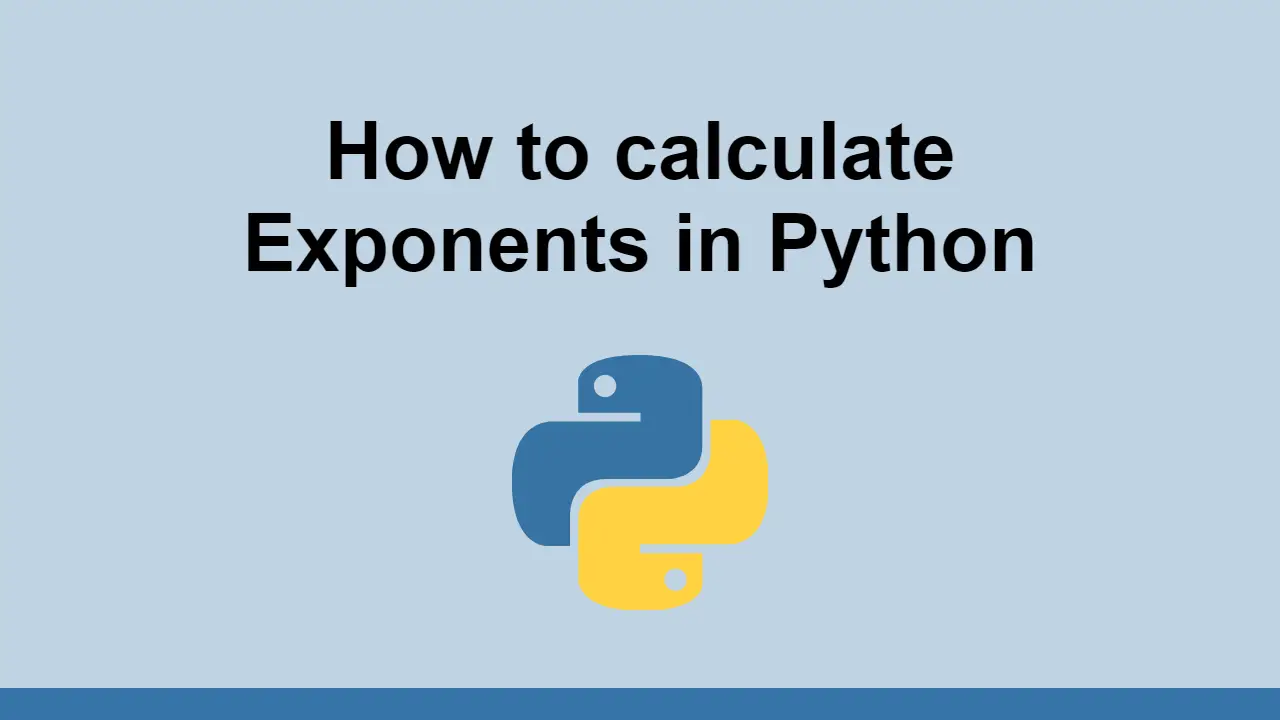Table of Contents
Exponentiation is the operation in which a number is multiplied by itself a certain number of times.
Just like in the real-world, using exponents is useful in programming languages whenever you want to repeat multiplication.
In this post, we'll look at how to calculate the exponent of a number in Python.
Using the ** operator
The easiest way to calculate the exponent of a number is to use the ** operator.
This operator uses the left-hand side number to be the base and the right-hand side number to be the exponent.
For example, this is how to calculate the exponent of 2 to the power of 3:
PYTHONprint(2 ** 3)
BASH8
This does the same thing as the following:
PYTHONprint(2 * 2 * 2)
BASH8
Using the pow() function
You can alternatively use Python's math module to calculate the exponent of a number.
This module exposes a function called pow() which takes two arguments, the base and the exponent.
Simply import the math module and then use the pow() function to calculate an exponent:
PYTHONimport math
print(math.pow(2, 3))
BASH8
You can also omit the math module if you want to use the pow() function directly.
PYTHONprint(pow(2, 3))
BASH8
There is a slight difference between these two scenarios, however. The difference is that math.pow will always return a float but pow will only return a float if either number is already a float.
Another thing to note is that math.pow can result in an overflow error if the exponent is too large.
The error will look like this:
BASHOverflowError: math range error
Conclusion
In this post, we looked at the best ways to calculate exponents in Python.
To summarize, you can either use the ** operator or import the math module and use the pow() function or math.pow() to calculate exponents.
Hopefully, this has been helpful to you. Thanks for reading!
 Getting Started with TypeScript
Getting Started with TypeScript Getting Started with Solid
Getting Started with Solid How to Serve Static Files with Nginx and Docker
How to Serve Static Files with Nginx and Docker How to Set Up Cron Jobs in Linux
How to Set Up Cron Jobs in Linux How to deploy a .NET app using Docker
How to deploy a .NET app using Docker Using Puppeteer and Jest for End-to-End Testing
Using Puppeteer and Jest for End-to-End Testing Build a Real-Time Chat App with Node, Express, and Socket.io
Build a Real-Time Chat App with Node, Express, and Socket.io Getting User Location using JavaScript's Geolocation API
Getting User Location using JavaScript's Geolocation API Learn how to build a Slack Bot using Node.js
Learn how to build a Slack Bot using Node.js Creating a Twitter bot with Node.js
Creating a Twitter bot with Node.js Setting Up Stylus CSS Preprocessor
Setting Up Stylus CSS Preprocessor Setting Up a Local Web Server using Node.js
Setting Up a Local Web Server using Node.js