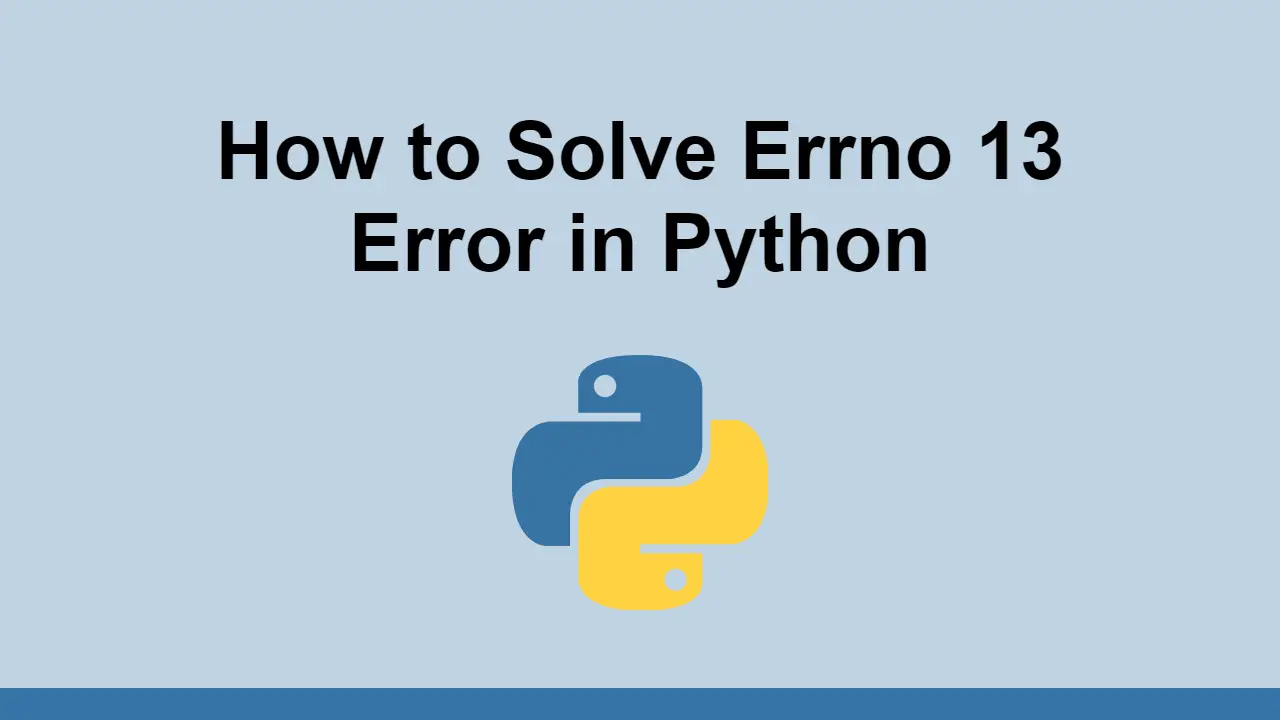Table of Contents
When you try to access a file that you don't have permissions to access in Python, you will get an error.
This will happen because Python will try to open the file and will be denied by the operating system.
In this post, we'll learn how to fix this error by granting permission to the file.
Fixing permission errors
First, create a file called, example.txt and give it the following content:
BASHhello world
This is how we would read that file in Python.
PYTHONf = open("example.txt", "r")
print(f.read())
If you don't have the right permissions, you'll see this:
BASHPermissionError: [Errno 13] Permission denied: 'example.txt'
As mentioned before, we get this error because Python is trying to open the file and is denied access.
Therefore, to solve this, you will have to properly grant yourself access to the file.
If you're on a Unix-based system, you can do this by running the following command:
BASHchown user:user example.txt
You can also use this command:
BASHchmod 775 example.txt
If you ran the command successful, you should have access to the file if you run the Python code as the same user.
PYTHONf = open("example.txt", "r")
print(f.read())
BASHhello world
Conclusion
In this post, we learned how to avoid permission errors when working with files in Python.
The solution is to grant yourself access to the file using the chown or chmod command.
Once you have access to the file, you can run the Python code as the same user you granted access to.
Thanks for reading!
 Getting Started with TypeScript
Getting Started with TypeScript Getting Started with Solid
Getting Started with Solid Managing PHP Dependencies with Composer
Managing PHP Dependencies with Composer Getting Started with Svelte
Getting Started with Svelte Create an RSS Reader in Node
Create an RSS Reader in Node How to Set Up Cron Jobs in Linux
How to Set Up Cron Jobs in Linux How to deploy a .NET app using Docker
How to deploy a .NET app using Docker How to build a Discord bot using TypeScript
How to build a Discord bot using TypeScript How to deploy an Express app using Docker
How to deploy an Express app using Docker How to Scrape the Web using Node.js and Puppeteer
How to Scrape the Web using Node.js and Puppeteer Build a Real-Time Chat App with Node, Express, and Socket.io
Build a Real-Time Chat App with Node, Express, and Socket.io Learn how to build a Slack Bot using Node.js
Learn how to build a Slack Bot using Node.js