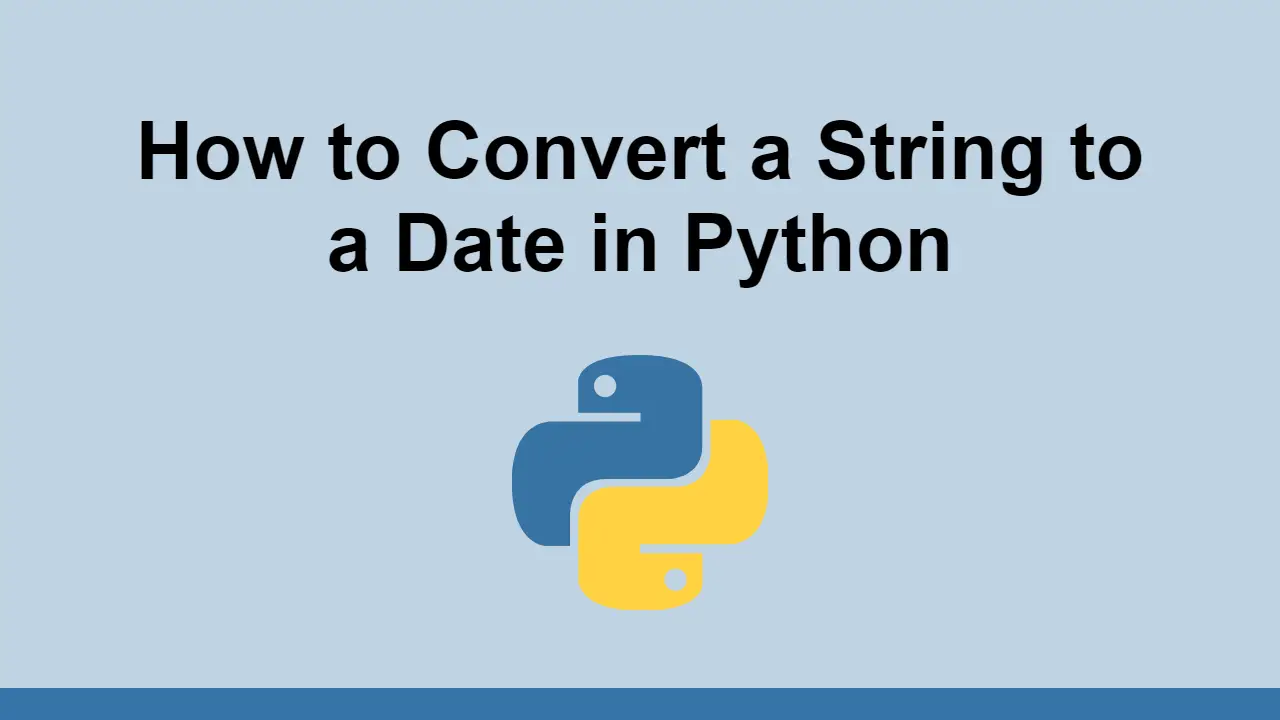Table of Contents
Working with dates and time is one of the most useful things to do in Python.
When working with dates, sometimes you are only given a string and you need to convert it to a date object.
In this post, we will look at how to convert a string to a date in Python.
How to convert a string to a date
Let's say we have a string that we want to convert to a date.
PYTHONdate_string = "2022-01-01"
We can use the datetime module to convert the string to a date by using the built-in strptime function.
We just pass in the raw string and the format of the string so that it can be parsed.
PYTHONfrom datetime import datetime
date_string = "2022-01-01"
date = datetime.strptime(date_string, "%Y-%m-%d")
Now you can confirm that it worked by printing the type of the date and the date itself:
PYTHONfrom datetime import datetime
date_string = "2022-01-01"
date = datetime.strptime(date_string, "%Y-%m-%d")
print(type(date))
print(date)
BASH<class 'datetime.datetime'>
2022-01-01 00:00:00
Conclusion
In this post, we learned how to convert a string to a date in Python.
Simply import the datetime module and pass in the string and format of it, and it will take care of the rest for you.
Thanks for reading and happy coding!
 Getting Started with Solid
Getting Started with Solid Getting Started with Express
Getting Started with Express Create an RSS Reader in Node
Create an RSS Reader in Node Getting Started with Electron
Getting Started with Electron Git Tutorial: Learn how to use Version Control
Git Tutorial: Learn how to use Version Control How to Serve Static Files with Nginx and Docker
How to Serve Static Files with Nginx and Docker How to build a Discord bot using TypeScript
How to build a Discord bot using TypeScript Build a Real-Time Chat App with Node, Express, and Socket.io
Build a Real-Time Chat App with Node, Express, and Socket.io Creating a Twitter bot with Node.js
Creating a Twitter bot with Node.js Using Push.js to Display Web Browser Notifications
Using Push.js to Display Web Browser Notifications Getting Started with Vuex: Managing State in Vue
Getting Started with Vuex: Managing State in Vue Setting Up a Local Web Server using Node.js
Setting Up a Local Web Server using Node.js