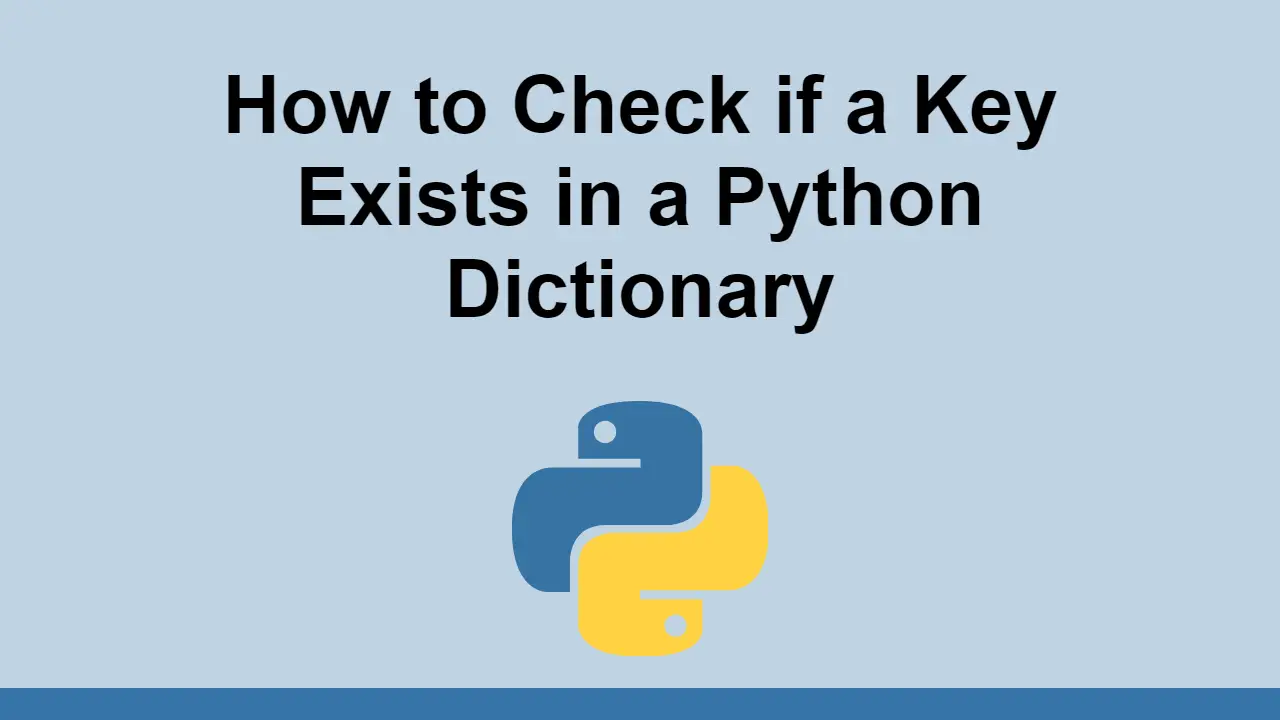Table of Contents
Dictionaries in Python are very useful because they allow you to add, read, and remove key-value pairs.
When working with them, you will oftentimes need to know if a dictionary contains a key or not.
In this post, we'll learn how to check if a key exists in a dictionary in Python.
How to check if a key exists in a dictionary in Python
To start, let's create a dictionary:
PYTHONdictionary = {
"name": "John",
"age": 30,
"city": "New York"
}
print(dictionary)
The output will be:
PYTHON{'name': 'John', 'age': 30, 'city': 'New York'}
Now, let's say we want to check if the key "name" exists in the dictionary.
The best way to do this is to simply use the in keyword.
This keyword will return True if the key exists in the dictionary, and False if it doesn't.
PYTHONdictionary = {
"name": "John",
"age": 30,
"city": "New York"
}
key = "name"
if key in dictionary:
print("Key exists in dictionary")
else:
print("Key does not exist in dictionary")
BASHKey exists in dictionary
Alternatively, you can also set the output of the in keyword to a variable:
PYTHONdictionary = {
"name": "John",
"age": 30,
"city": "New York"
}
key = "name"
key_exists = key in dictionary
print(key_exists)
BASHTrue
Conclusion
In this post, we learned how to check if a key exists in a dictionary in Python.
Simply use the in keyword on a dictionary and pass it the key you want to check.
Thanks for reading!
 Getting Started with TypeScript
Getting Started with TypeScript Getting Started with Svelte
Getting Started with Svelte How to Serve Static Files with Nginx and Docker
How to Serve Static Files with Nginx and Docker How to Set Up Cron Jobs in Linux
How to Set Up Cron Jobs in Linux How to deploy a .NET app using Docker
How to deploy a .NET app using Docker How to deploy a MySQL Server using Docker
How to deploy a MySQL Server using Docker How to deploy an Express app using Docker
How to deploy an Express app using Docker Getting Started with Sass
Getting Started with Sass Learn how to use v-model with a custom Vue component
Learn how to use v-model with a custom Vue component Getting Started with Handlebars.js
Getting Started with Handlebars.js Getting Started with Moment.js
Getting Started with Moment.js Learn how to build a Slack Bot using Node.js
Learn how to build a Slack Bot using Node.js