Table of Contents
You can easily create a URL shortener thanks to the service called TinyURL. In this post, we'll create a PHP script that will create a TinyURL from a long URL using their API.
TinyURL is a free service that allows you to create a short URL from a long URL. For example, it can turn:
BASHhttps://sabe.io/blog/php-create-tiny-url
into:
BASHhttps://tinyurl.com/yyh5vqnv
To interface with their API, we will use the cURL library. We will make a call to their API and get back the short URL.
The function get_tiny_url, looks like this:
PHPfunction get_tiny_url($url) {
$api_url = 'https://tinyurl.com/api-create.php?url=' . $url;
$curl = curl_init();
$timeout = 10;
curl_setopt($curl, CURLOPT_CONNECTTIMEOUT, $timeout);
curl_setopt($curl, CURLOPT_RETURNTRANSFER, true);
curl_setopt($curl, CURLOPT_URL, $api_url);
$new_url = curl_exec($curl);
curl_close($curl);
return $new_url;
}
Give the get_tiny_url function the URL you want to shorten and it will return the shortened URL using TinyURL's API.
Here's an example of a whole script:
PHP<?php
function get_tiny_url($url) {
$api_url = 'https://tinyurl.com/api-create.php?url=' . $url;
$curl = curl_init();
$timeout = 10;
curl_setopt($curl, CURLOPT_CONNECTTIMEOUT, $timeout);
curl_setopt($curl, CURLOPT_RETURNTRANSFER, true);
curl_setopt($curl, CURLOPT_URL, $api_url);
$new_url = curl_exec($curl);
curl_close($curl);
return $new_url;
}
$tiny_url = get_tiny_url('https://sabe.io/blog/php-create-tiny-url');
echo $tiny_url;
?>
Here's the output:
BASHhttps://tinyurl.com/yyh5vqnv
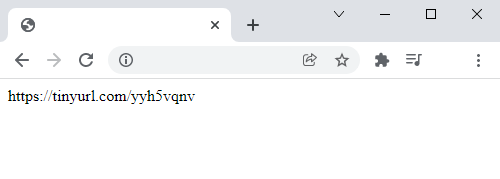 Our PHP app calling the TinyURL API
Our PHP app calling the TinyURL API
Conclusion
We've created a PHP script that will create a TinyURL from a long URL using TinyURL's API. Hopefully, you can see how easy it is to create a URL shortener using PHP.
Thanks for reading!
Resources
 Getting Started with TypeScript
Getting Started with TypeScript How to Install Node on Windows, macOS and Linux
How to Install Node on Windows, macOS and Linux Managing PHP Dependencies with Composer
Managing PHP Dependencies with Composer Getting Started with Svelte
Getting Started with Svelte Create an RSS Reader in Node
Create an RSS Reader in Node How to Serve Static Files with Nginx and Docker
How to Serve Static Files with Nginx and Docker How to Set Up Cron Jobs in Linux
How to Set Up Cron Jobs in Linux How to deploy a .NET app using Docker
How to deploy a .NET app using Docker How to deploy a MySQL Server using Docker
How to deploy a MySQL Server using Docker How to deploy an Express app using Docker
How to deploy an Express app using Docker Learn how to use v-model with a custom Vue component
Learn how to use v-model with a custom Vue component Getting User Location using JavaScript's Geolocation API
Getting User Location using JavaScript's Geolocation API
