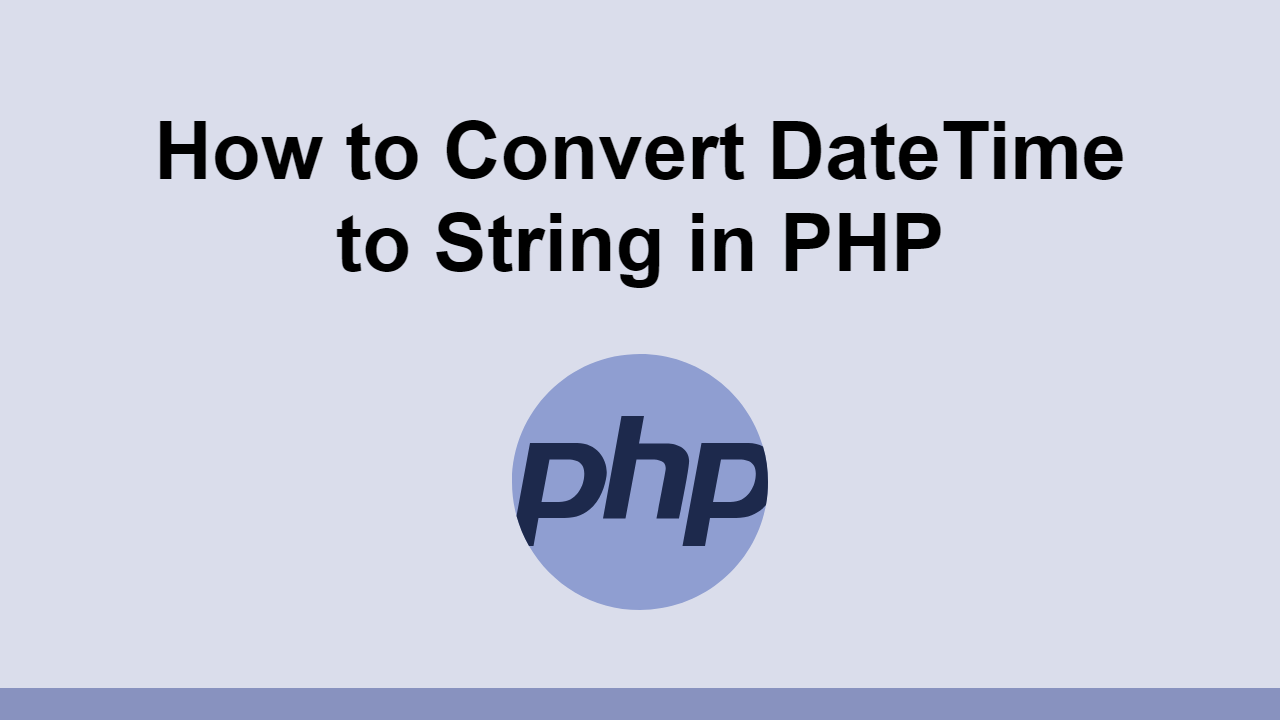Table of Contents
You can represent an exact date and time in PHP using the built-in DateTime object.
Creating one is simple, just pass it a string in the format YYYY-MM-DD HH:MM:SS.
The problem is that sometimes you want to go from a DateTime object back to a string.
In this post, we'll learn how to convert a DateTime object to a string in PHP.
How to convert a DateTime object to a string
To start, let's create our own DateTime object.
PHP$date = new DateTime('2020-01-01 00:00:00');
The easiest way to convert this back to a readable string is to call the format method on it and pass it the format in which you want to get the string in.
PHP$date = new DateTime('2020-01-01 00:00:00');
$results = $date->format('Y-m-d H:i:s');
echo($results);
BASH2020-01-01 00:00:00
The useful part about format is that if the format fails because the DateTime object or the format you passed in is invalid, it will return false.
Because of this, you can use this check to ensure the formatting was succesful:
PHP$date = new DateTime('2020-01-01 00:00:00');
$results = $date->format('Y-m-d H:i:s');
if ($results) {
echo($results);
} else {
echo('Formatting failed');
}
BASH2020-01-01 00:00:00
Conclusion
In this post, we learned how to convert a DateTime object to a string.
Simply call the format method on your DateTime object and pass the method the date format you want your DateTime formatted to.
Thanks for reading and happy coding!
 How to Install Node on Windows, macOS and Linux
How to Install Node on Windows, macOS and Linux Getting Started with Solid
Getting Started with Solid Managing PHP Dependencies with Composer
Managing PHP Dependencies with Composer Getting Started with Svelte
Getting Started with Svelte Git Tutorial: Learn how to use Version Control
Git Tutorial: Learn how to use Version Control How to build a Discord bot using TypeScript
How to build a Discord bot using TypeScript How to deploy a Deno app using Docker
How to deploy a Deno app using Docker Getting Started with Sass
Getting Started with Sass Using Puppeteer and Jest for End-to-End Testing
Using Puppeteer and Jest for End-to-End Testing Learn how to build a Slack Bot using Node.js
Learn how to build a Slack Bot using Node.js Building a Real-Time Note-Taking App with Vue and Firebase
Building a Real-Time Note-Taking App with Vue and Firebase Setting Up Stylus CSS Preprocessor
Setting Up Stylus CSS Preprocessor