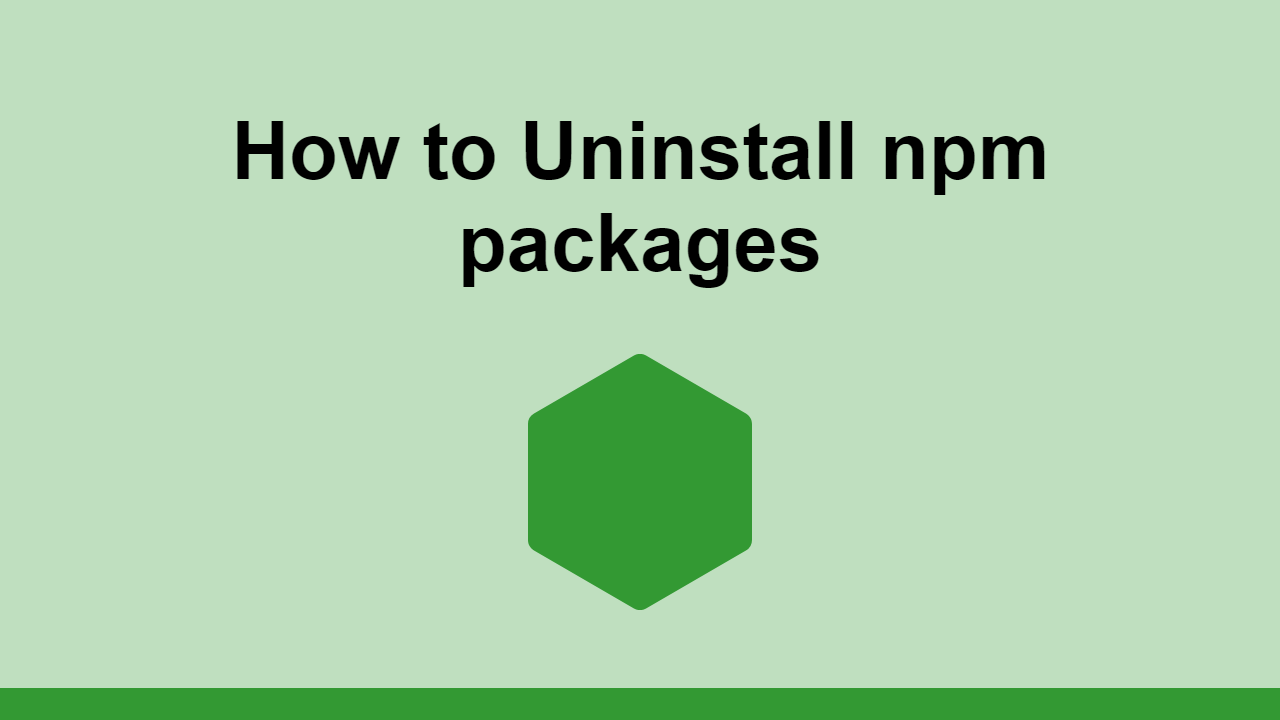Table of Contents
Sometimes you no longer need an NPM package in your project. In those cases, you'll want to uninstall them to get rid of the dependency.
In this post, we'll learn how to uninstall NPM packages.
How to uninstall NPM packages
To uninstall an NPM package, you can use the npm uninstall command, followed by the package name.
BASHnpm uninstall <package>
For example:
BASHnpm uninstall lodash
This command will uninstall the package by removing it from your node_modules directory and removing the package from your package.json file. It will also update the package-lock.json file to reflect the changes.
If you're using yarn, you can use the yarn remove command instead.
BASHyarn remove <package>
BASHyarn remove lodash
If your package was installed globally, you will have to uninstall it globally as well. This is done by using the npm uninstall -g command.
BASHnpm uninstall -g <package>
Because this is a global operation, you don't need to be in the root of your project to run this command.
Conclusion
In this post, we learned how to uninstall NPM packages using NPM and yarn.
We also learned how to uninstall packages globally by using the --global flag.
Hopefully, this has been helpful to you. Thanks for reading!
 Getting Started with TypeScript
Getting Started with TypeScript Getting Started with Solid
Getting Started with Solid Git Tutorial: Learn how to use Version Control
Git Tutorial: Learn how to use Version Control How to Serve Static Files with Nginx and Docker
How to Serve Static Files with Nginx and Docker How to deploy a .NET app using Docker
How to deploy a .NET app using Docker How to deploy a Deno app using Docker
How to deploy a Deno app using Docker How to deploy an Express app using Docker
How to deploy an Express app using Docker Getting Started with Sass
Getting Started with Sass How to Scrape the Web using Node.js and Puppeteer
How to Scrape the Web using Node.js and Puppeteer Getting User Location using JavaScript's Geolocation API
Getting User Location using JavaScript's Geolocation API Using Push.js to Display Web Browser Notifications
Using Push.js to Display Web Browser Notifications Setting Up a Local Web Server using Node.js
Setting Up a Local Web Server using Node.js